Loading ...
Loading ...
Loading ...
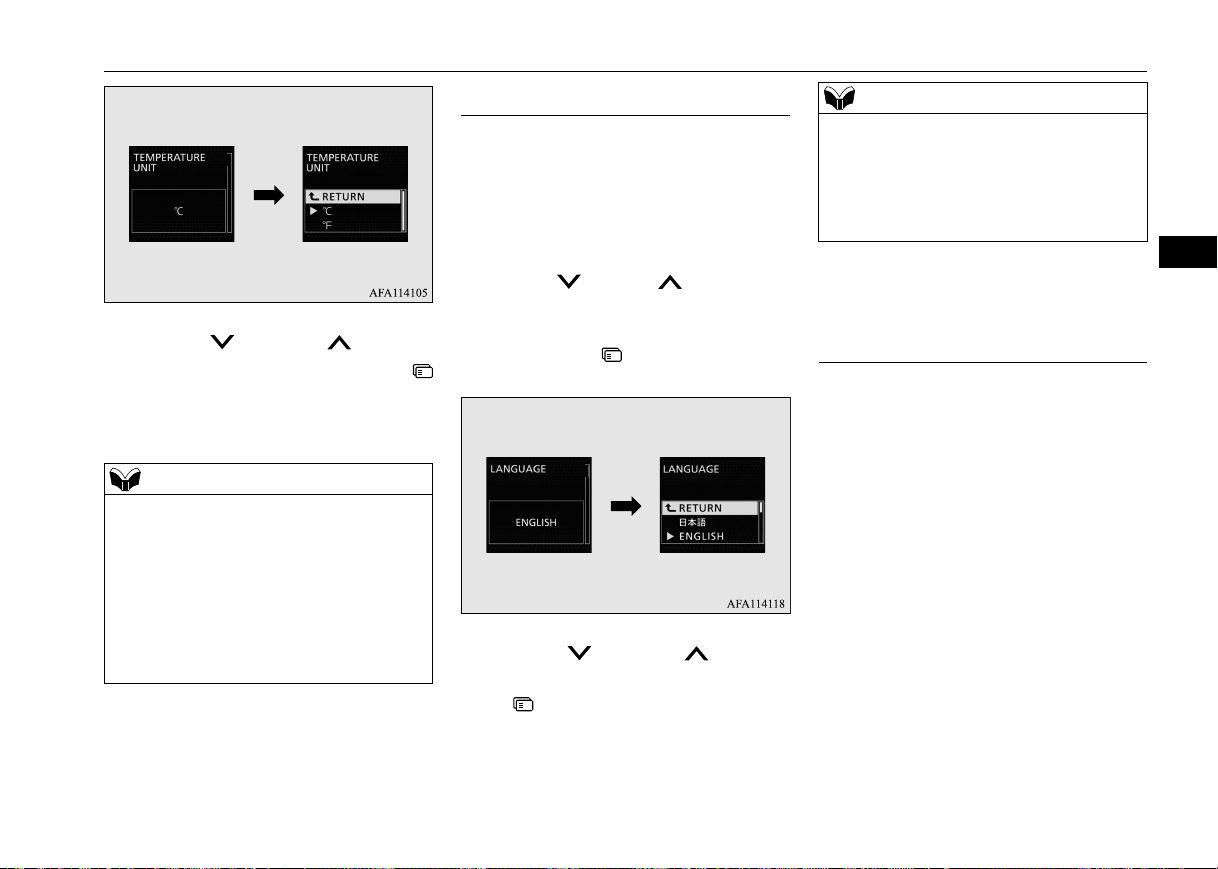
Multi-information display
Features and controls 5-159
5
3. Press the switch or switch to
select the units, and then press the
switch to confirm the setting.
The setting is changed to the selected tem-
perature unit.
N00557301201
The language of the multi-information dis-
play can be changed.
1. Switch to the function setting screen.
Refer to “Changing the function settings”
on page 5-155.
2. Press the switch or switch several
times to switch to the “LANGUAGE”
screen.
Then, press the switch to switch to the
setting selection screen.
3. Press the switch or switch to
select the desired language, and then press
the switch to confirm the setting.
The setting is changed to the selected lan-
guage.
N00529801360
The language used in Multi Around Monitor
(if so equipped) or Head Up Display (HUD)
(if so equipped) can be changed automatically
to the same language as that shown in the
multi-information display.
1. Switch to the function setting screen.
Refer to “Changing the function settings”
on page 5-155.
NOTE
The temperature value on air conditioning
panel is switched in conjunction with outside
temperature display unit of the multi-infor-
mation display.
However, “°F” or “°C” are not shown to tem-
perature display of an air conditioning.
If the battery is disconnected, the memory of
the unit setting is erased and is automatically
set to °F (°C).
Changing the display language
NOTE
If the battery is disconnected, the memory of
the language setting is erased and is automat-
ically set to ENGLISH.
If “---” is selected in the language setting, a
warning message is not displayed when there
is a warning display or interrupt display.
Changing the language on other
system to match the multi-infor-
mation display
(if so equipped)
BK0277700US.book 159 ページ 2019年3月8日 金曜日 午前9時23分
Loading ...
Loading ...
Loading ...