Loading ...
Loading ...
Loading ...
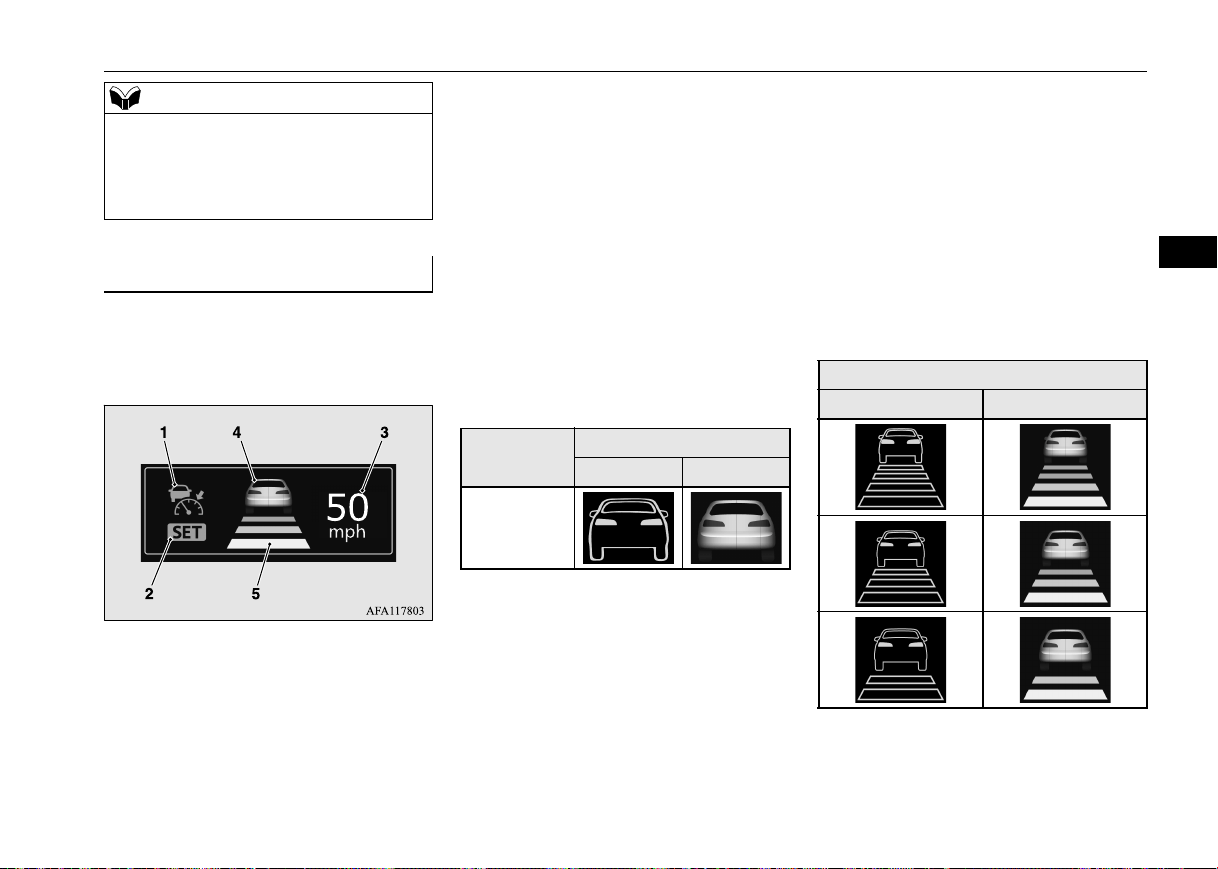
Adaptive Cruise Control System (ACC) (if so equipped)
Features and controls 5-93
5
N00577100048
While the ACC is turned on, indicators for
the ACC are shown in the multi-information
display.
NOTE
Operate the individual switches correctly and
one after another.
The ACC may be turned off or its control
function may be cancelled if two or more
switches are pressed concurrently
ACC indicators
1- ACC indicator:
Indicating that the ACC is turned on.
2- Control state indicator:
Indicating that ACC is activated.
Two types of indication; “SET” and
“HOLD” (stationary vehicle hold state)
3- Set speed indicator:
Indicating the set speed.
If the set speed is not set, “---” is
shown.
4- Front vehicle indicator:
Indicating when the ACC detects a
vehicle ahead.
When a front vehicle is detected while
the ACC is activated, the Active front
vehicle indicator shown in the illustra-
tion below will illuminate.
When a front vehicle is detected while
the ACC is not activated or the ACC is
canceled, the Stand by front vehicle
indicator will illuminate.
Display
State
Stand by Active
Vehicle in
front detected
5-Following distance indicator:
Indicating the following distance.
Two states: “Stand by” and “Active”
When a front vehicle is detected while
the ACC is activated, the Active follow-
ing distance indicator shown in the illus-
tration below will illuminate.
When a front vehicle is detected while
the ACC is not activated or the ACC is
canceled, the Stand by following dis-
tance indicator will illuminate.
State
Stand by Active
BK0277700US.book 93 ページ 2019年3月8日 金曜日 午前9時23分
Loading ...
Loading ...
Loading ...