Loading ...
Loading ...
Loading ...
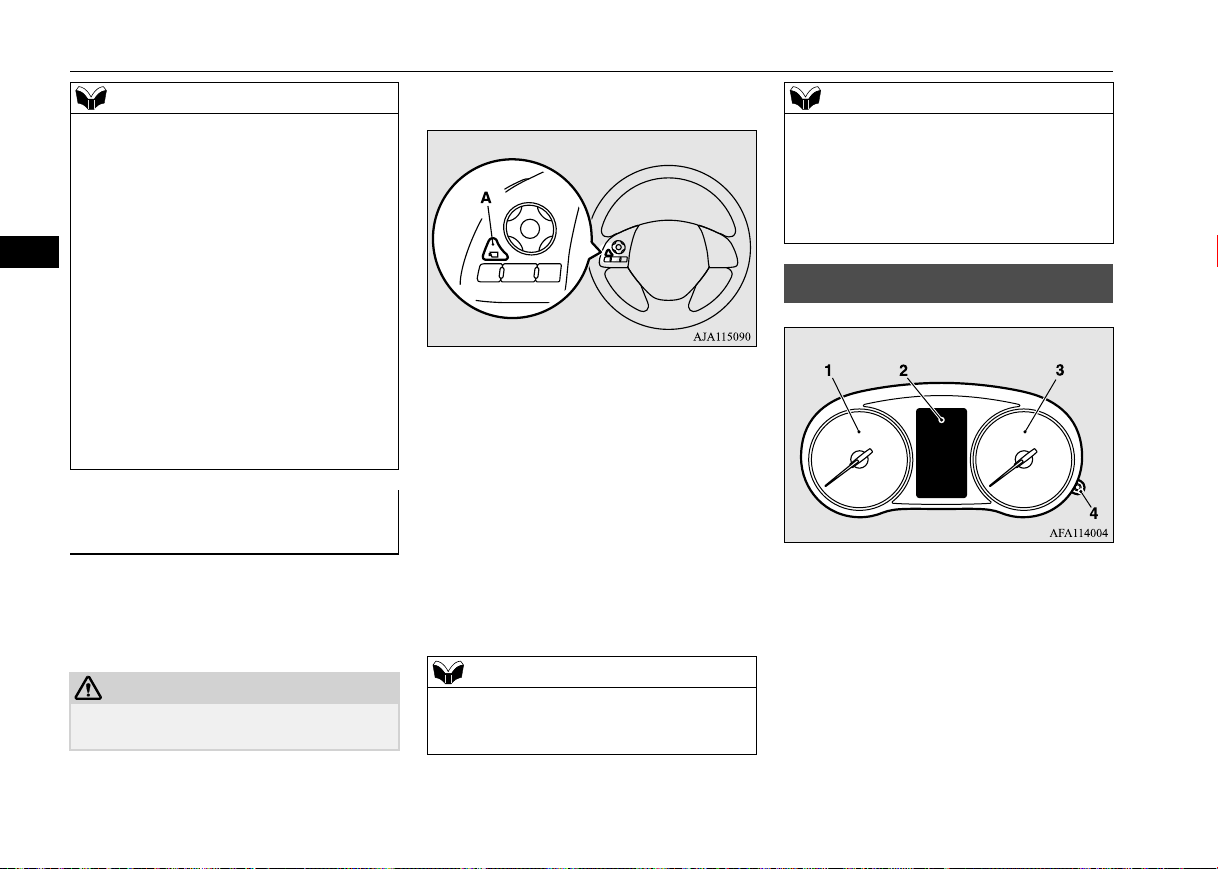
Instrument cluster
5-142 Features and controls
5
N00594200028
It is possible to change the vehicle icon color
in the bird’s eye-view.
1. Stop the vehicle in a safe place.
2. Press the switch (A) to display the bird’s
eye-view/front-view.
3. Press and hold down the switch (A) until
the vehicle icon blinks to enter the selec-
tion mode of the vehicle icon color in the
bird’s eye-view.
4. Press the switch until the desired color
appears on the display.
Each time you press the switch, the vehi-
cle icon color in the bird’s eye-view will
change to the next one.
5. When it is changed to your desired color,
press and hold the switch (A) for a few
seconds. This completes the setting.
N00519001444
• An object having a height from the road
surface may seem to appear from the joint
of the view composition processing
regions.
The brightness of the views from each cam-
era may vary depending on the illuminance
conditions.
An object above the camera is not displayed.
The object displayed in the Front-view mode
or the Rear-view mode may not be displayed
in the Bird’s eye-view mode.
The view in the Bird’s eye-view mode may
be displaced from its true position when the
mounting location and angle of each camera
are changed.
The lines on the road may appear to be dis-
placed or bent at the joint of the views.
To change the vehicle icon color
in the bird’s eye-view
CAUTION
For reasons of safety, do not operate the
switch while driving.
NOTE
NOTE
When the selection mode is in the following
situations, the vehicle icon color does not
change.
• When you place the gearshift lever or the
selector lever in the “R” (REVERSE) posi-
tion.
• When you do not operate anything for 30
seconds.
• The operation mode is put in OFF.
Instrument cluster
1- Tachometer P.5-143
2- Multi-information display
P.5-144
Information screen display list
P.5-164
3- Speedometer P.5-143
4- Rheostat illumination button
P.5-143
NOTE
BK0277700US.book 142 ページ 2019年3月8日 金曜日 午前9時23分
Loading ...
Loading ...
Loading ...