Loading ...
Loading ...
Loading ...
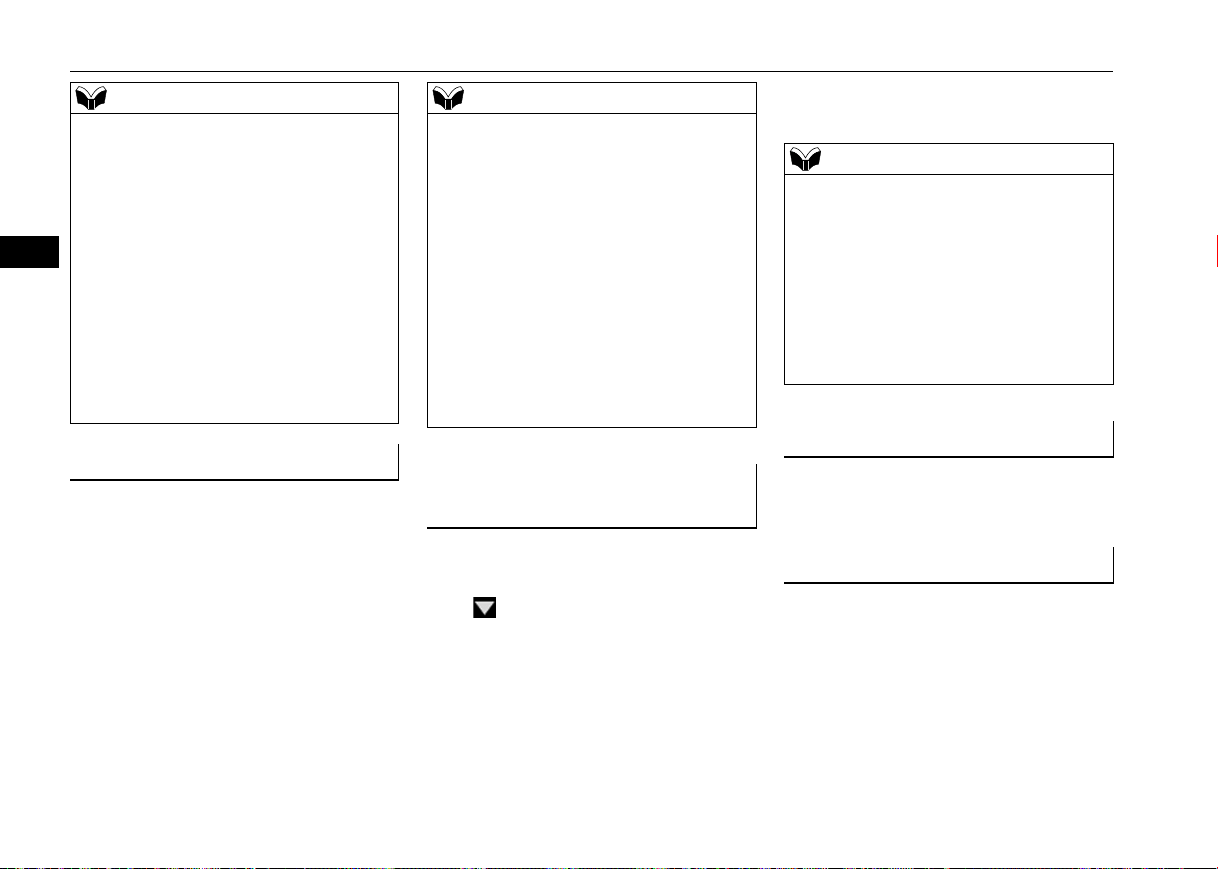
Multi-information display
5-154 Features and controls
5
N00578500023
This displays the average speed from the last
reset to the present.
There are 2 types of mode setting of manual
reset and automatic reset.
Refer to “Changing the reset mode for aver-
age fuel consumption and average speed” on
page 5-157.
For the method for changing the average
speed display setting, refer to “Changing the
function settings” on page 5-155.
N00578600037
While driving, the instant fuel consumption is
shown with a bar graph.
The “ ” mark in the instant fuel gauge
shows the average fuel consumption.
When the instant fuel consumption surpasses
the average fuel consumption, the instant fuel
consumption is displayed with a green bar
graph.
Be conscious of maintaining the instant fuel
consumption above the average fuel con-
sumption, it can help you drive with the better
fuel consumption.
N00568701032
This indicator will be displayed when fuel-
efficient driving is achieved.
N00578700038
This function displays how fuel-efficiently
you are driving under different driving condi-
tions.
The ECO drive assist display will change as
follows if you do fuel-efficient driving using
the accelerator in a way well matched with
the vehicle speed.
Average fuel consumption may vary depend-
ing on the driving conditions (road condi-
tions, how you drive, etc.) The actual fuel
consumption may differ from the fuel con-
sumption displayed, so treat the fuel con-
sumption displayed as just a rough guideline.
Disconnecting the battery cable will erase
from memory the manual reset mode or auto
reset mode setting for the average fuel con-
sumption display.
The display setting can be changed to the
preferred units {mpg (US), mpg (UK),
L/100km or km/L}.
Refer to “Changing the function settings” on
page 5-155.
Average speed display
NOTE
NOTE
The average speed display can be reset sepa-
rately in both auto reset mode and manual
reset mode.
“---” is displayed when the average speed
cannot be measured.
The initial (default) setting is “Auto reset
mode”.
The display setting can be changed to the
preferred units (mph or km/h).
Refer to “Changing the function settings” on
page 5-155.
Disconnecting the battery cable will erase
from memory the manual reset mode or auto
reset mode setting for the average speed dis-
play.
Instant fuel consumption dis-
play
NOTE
When the instant fuel consumption cannot be
measured, a bar graph is not shown.
The display setting can be changed to the
preferred units {mpg (US), mpg (UK),
L/100km or km/L}.
Refer to “Changing the function settings” on
page 5-155.
It is possible to cancel the green bar graph.
Refer to “Changing the function settings” on
page 5-155.
ECO indicator
ECO Drive Assist
BK0277700US.book 154 ページ 2019年3月8日 金曜日 午前9時23分
Loading ...
Loading ...
Loading ...