Loading ...
Loading ...
Loading ...
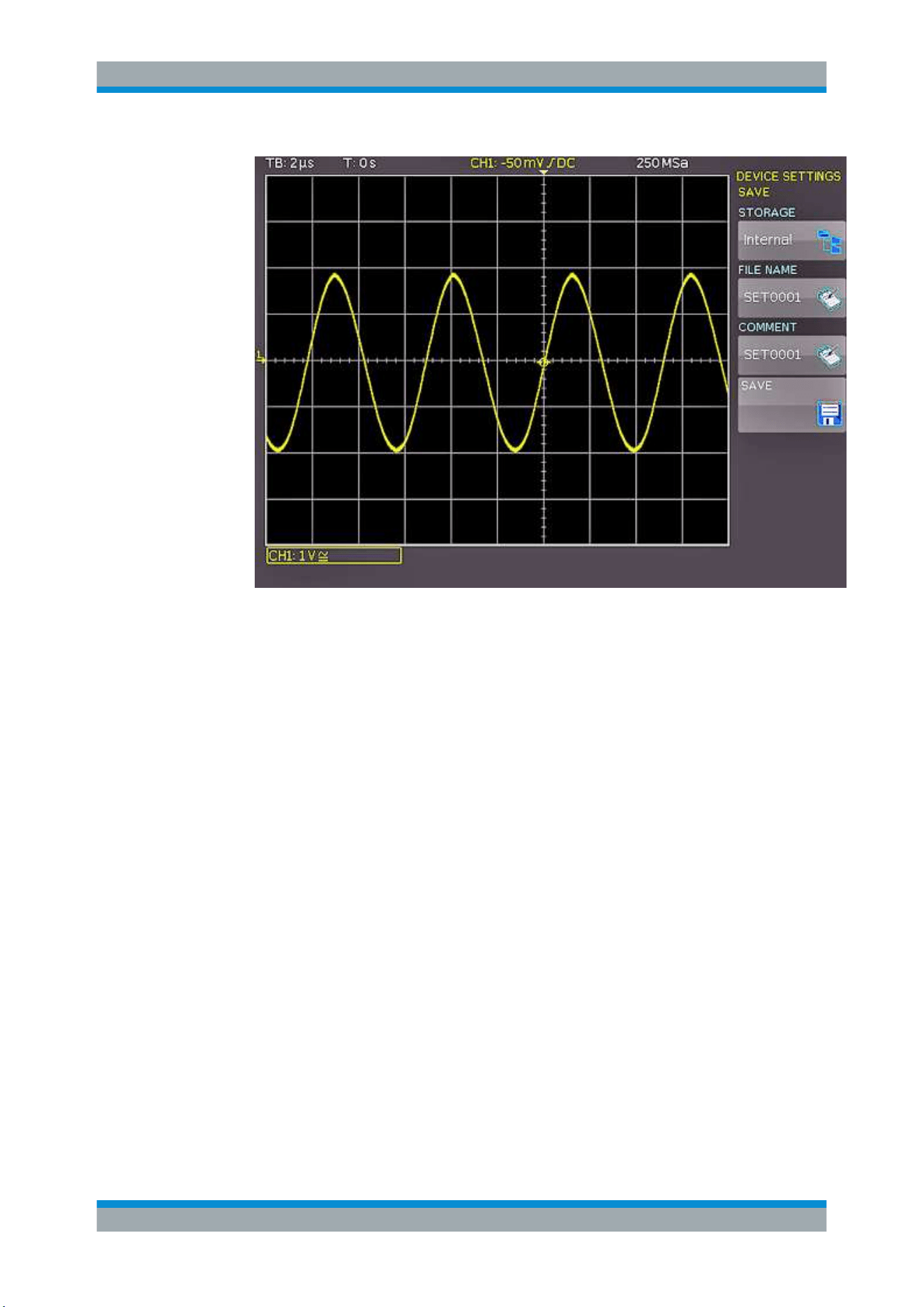
Documenting Results
R&S
®
RTC1000
96User Manual 1335.7352.02 ─ 04
Figure 8-2: SAVE menu for instrument settings
2. Press the "STORAGE" softkey.
The file manager window opens.
3. Select the location: internal memory or front USB connection, where you want to
save the instrument settings.
On a USB flash drive, you can also create, change and delete directories.
4. Press "ACCEPT DIR."
5. Press "FILE NAME". Change the file name if necessary. "SET01" is the default
name.
6. To enter an optional comment, press "COMMENT".
The comment is displayed in the file manager footer if the file is selected.
7. Select the file format: "SET" or "SCP".
Device settings of an older firmware version in SCP format can be loaded with a
newer firmware version.
8. Press "SAVE" to store the settings.
To reload stored settings
1. In the "SAVE/RECALL" > "DEVICE SETTINGS" menu, press the "LOAD" softkey.
2. Press "STORAGE".
Saving and Loading Instrument Settings
Loading ...
Loading ...
Loading ...
