Loading ...
Loading ...
Loading ...
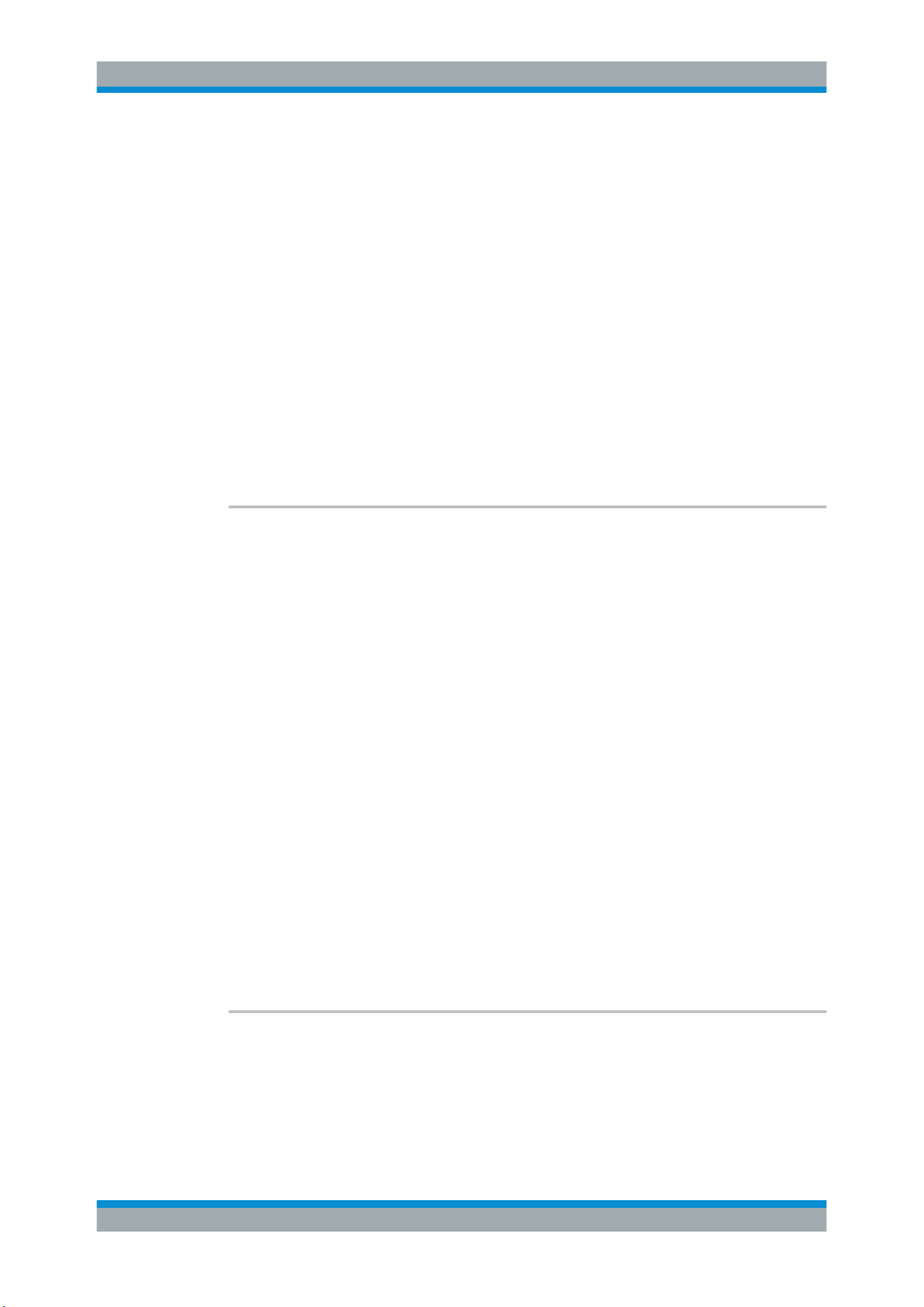
Remote Commands Reference
R&S
®
RTC1000
179User Manual 1335.7352.02 ─ 04
Parameters:
<Aquisition State> RUN | STOP | COMPlete | BREak
RUN
Set: Starts the acquisition.
Read: The acquisition is running.
STOP
Set: Stops the acquisition when it is finished.
Read: Acquisition is stopped.
COMPlete
Set: Not available.
Read: The current acquisition is finished and completed.
BREak
Set: Immediate interrupt of current acquisition.
Read: acquisition is finished but interrupted.
*RST: RUN
ACQuire:TYPE <Aquisition Type>
Sets the type of the aquisition mode.
Parameters:
<Aquisition Type> REFresh | SMOoth | AVERage | ENVelope | FILTer
REFresh
The aquisitions are displayed as they are done.
SMOoth
Calculates a mean value of several adjacent sample points.
Thus, smoothing is a moving average that uses the full data and
can be used for non-periodic signals. It works like a low-pass,
and increases the vertical resolution at the expense of band-
width reduction.
AVERage
The aquisitions are averaged.
Detects the minimum and maximum values in an sample interval
over a number of acquisitions, and displays the envelope wave-
forms.
FILTer
Sets a low-pass filter with 3 dB attenuation at a configurable limit
frequency
*RST: OFF
ACQuire:PEAKdetect <PeakDetect>
Enables the peak detection.
Parameters:
<PeakDetect> AUTO | OFF
*RST: OFF
Acquisition and Setup
Loading ...
Loading ...
Loading ...
