Loading ...
Loading ...
Loading ...
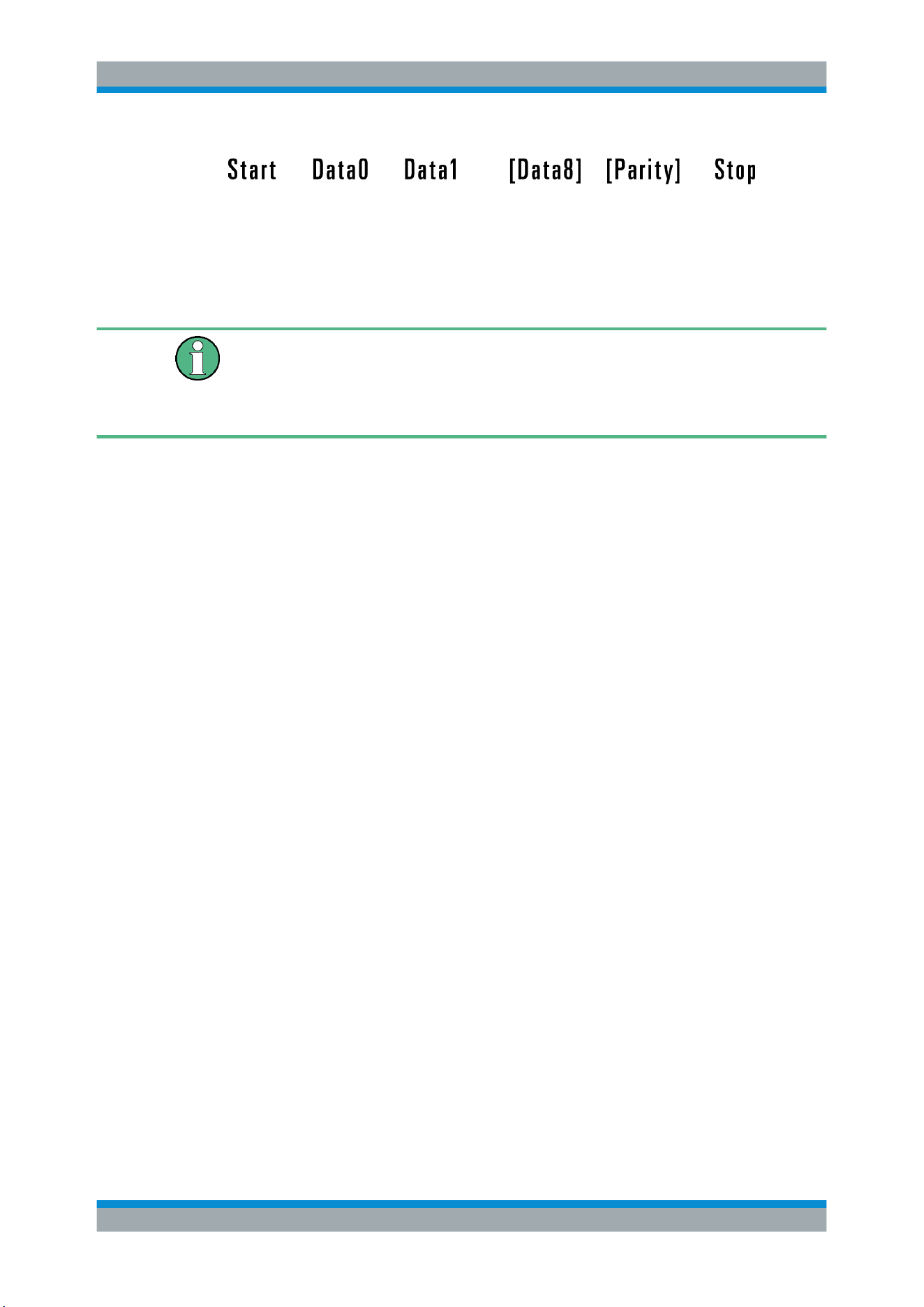
Serial Bus Analysis
R&S
®
RTC1000
136User Manual 1335.7352.02 ─ 04
Figure 11-10: UART bit sequence
11.5.1 UART/RS-232 Bus Configuration
Before you configure the bus, set the correct logic level (threshold).
●
For analog channels, see
"THRESHOLD menu" on page 36.
●
For digital channels, see
"To set the threshold for logic states" on page 108. The
default value is 500 mV.
To select the UART bus
1. Press the [BUS] key in the Vertical section.
2. In the short menu, select the bus: "B1" or "B2".
3. In the "BUS" menu, press the "BUS TYPE" softkey.
4. Use the [Universal] knob to select "UART":
To configure the UART bus
1. In the "BUS" menu, press "CONFIGURATION".
2. Configure the bus. The settings are located on two menu pages. They are descri-
bed below.
UART/RS-232 BUS (Option R&S RTC-K2)
Loading ...
Loading ...
Loading ...
