Loading ...
Loading ...
Loading ...
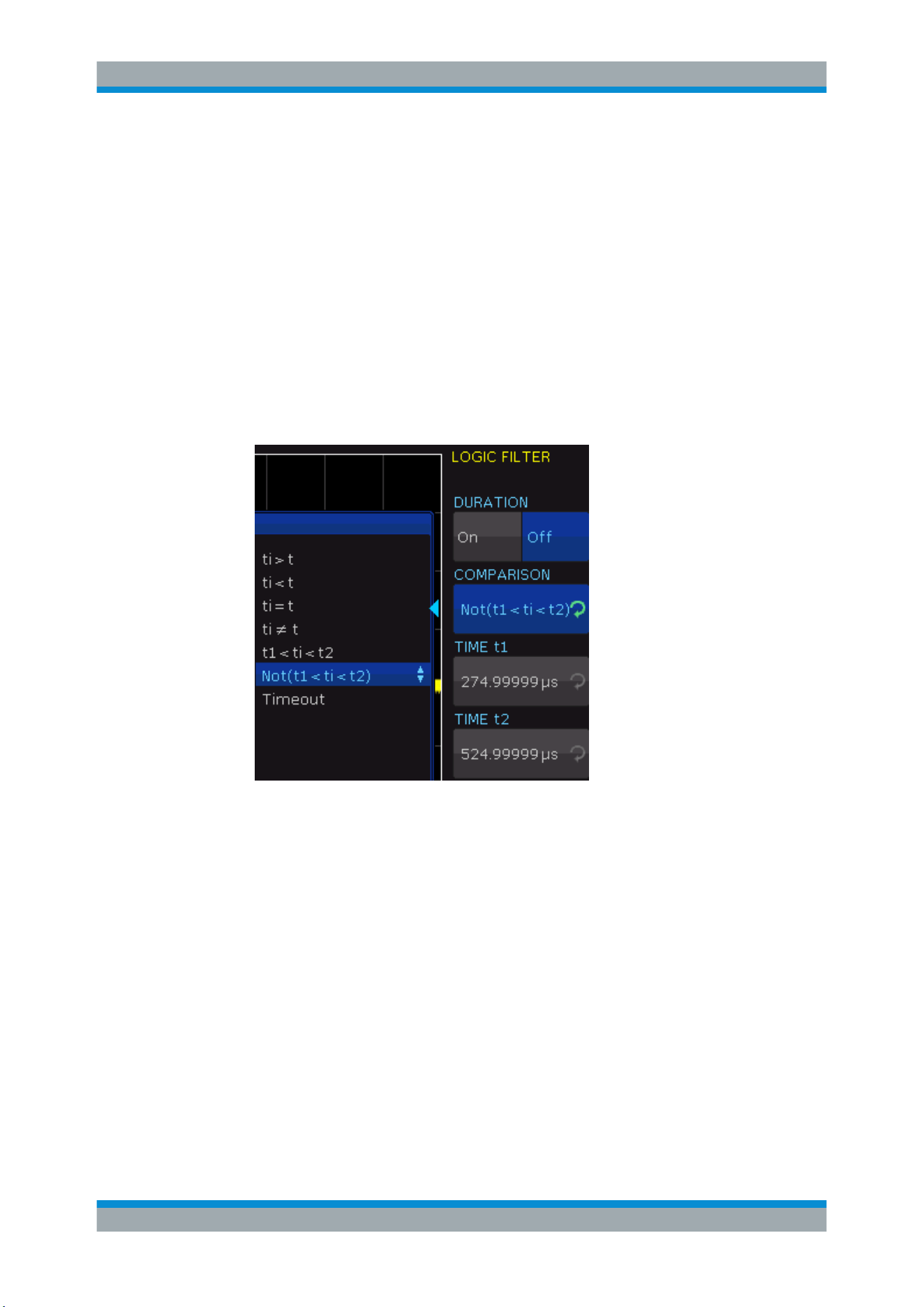
Trigger
R&S
®
RTC1000
54User Manual 1335.7352.02 ─ 04
TRIGGER ON
Selects whether the trigger is generated at the beginning ("TRUE") or the end of the
fulfilled logic condition ("FALSE").
5.5.2 Time Limitation
To set a time limitation for the pattern, you have several possibilities. They are similar
to the setting of a pulse width, see
Chapter 5.4, "Pulse Trigger", on page 51.
1. Select [TYPE] > "LOGIC".
2. Press the [FILTER] key.
3. To enable the time limit, press "DURATION".
4. Set the "COMPARISON" and the reference "TIME t".
The following settings are possible:
● "Timeout" and "TIME t".
Define a minimum time during which the signals match the pattern condition.
● "ti > t" or "ti < t" and "TIME t"
Triggers if the pattern condition changes before or after the specified time.
● "ti = t", "TIME t" and "Variation":
Triggers if the pattern condition is fulfilled for a duration time t ± variation.
● "ti ≠ t", "TIME t" and "Variation":
Triggers if the pattern condition is fulfilled for a duration shorter than time t -
variation, or longer than time t + variation.
● "t1 < ti < t2", "TIME t1" and "TIME t2"
Triggers if the pattern condition is fulfilled for a duration between time t1 and
time t2. These settings are an alternative setting to the definition with "Width ="
and variation. The time values are interdependent and adjusted accordingly.
● "Not(t1 < ti < t2)", "TIME t1" and "TIME t2"
Logic Trigger
Loading ...
Loading ...
Loading ...
