Loading ...
Loading ...
Loading ...
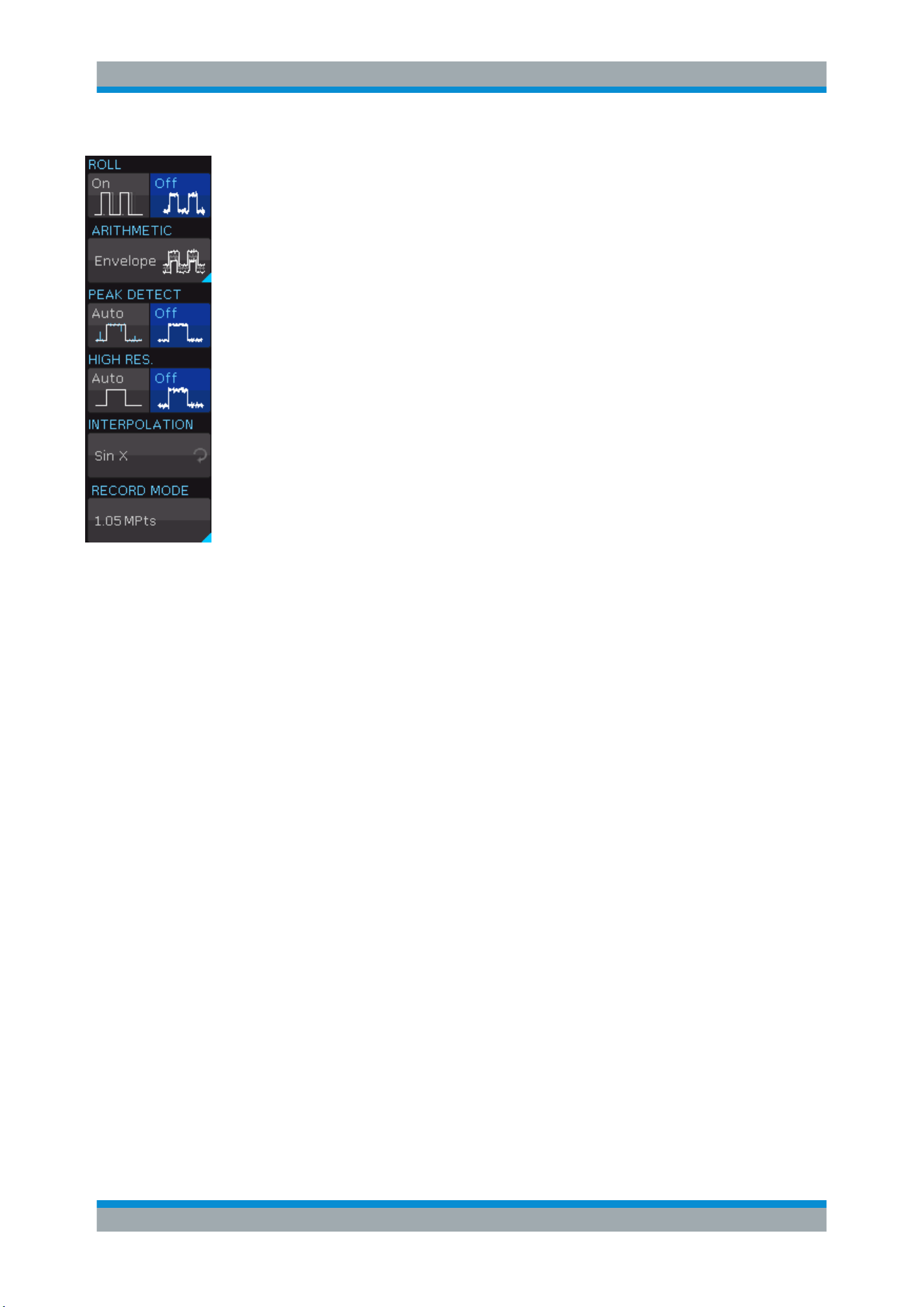
Waveform Setup
R&S
®
RTC1000
41User Manual 1335.7352.02 ─ 04
ROLL
Enables the roll mode.
The roll mode displays the untriggered, continuous signal. The roll mode moves the
captured input data on the display from the right to the left. The instrument shows the
waveform immediately, without waiting for the complete acquisition of the waveform
record.
The roll mode is intended for slow signals and requires signals slower than 200 kHz.
If roll mode is active, zoom is not available.
ARITHMETIC
Opens a menu to define how the waveform is built from the captured samples.
"REFRESH"
Captures and displays of the samples of the signal.
Usually, signals are displayed optimally with this acquisition mode but
very short glitches can remain undiscovered by this method.
"ENVELOPE"
Displays the normal sample of the signal, and also the maximum and
minimum values of each sampling interval. Over time, these values
create an envelope surrounding the signal.
"AVERAGE"
The average is calculated from the data of the current acquisition and
some consecutive acquisitions before. The method reduces random
noise. It requires a stable, triggered and repetitive signal.
Turn the universal knob to set the number of acquisitions for average
calculation (2 to 1024 in powers of 2).
"SMOOTH"
Calculates the mean value from several adjacent sampling points.
The result is a smooth waveform. This function is used for non-peri-
odic signals.
"FILTER"
Activates a low pass filter with adjustable cut-off frequency to sup-
press unwanted high frequency interferences. The cut-off frequency
depends on the sampling rate.
Turn the universal knob to adjust the cut-off frequency. The minimum
setting is 1/100 of the sampling rate and the maximum value is 1/4 of
the sampling rate.
PEAK DETECT
Peak detection is used for large time base settings to detect even short signal
changes.
The following conditions must be met to activate the peak detect mode:
●
Function "HIGH RES." is deactivated.
Acquisition Setup
Loading ...
Loading ...
Loading ...
