Loading ...
Loading ...
Loading ...
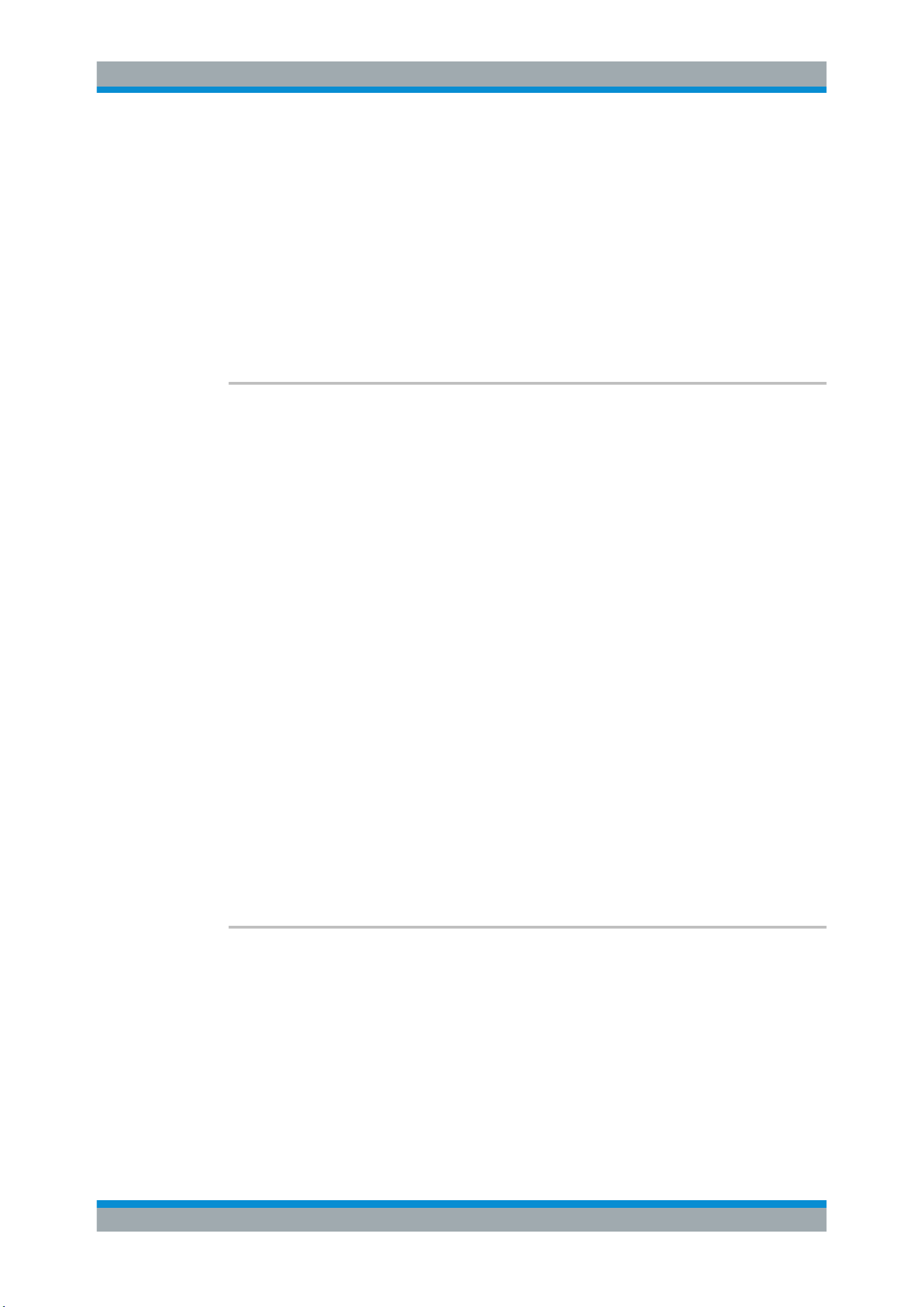
Remote Commands Reference
R&S
®
RTC1000
192User Manual 1335.7352.02 ─ 04
Existing files will be overwritten. You can change the storage location, file name and/or
file format manually in the menu. Remote control uses the recent settings.
Parameters:
<FileName> String parameter
Example:
FORM CSV
EXP:WAV:SOUR CH1
EXP:WAV:NAME “/USB_FRONT/CHANNEL1.CSV“
EXP:WAV:SAVE
The waveform data is saved to CHANNEL1.CSV.
EXPort:WAVeform:SAVE
Saves the waveform and starts the export to USB drive.
Usage: Event
13.3.7 Logic Channel
LOGic<l>:POSition.........................................................................................................192
LOGic<l>:SIZE.............................................................................................................. 193
LOGic<l>:STATe............................................................................................................ 193
LOGic<l>:LABel............................................................................................................. 193
LOGic<l>:LABel:State.....................................................................................................193
POD:THReshold............................................................................................................ 193
POD:THReshold:UDLevel<u>......................................................................................... 194
POD:State.....................................................................................................................194
POD:DATA?.................................................................................................................. 194
POD:DATA:HEADer?......................................................................................................195
POD:DATA:POINts.........................................................................................................195
POD:DATA:XINCrement?................................................................................................196
POD:DATA:XORigin?..................................................................................................... 196
POD:DATA:YINCrement?................................................................................................196
POD:DATA:YORigin?..................................................................................................... 196
POD:DATA:YRESolution?............................................................................................... 196
POD:CURRent:STATe:MINimum?....................................................................................197
POD:CURRent:STATe:MAXimum?...................................................................................197
LOGic<l>:POSition <Position>
Set the position of a logic channel.
Suffix:
<l>
.
Selects the logic channel (0...7).
Parameters:
<Position> Position value in divisions.
Acquisition and Setup
Loading ...
Loading ...
Loading ...
