Loading ...
Loading ...
Loading ...
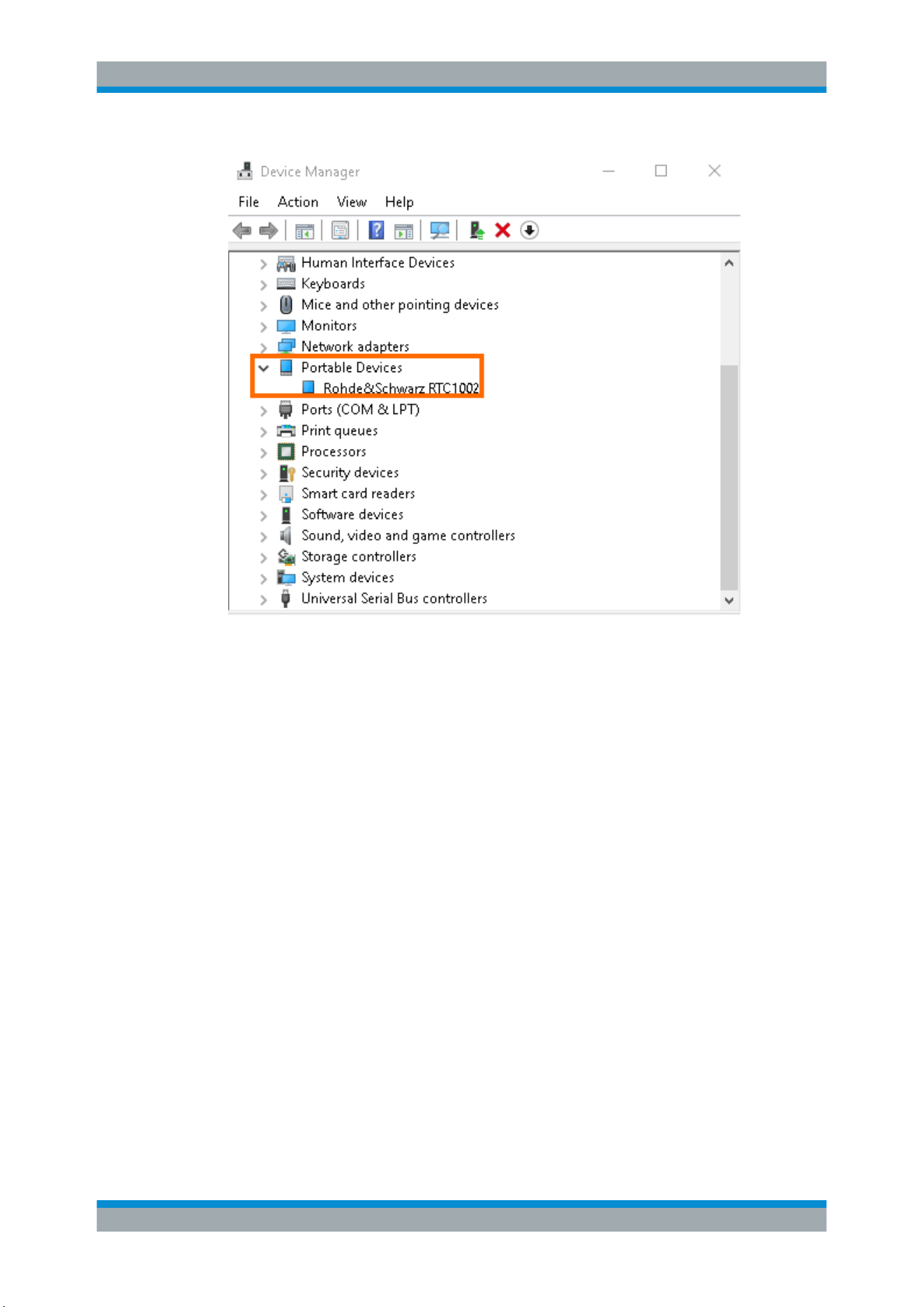
Network Connections and Remote Operation
R&S
®
RTC1000
164User Manual 1335.7352.02 ─ 04
Figure 12-2: R&S
RTC1000 in the Device Manager of the computer
The following instrument folders are visible:
●
Internal Storage:
Read-only folder, provides access to the files stored on the instrument, for exam-
ple, instrument settings, references, and formula sets.
●
Live Data:
Read-only folder, provides access to multiple subfolders and current instrument
data. Files are created on demand. See
"Live Data" on page 165.
●
Upload:
Read-write folder to send instrument settings files, firmware update files, and
license key files to the oscilloscope. The content is deleted when you turn off or
restart the instrument. The oscilloscope checks the data and loads it automatically
if possible. The firmware update must be started manually.
●
USB Front
If a USB flash drive is connected to the oscilloscope, an additional USB Front
folder is available. You can view the files and copy files to and from the computer to
the USB flash drive. The indicated file size is the actual file size.
USB Connection
Loading ...
Loading ...
Loading ...
