Loading ...
Loading ...
Loading ...
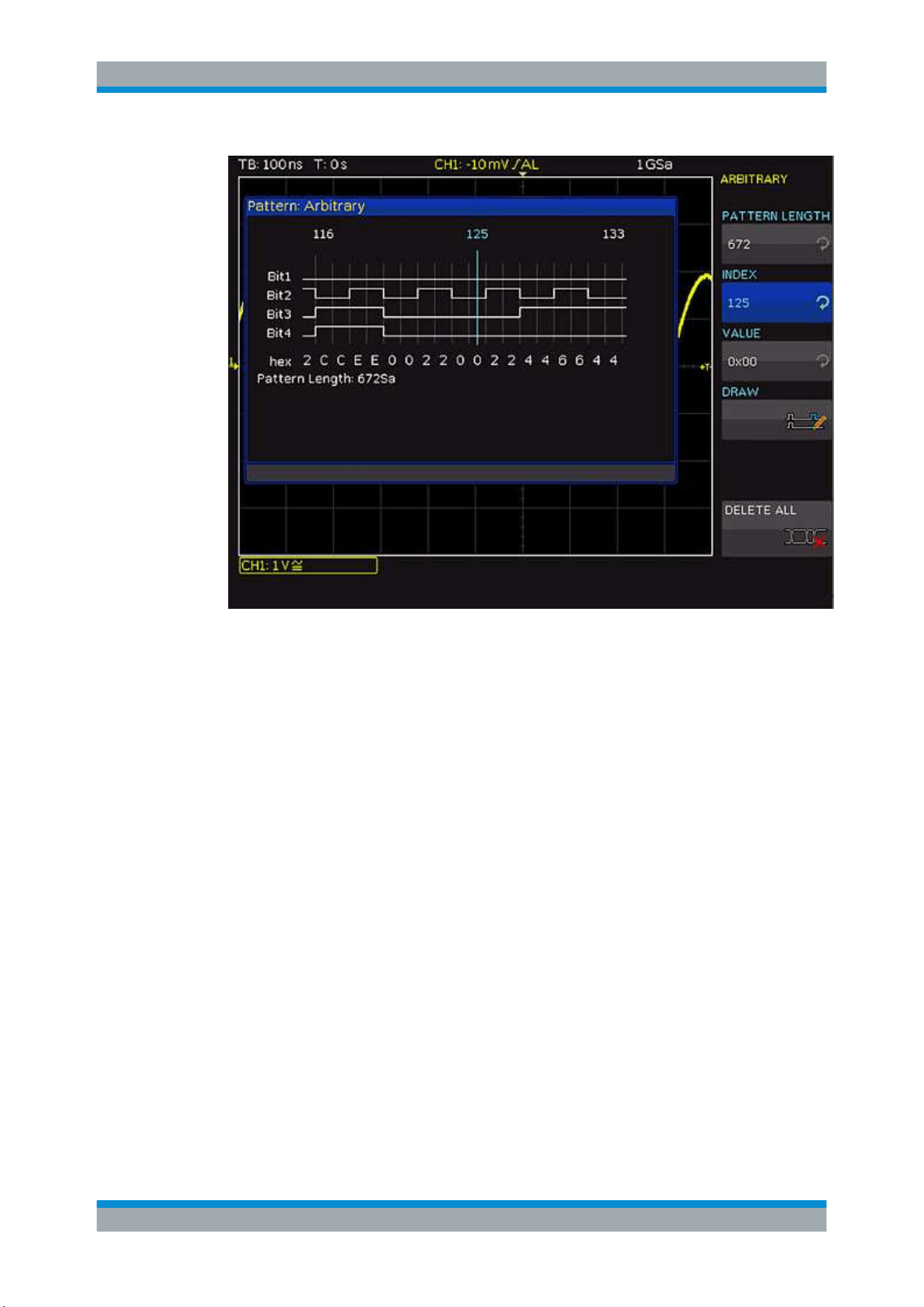
Signal Generation (Option R&S RTC-B6)
R&S
®
RTC1000
117User Manual 1335.7352.02 ─ 04
Figure 10-2: Arbitrary pattern setup
"PATTERN
LENGTH"
Determines the pattern depth.
"INDEX"
Selects the sample, for which the value is set. The selected sample is
marked in the information box by a blue line. Around the index, ±8
bits are displayed.
"VALUE"
Sets the value of the selected sample.
"DRAW"
Ccopies the value of the selected sample to the samples before or
after by turning the [Universal] knob.
"DELETE ALL"
Ddeletes the pattern. The pattern length is reset to 1. All values are
set to 0.
TIMING SETUP
Defines the time characteristics of the pattern.
"BIT TIME"
Sets length of a bit, how long a sample is applied. The time is identi-
cal for all samples.
"PERIOD"
Sets the time of the entire pattern: Period = Pattern length * Bit time.
If you change the value, the instrument adjusts the bit time.
"BURST"
If "On", the instrument pauses after each pattern for the duration of
the "IDLE TIME". Then the pattern is issued again.
"IDLE TIME"
Sets the waiting time between two patterns from 20 ns to 42 s in
increments of 10 ns.
Pattern Generator
Loading ...
Loading ...
Loading ...
