Loading ...
Loading ...
Loading ...
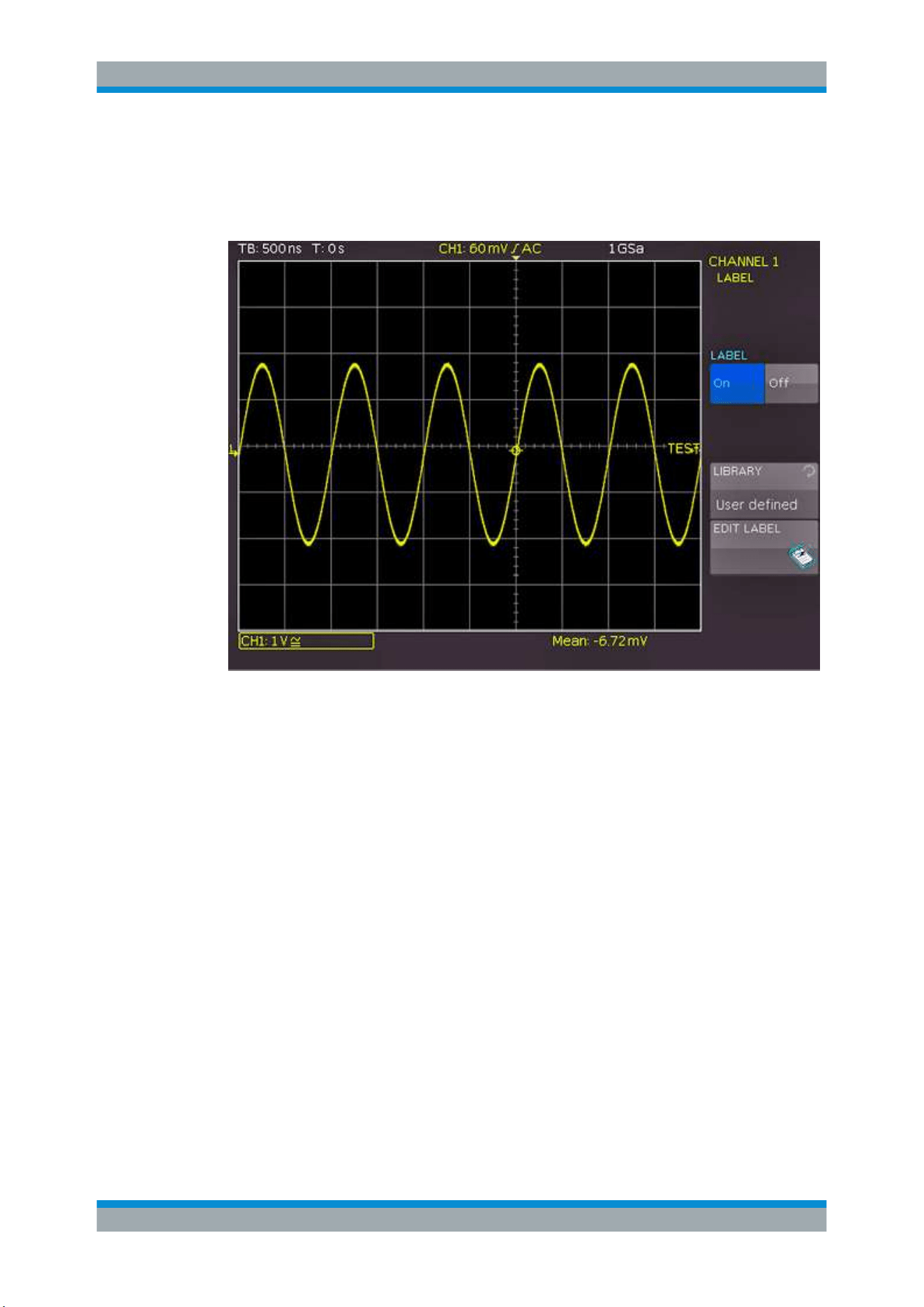
Waveform Setup
R&S
®
RTC1000
37User Manual 1335.7352.02 ─ 04
LABEL
The "LABEL" key on page 2/2 opens the label menu to define a name label for the
selected waveform. The label is shown and printed at the waveform on the right edge
of the display. It moves with the waveform if vertical position is changed.
Figure 4-3: Label menu
"LABEL"
Activates or deactivates the label display.
"LIBRARY"
Selects a predefined label text. You can edit the text with "EDIT
LABEL"
"EDIT LABEL"
Opens on-screen keypad to enter a label text. The maximum name
length is 8 characters, and only ASCII characters provided on the on-
screen keypad can be used.
If you previously have selected a text from the library, it is already
written in the entry line, and you can modify it.
4.1.3 Probe Compensation
Compensation matches the probe cable capacitance to the oscilloscope input capaci-
tance to assure good amplitude accuracy from DC to upper bandwidth limit frequen-
cies. A poorly compensated probe reduces the performance of the probe-oscilloscope
system and introduces measurement errors resulting in distorted waveforms and inac-
curate results.
Vertical Setup
Loading ...
Loading ...
Loading ...
