Loading ...
Loading ...
Loading ...
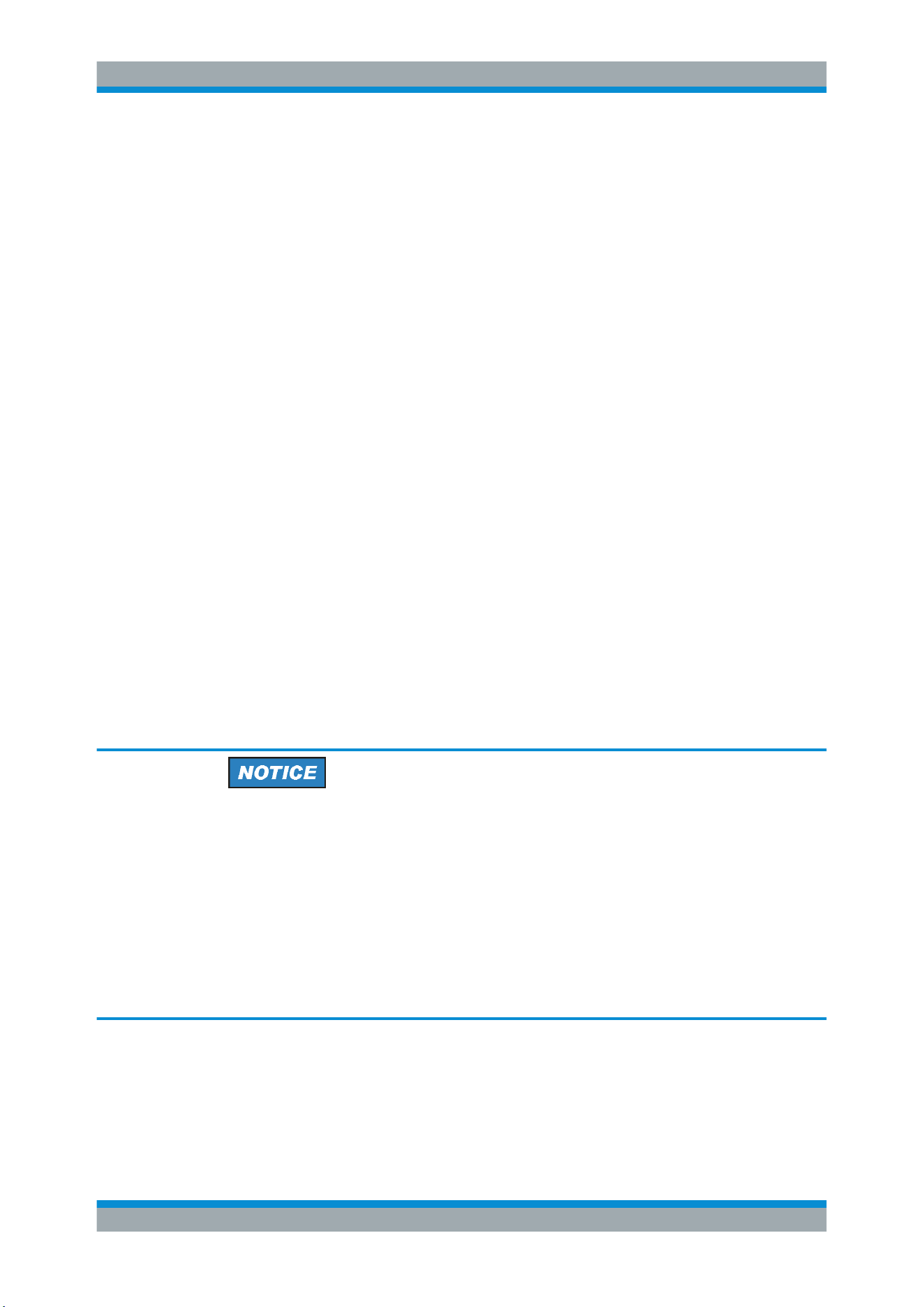
Network Connections and Remote Operation
R&S
®
RTC1000
154User Manual 1335.7352.02 ─ 04
12 Network Connections and Remote Opera-
tion
The R&S RTC1000 has a LAN interface and a USB type B port for remote control and
remote operation.
12.1 LAN Connection
A LAN connection is necessary for remote control of the instrument, and for access
from a computer using a web browser. You can connect the instrument to a local area
network (LAN), usually the company network, or directly to a computer. To identify the
instrument in the network, you need the IP address of the R&S RTC1000.
The network card can be operated with a 10 Mbps Ethernet IEEE 802.3 or a 100 Mbps
Ethernet IEEE 802.3u interface. To establish a network connection, connect a commer-
cial RJ-45 cable to one of the LAN ports of the instrument and to a PC.
Depending on the network capacities, the TCP/IP address of the instrument can be
obtained in different ways:
●
Automatically using DHCP. All address information is assigned automatically. Auto-
matic private IP addressing (APIPA) is not supported.
●
Manually: the address must be set manually.
By default, the instrument is configured to use automatic configuration and obtain all
address information automatically. Thus, it is safe to establish a physical connection to
the LAN without any previous instrument configuration.
Risk of network errors
Connection errors can affect the entire network. If your network does not support
DHCP, or if you choose to disable dynamic TCP/IP configuration, you must assign valid
address information before connecting the instrument to the LAN. Contact your net-
work administrator to obtain a valid IP address.
Connect computer and instrument to the same network. Otherwise a remote connec-
tion is not possible.
If DHCP is set and the system cannot assign an IP address to the R&S RTC1000, it
can take a while until you can reconfigure the interface. Possible reasons are: no
Ethernet cable is connected, or the network does not support DHCP.
Connecting the instrument to the LAN
1. Connect the LAN cable to the LAN connector at the rear panel of the instrument,
and to the LAN connector of the network or computer.
2. Press the [SETUP] key.
LAN Connection
Loading ...
Loading ...
Loading ...
