Loading ...
Loading ...
Loading ...
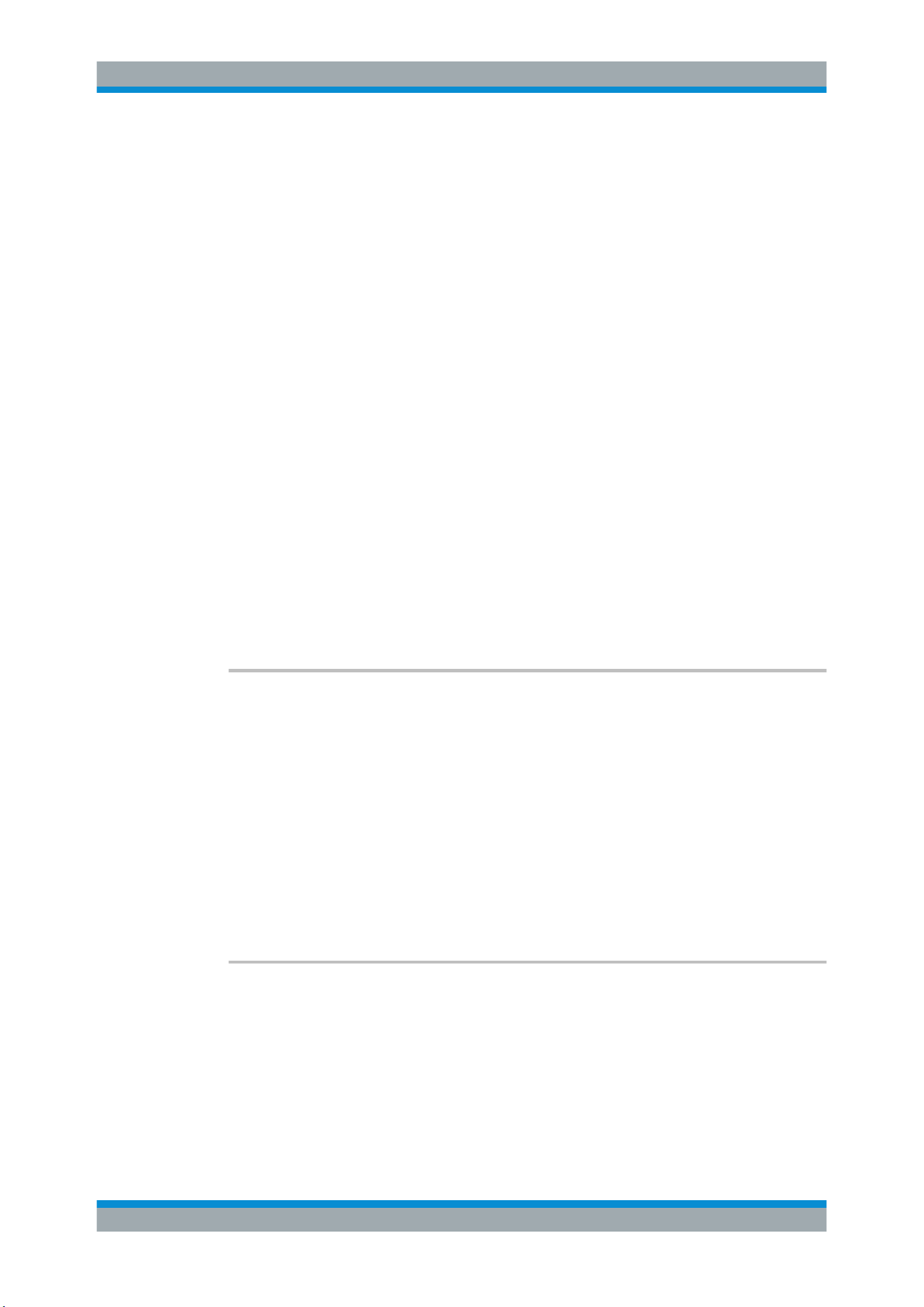
Remote Commands Reference
R&S
®
RTC1000
208User Manual 1335.7352.02 ─ 04
13.5 Display
●
Basic Display Settings...........................................................................................208
●
Zoom.....................................................................................................................214
●
Markers (Timestamps).......................................................................................... 214
13.5.1 Basic Display Settings
This chapter describes commands that configure the screen display.
13.5.1.1 General Display Settings
DISPlay:MODE
..............................................................................................................208
DISPlay:PALette............................................................................................................ 208
DISPlay:VSCReen:ENABle............................................................................................. 209
DISPlay:VSCReen:POSition............................................................................................209
DISPlay:DIALog:CLOSe................................................................................................. 209
DISPlay:DIALog:MESSage............................................................................................. 209
DISPlay:DIALog:TRANsparency...................................................................................... 210
DISPlay:LANGuage........................................................................................................210
DISPlay:LANGuage:REMove.......................................................................................... 210
DISPlay:LANGuage:ADD................................................................................................210
DISPlay:LANGuage:CATalog?......................................................................................... 210
DISPlay:MODE <Mode>
Sets the diagram mode.
Parameters:
<Mode> YT | XY
YT
Default time diagram with a time axis in x-direction and the sig-
nal amplitudes displayed in y-direction.
XY
XY-diagram, combines the voltage levels of two waveforms in
one diagram.
*RST: YT
DISPlay:PALette <Palette>
Sets the color and brightness of the displayed waveform samples depending on their
cumulative occurance.
Display
Loading ...
Loading ...
Loading ...
