Loading ...
Loading ...
Loading ...
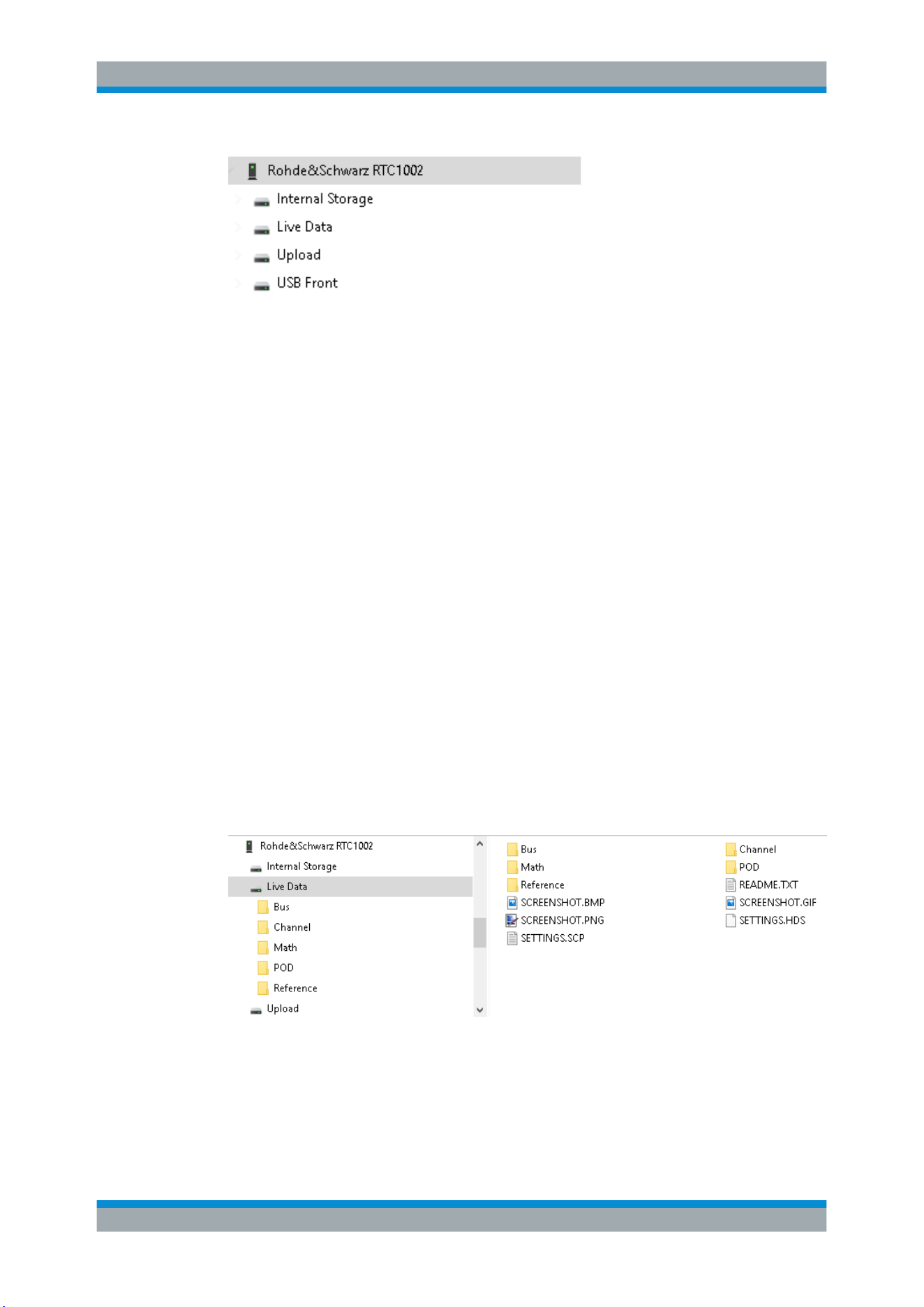
Network Connections and Remote Operation
R&S
®
RTC1000
165User Manual 1335.7352.02 ─ 04
Figure 12-3: Folders in the file explorer, with USB flash drive
Live Data
The Live Data folder contains several subfolders and files:
●
Screenshot.*
The screenshot is created when you open the file. To open it, right-click the file and
select "Open". Double-clicking the file can cause an error because the indicated file
size is an estimation and can differ from the actual file size.
●
SETTINGS.*
Contain the current instrument settings.
●
Channel, Bus and POD
Contain two subfolders and a README.TXT. The files in the
Acquisition Memory folder provide data from the acquisition memory, and the
files in the DISPLAY DATA folder provide the visible waveform data in various for-
mats. The file content is generated when the file transfer to the PC is started.
●
Math and Reference
Contain visible waveform data. The INFO.TXT file provides information on the
waveforms, such as name, units, samples. The file content is generated when the
file transfer to the PC is started.
To get accurate waveform data and to read the acquisition memory, make sure to stop
the acquisition before you access the files. If acquisition is running, reading the data
results in waveform data from different acquisitions, and the acquisition memory can-
not be read.
Figure 12-4: Folder structure of Live Data folder
USB Connection
Loading ...
Loading ...
Loading ...
