Loading ...
Loading ...
Loading ...
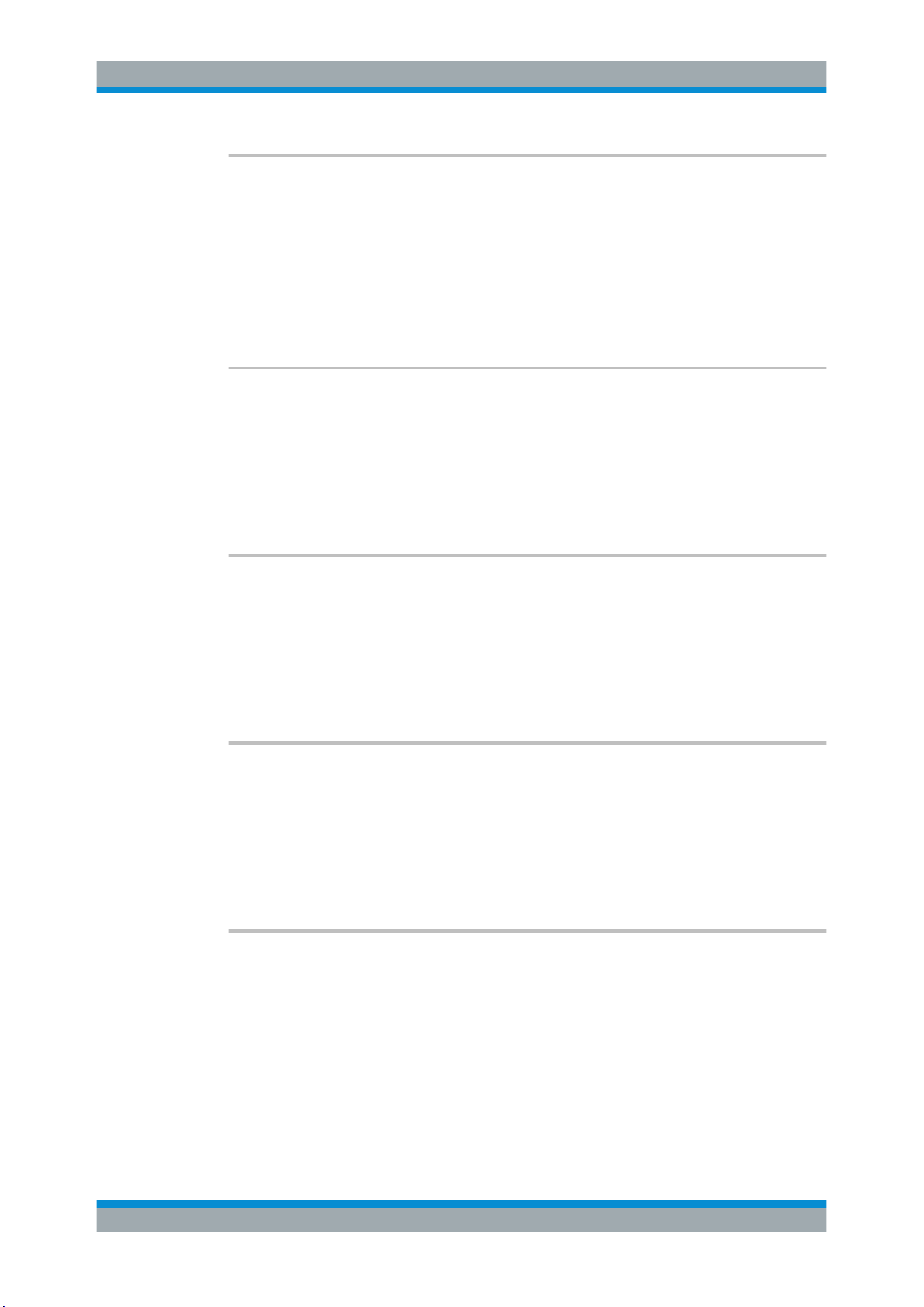
Remote Commands Reference
R&S
®
RTC1000
193User Manual 1335.7352.02 ─ 04
LOGic<l>:SIZE <Size>
Set the size of the display of the logic channel.
Suffix:
<l>
.
Selects the logic channel (0...7).
Parameters:
<Size> SMALl | MEDium | LARGe
*RST: SMAL
LOGic<l>:STATe <State>
Switches the channel signal on or off.
Suffix:
<l>
.
Selects the logic channel (0...7).
Parameters:
<State> ON | OFF
LOGic<l>:LABel <Label>
Set the label for the logic channel.
Suffix:
<l>
.
Selects the logic channel (0...7).
Parameters:
<Label> String value “xxxxxxxx“ with maximum 8 ASCII characters.
LOGic<l>:LABel:State <Label>
Switches the label of the logic channel on or off.
Suffix:
<l>
.
Selects the logic channel (0...7).
Parameters:
<Label> ON | OFF
POD:THReshold <Threshold Mode>
Threshold Mode for Logic Pod. If the signal value is higher than the threshold, the sig-
nal state is high (1 or true for the boolean logic). Otherwise, the signal state is consid-
ered low (0 or false) if the signal value is below the threshold.
Acquisition and Setup
Loading ...
Loading ...
Loading ...
