Loading ...
Loading ...
Loading ...
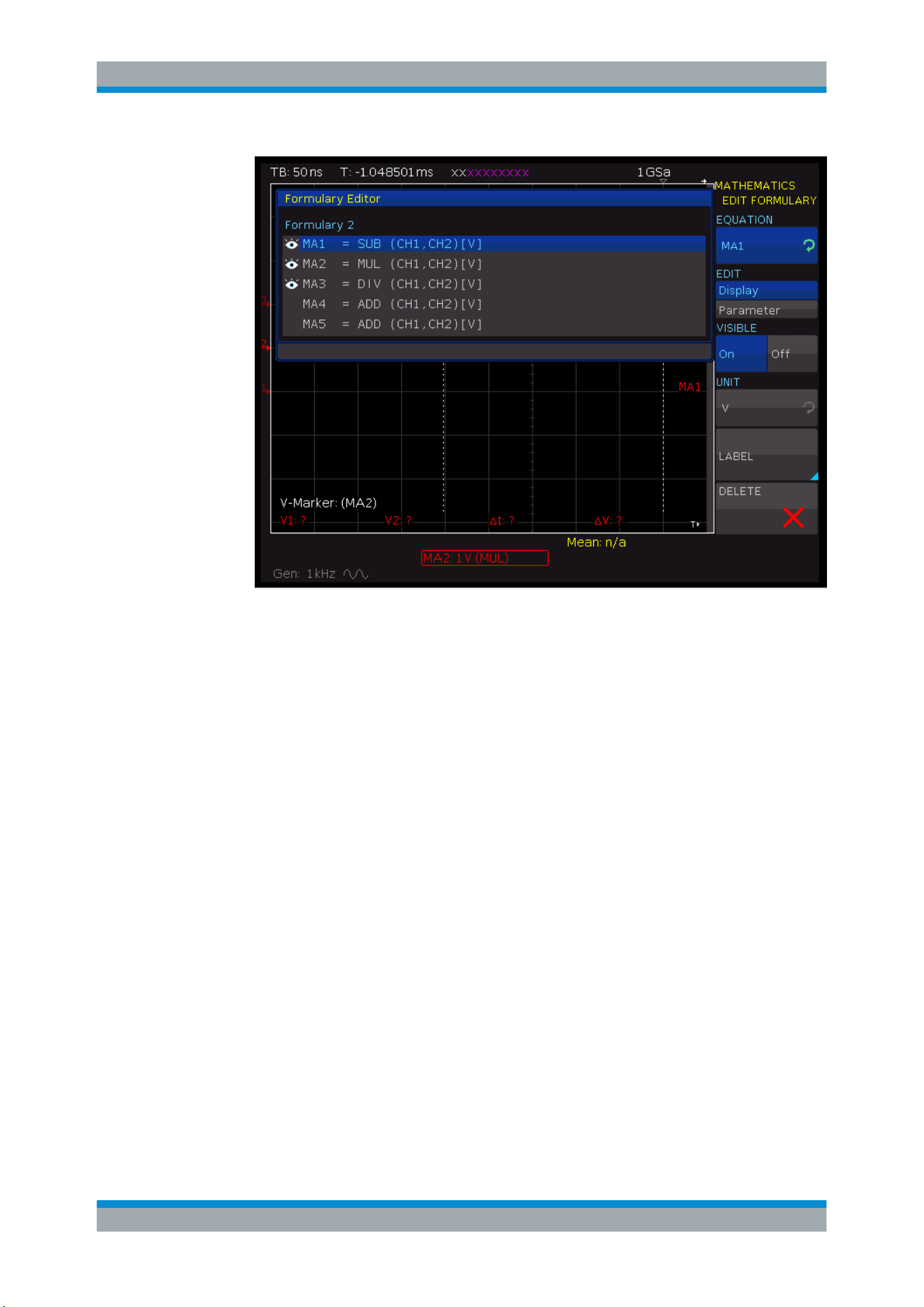
Analysis
R&S
®
RTC1000
67User Manual 1335.7352.02 ─ 04
Figure 6-7: Display settings for equations
3. To activate the equation, press "VISIBLE" until "On" is selected.
An active visible equation is marked by an eye symbol in the formula editor, and it
is listed in the short menu.
4. Press the "UNIT" softkey. Select the unit by using the Universal knob.
Various units for all usual calculations are available. The selected equation unit is
applied to the channel description, cursor types and automatic measurement types.
5. To change the equation name:
a) Press the "LABEL" softkey.
b) To select a predefined label, press "LIBRARY".
c) To define a label, press the "EDIT LABEL" softkey. Enter the label on the key-
pad.
The equation name is listed in the formula set editor. It is also shown in the dia-
gram instead of the generic labels "MA1" to "MA5".
6. Press the "EDIT" softkey until "Parameter" is selected.
Mathematics
Loading ...
Loading ...
Loading ...
