Loading ...
Loading ...
Loading ...
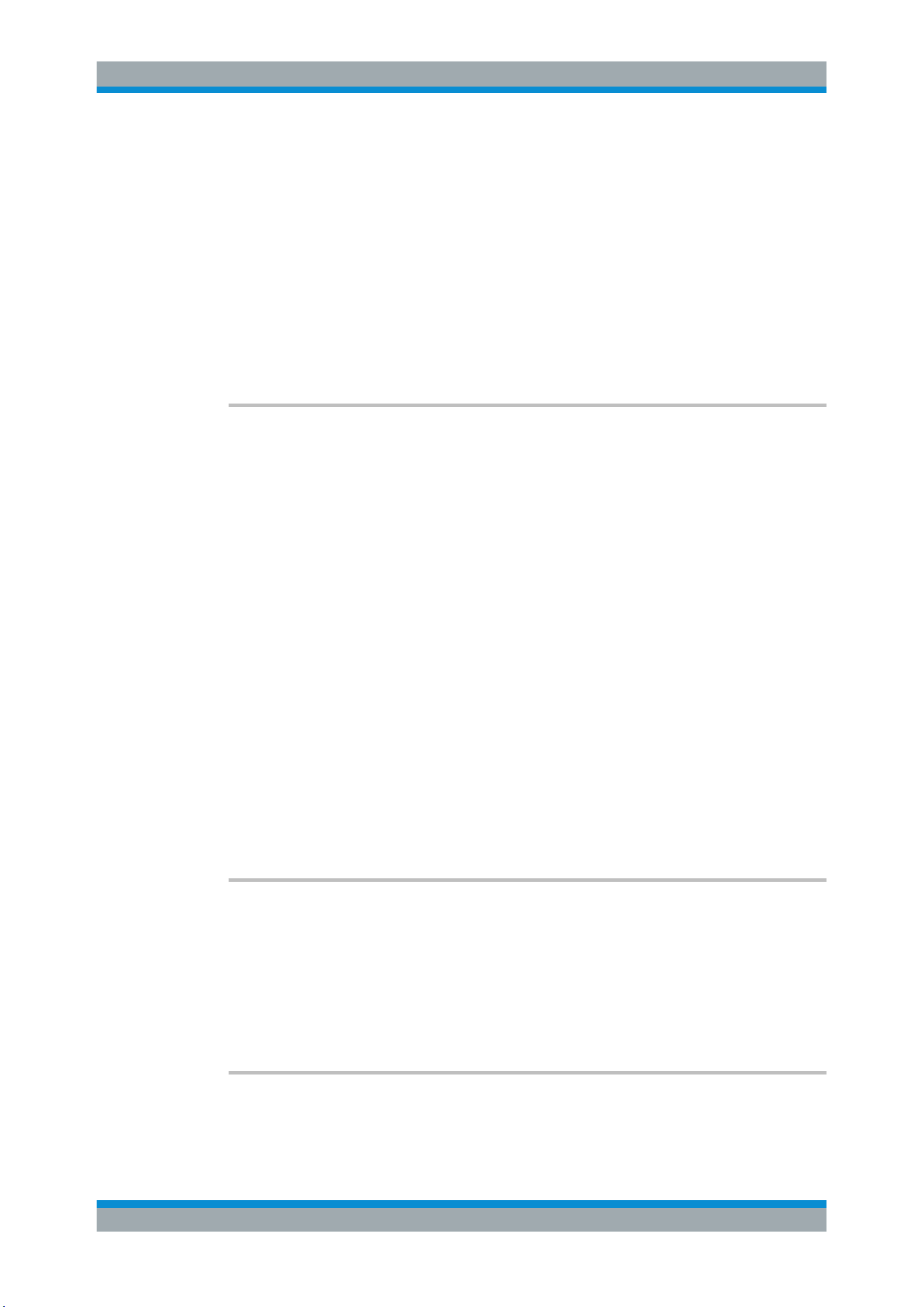
Remote Commands Reference
R&S
®
RTC1000
176User Manual 1335.7352.02 ─ 04
Return values:
<AverageComplete> 0 | 1
0
The number of acquired waveforms is less than the number
required for average calculation. See
ACQuire:AVERage:
COUNt
.
1
The instrument acquired a sufficient number of waveforms to
determine the average.
Usage: Query only
ACQuire:WRATe <WaveformRate>
Defines the mode to set the sample rate (samples per second saved in the memory)
and the waveform acquisition rate (waveforms per second).
Parameters:
<WaveformRate> AUTO | MWAVeform | MSAMples
AUTO
To display the best waveform, the instrument selects the opti-
mum combination of waveform acquisition rate and sample rate
using the full memory depth (maximum record length).
MWAVeform
Maximum waveform rate: The instrument combines sample rate
and memory depth to acquire at maximum waveform acquisition
rate. In connection with persistence, the mode can display rare
signal anomalies.
MSAMples
Maximum sample rate: The instrument acquires the signal at
maximum sample rate and uses the full memory depth. The
result is a waveform with maximum number of waveform sam-
ples, high degree of accuracy, and low risk of aliasing.
*RST: AUTO
ACQuire:POINts[:VALue]?
The query returns the record length, the number of recorded waveform points.
Return values:
<RecordLength> Record length in Sa
*RST: 960000
Usage: Query only
CHANnel<m>:TYPE <DecimationMode>
Selects the method to reduce the data stream of the ADC to a stream of waveform
points with lower sample rate.
Acquisition and Setup
Loading ...
Loading ...
Loading ...
