Loading ...
Loading ...
Loading ...
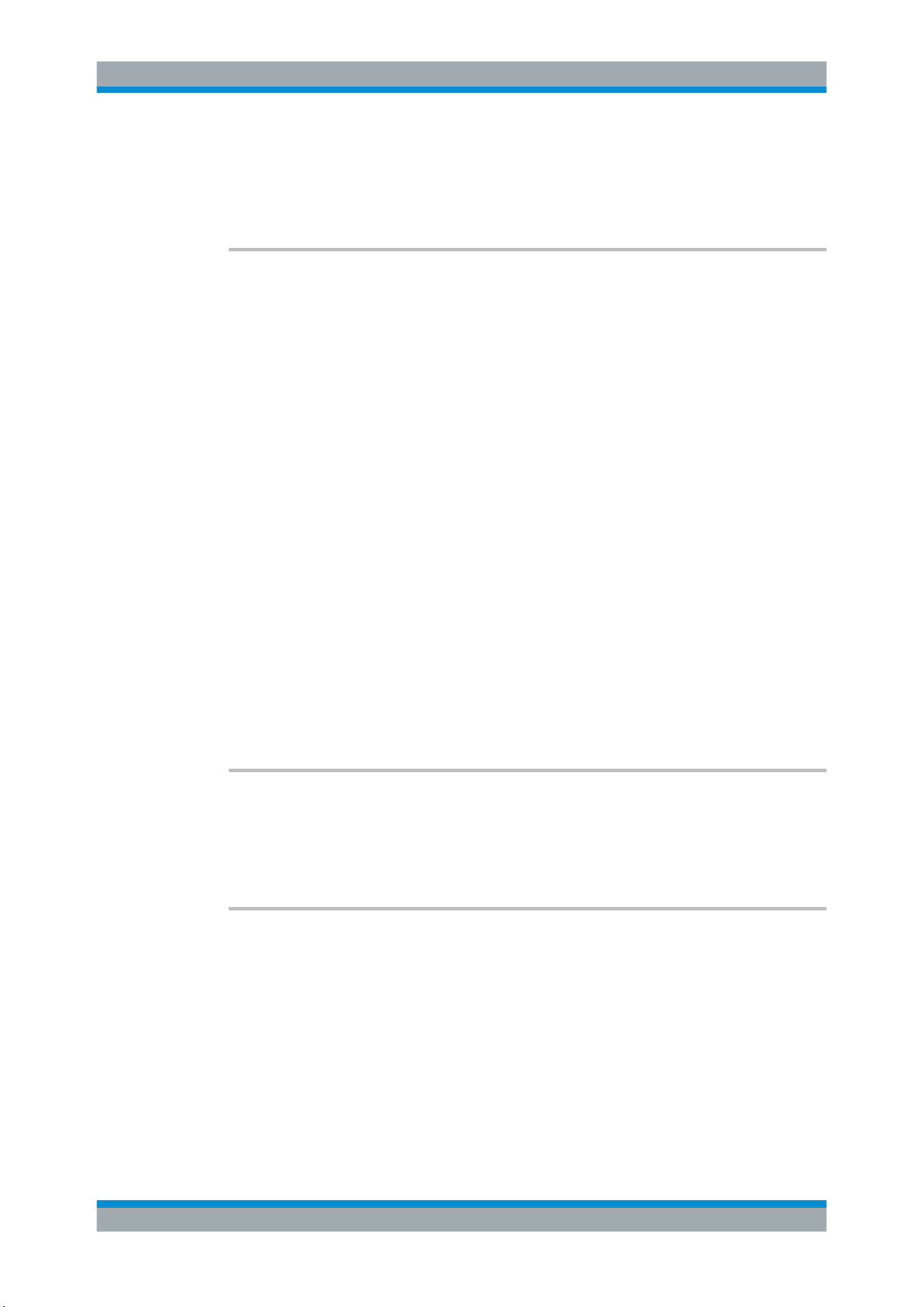
Remote Commands Reference
R&S
®
RTC1000
247User Manual 1335.7352.02 ─ 04
Parameters:
<Yout> ON | OFF
*RST: OFF
MASK:ACTion:SOUNd:EVENt:MODE <EventMode>
MASK:ACTion:STOP:EVENt:MODE <EventMode>
MASK:ACTion:PULSe:EVENt:MODE <EventMode>
MASK:ACTion:SCRSave:EVENt:MODE <EventMode>
MASK:ACTion:PRINt:EVENt:MODE <EventMode>
MASK:ACTion:WFMSave:EVENt:MODE <EventMode>
Defines when and how often the action will be executed.
●
SOUNd: Generates a beep sound on mask violation.
●
STOP: Stops the waveform acquisition on mask violation.
●
PULSe: Emits an impulse.
●
SCRSave: Saves a screenshot according to printer output settings.
●
PRINt: Prints a screenshot to a printer connected to the USB connector on the
front panel.
●
WFMSave: Saves the waveform data according to the screenshot output settings.
Parameters:
<EventMode> OFF | EACH
OFF
No action is executed.
EACH
The selected action is executed on each violation of the mask.
*RST: OFF
MASK:ACTion:STOP:EVENt:COUNt <EventCount>
Sets the number of mask violations after which the action is executed.
Parameters:
<EventCount> Integer value, number of mask violations
MASK:ACTion:SCRSave:DESTination <File>
Defines the path and filename for a screenshot that will be saved on mask violation.
The file format is PNG, the filename is incremented automatically
Parameters:
<File> String parameter
Example:
MASK:ACT:SCRS:DEST "/USB_FRONT/MASKS/VIOL"
On first violation, the screeenshot is saved to VIOL.PNG, on
second violation to VIOL01.PNG, the third to VIOL02.PNG ...
Masks
Loading ...
Loading ...
Loading ...
