Loading ...
Loading ...
Loading ...
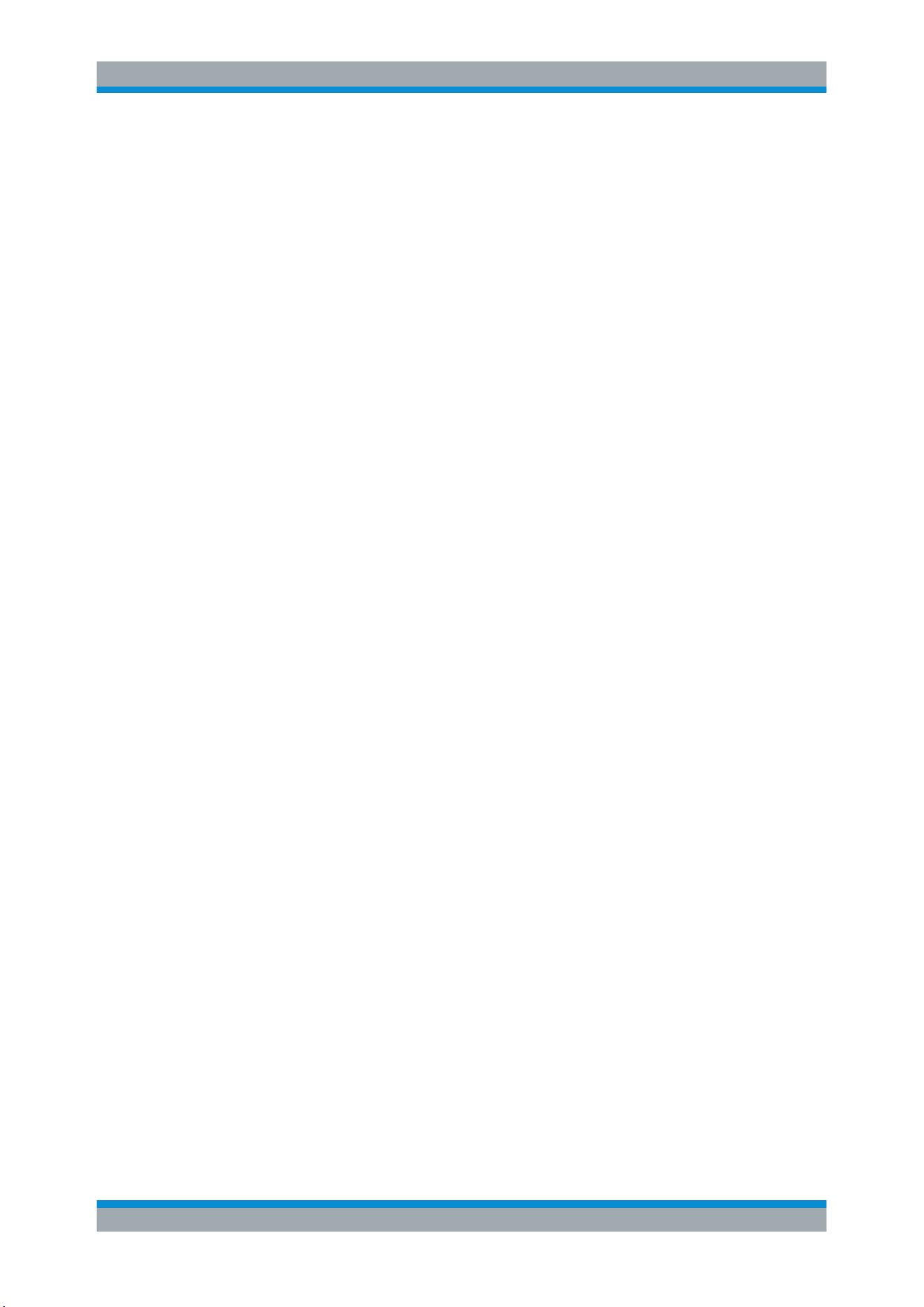
Serial Bus Analysis
R&S
®
RTC1000
144User Manual 1335.7352.02 ─ 04
To trigger on events
1. In the Trigger section, press the [TYPE] key.
2. Select "SERIAL BUS".
3. Press the [SOURCE] key in the Trigger section.
4. Choose "CAN" by pressing the respective softkey.
The bus is only available if it is configured correctly.
5. Press the [FILTER] key in the Trigger section to list the trigger conditions of the
bus.
6. Configure the trigger condition. Possible conditions are described below.
7. Press the Back softkey until all menus are closed.
The oscilloscope triggers on the condition. For measurements without measuring
object, refer to chapter
Chapter 10.2.5, "Serial Buses", on page 118.
START OF FRAME
Triggers on the first slope of the SOF bit (synchronizing bit).
END OF FRAME
Triggers on the end of the frame.
FRAME
Triggers on the selected frame type. For data and remote frames, also select the iden-
tifier type (11 bit, 29 bit or any).
"ERROR"
Triggers on general frame error.
"OVERLOAD"
Triggers on CAN overload frames.
"DATA"
Triggers on data frames.
"REMOTE"
Triggers on remote frames.
"DATA OR
REMOTE"
Triggers on either data frames or remote frames.
ERROR
Identifies various errors in a frame. Select one or several error message types as trig-
ger condition.
"STUFF BIT"
Frame segments (e.g. frame start) are coded during the bit stuffing
procedure. The transmitter automatically adds a complimentary bit to
the bit stream if it detects 5 consecutive bits with identical value in the
bit stream. An error occurs if the 6th identical bit level is detected in
the specified sections.
"FORM"
A form error occurs if a fixed-form bit field contains one or more inva-
lid bits.
"ACKNOWL-
EDGE"
An authentication error occurs if the transmitter receives no acknowl-
edgment - a dominant bit during the Ack Slot.
CAN Bus (Option R&S RTC-K3)
Loading ...
Loading ...
Loading ...
