Loading ...
Loading ...
Loading ...
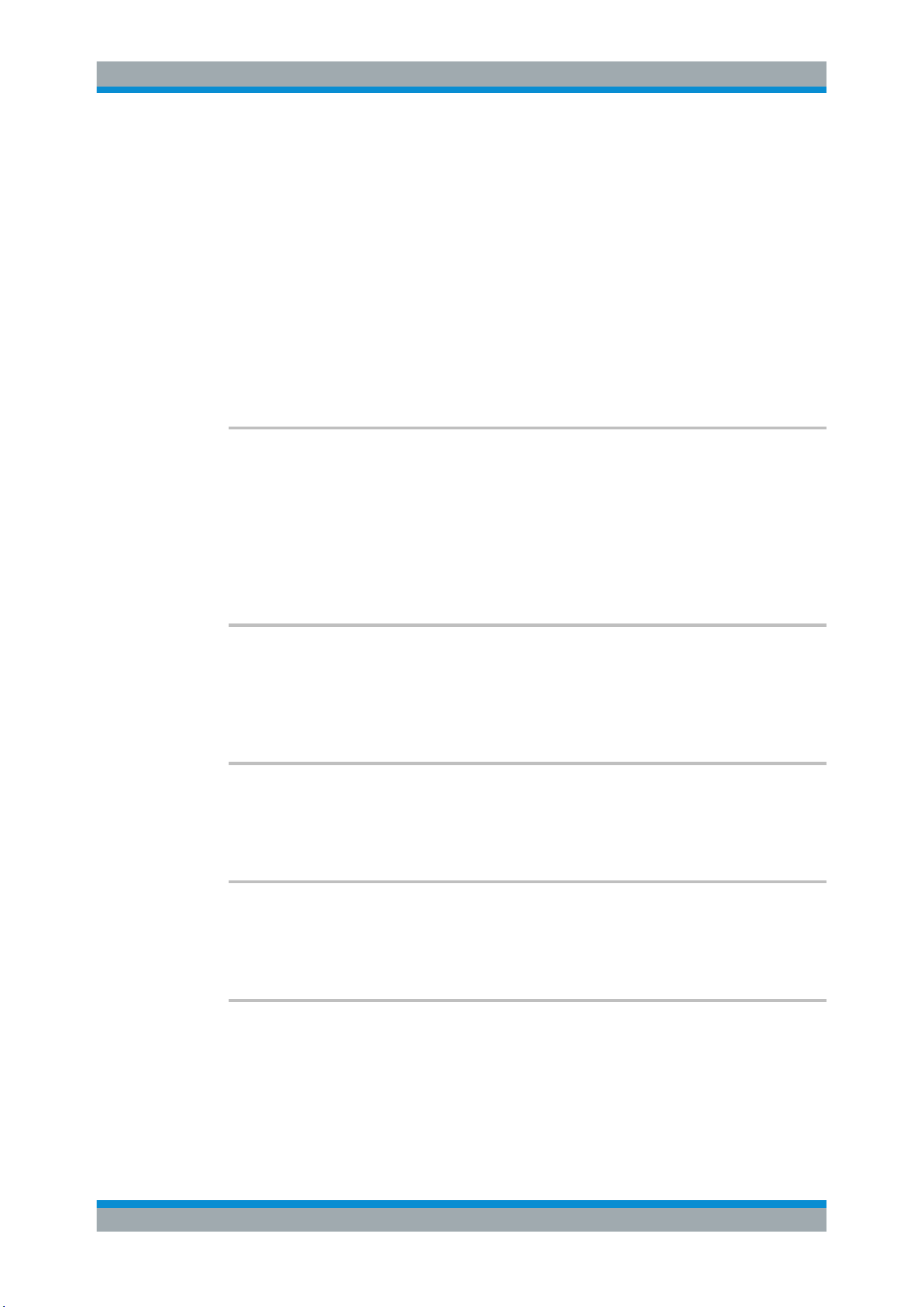
Remote Commands Reference
R&S
®
RTC1000
218User Manual 1335.7352.02 ─ 04
Parameters:
<Source> NONE | CH1 | CH2 | QMA | RE1...RE4 | XY
CH1 | CH2
Active signal channels CH1 to CH2.
QMA
Active quick math channel.
RE1...RE4
Active reference channels RE1 to RE4.
XY
Active XY-waveform.
*RST: CH1
CURSor<m>:SWAVe
Autoset for cursor lines, sets the cursor lines to typical points of the waveform depend-
ing on the selected measurement type. For example, for voltage measurement, the
cursor lines are set to the upper and lower peaks of the waveform. For time measure-
ment, the cursor lines are set to the edges of two consecutive positive or two consecu-
tive negative pulses.
Usage: Event
CURSor<m>:SSCReen
Resets the cursors to their initial positions. This is helpful if the cursors have disap-
peared from the display or need to be moved for a larger distance.
Usage: Event
CURSor<m>:SNPeak
For FFT analysis only: sets the selected cursor to the next (right) level peak.
Usage: Event
CURSor<m>:SPPeak
For FFT analysis only: sets the selected cursor to the previous (left) level peak.
Usage: Event
CURSor<m>:TRACking[:STATe] <State>
If set to ON, the V-Marker cursor measurement is enabled.
Suffix:
<m>
.
1
The numeric suffix is irrelevant.
Measurements
Loading ...
Loading ...
Loading ...
