Loading ...
Loading ...
Loading ...
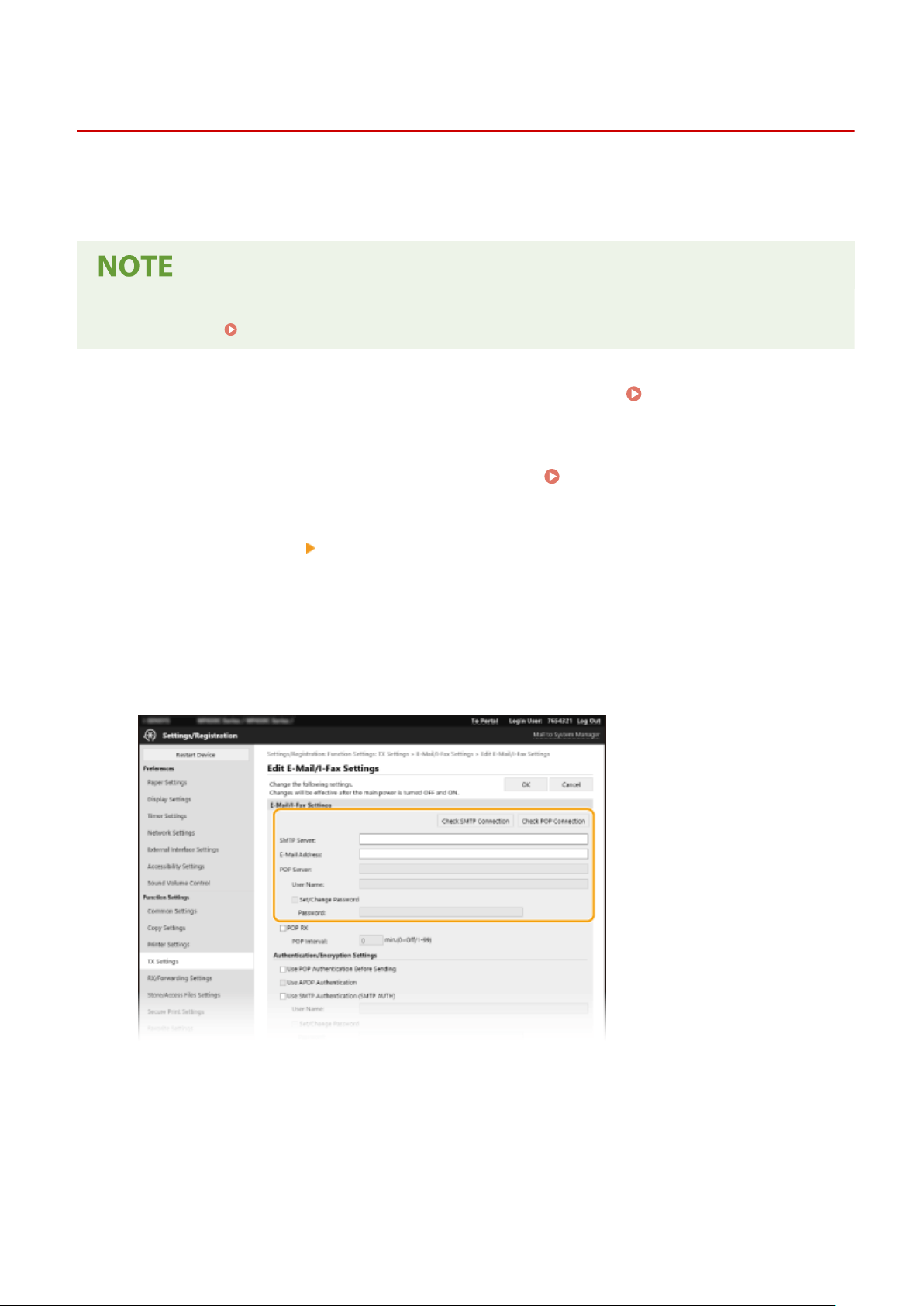
Conguring E-Mail/I-Fax Communication Settings
7YWY-01S
Use the Remote UI to congur
e the detailed send and receive settings, such as the settings for using the machine to
send and receive I-Faxes and the settings for POP authentication and encryption of communication before you send e-
mail or I-Faxes. Contact your provider or network administrator for the required settings.
● For mor
e information about the basic operations to be performed when setting the machine from the
Remote UI, see
Setting Up Menu Options from Remote UI(P. 431) .
1
Start the Remote UI and log in to System Manager Mode. Starting Remote
UI(P
. 421)
2
Click [Settings/Registration] on the Portal page.
Remote UI Screen(P. 422)
3
Select [TX Settings] [E-Mail/I-Fax Settings].
4
Click [Edit].
5
Specify the required settings.
[Check SMTP Connection] / [Check POP Connection]
After specifying the settings, check the connection to the [SMTP Server] or [POP Server].
[SMTP Server]
Enter alphanumeric characters as the SMTP server name (or IP address) for sending e-mail and I-Faxes.
[E-Mail Address]
Enter alphanumeric characters for the e-mail address that you want to use for the machine.
[POP Server]
Setting Up
90
Loading ...
Loading ...
Loading ...
