Loading ...
Loading ...
Loading ...
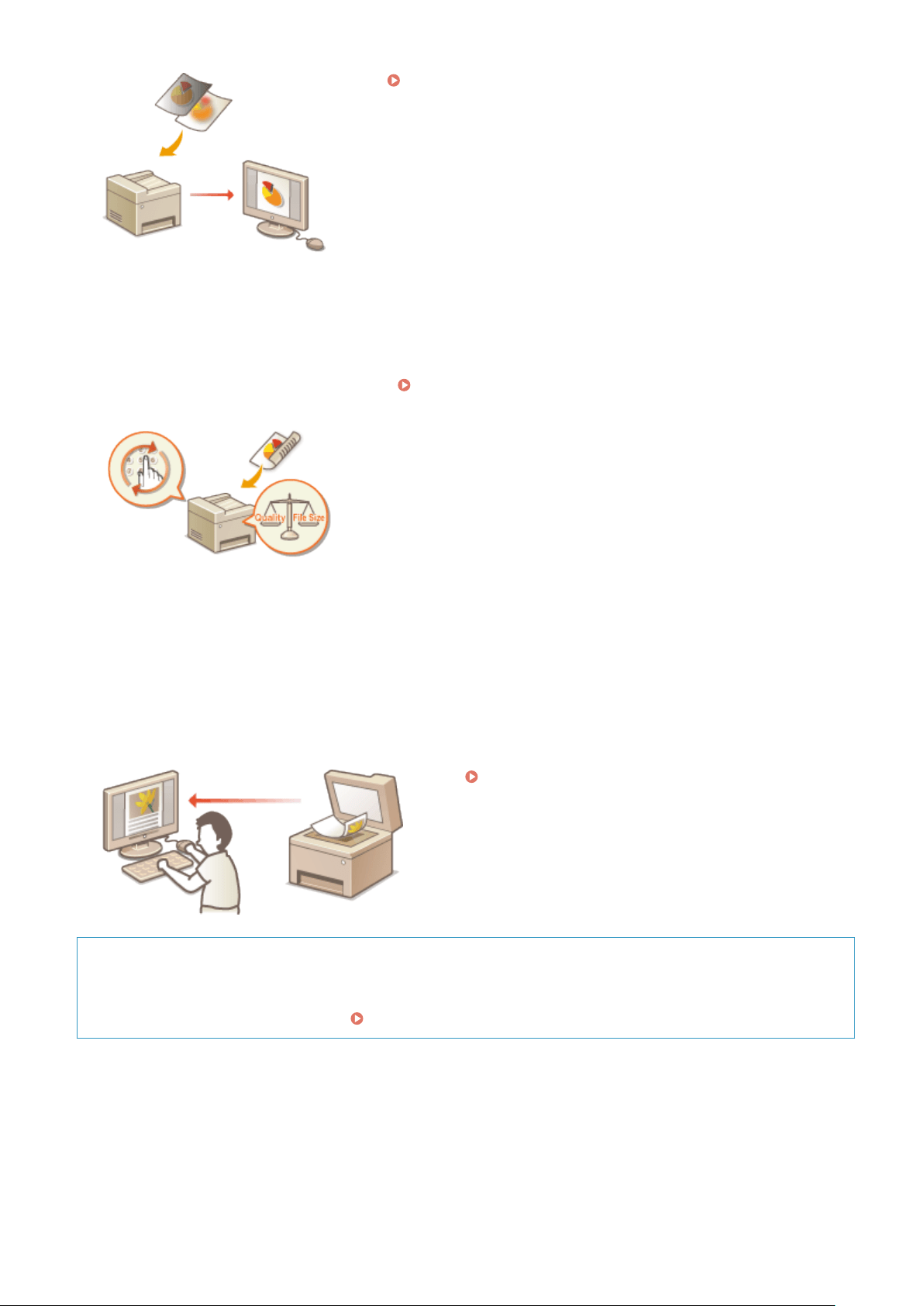
Scanning Clearly(P. 307)
◼ Eciently
, Reliably
You can nd instructions on how to enhance eciency when sending data and descriptions of useful settings.
Useful Scanning Functions(P. 312)
◼ Scanning from a Computer
You can scan originals placed on the machine from a computer. The scanned originals are saved to the computer. You
can scan using MF Scan Utility (included with the machine), or with other applications such as an image-processing or
word-processing application.
Using Your Computer to Scan (Remote Scan)(P. 321)
Scanning from Mobile Devices
● Linking mobile de
vices such as smartphones or tablets to this machine provides a quick and easy way to
scan originals set on this machine.
Linking with Mobile Devices(P. 326)
Scanning
283
Loading ...
Loading ...
Loading ...
