Loading ...
Loading ...
Loading ...
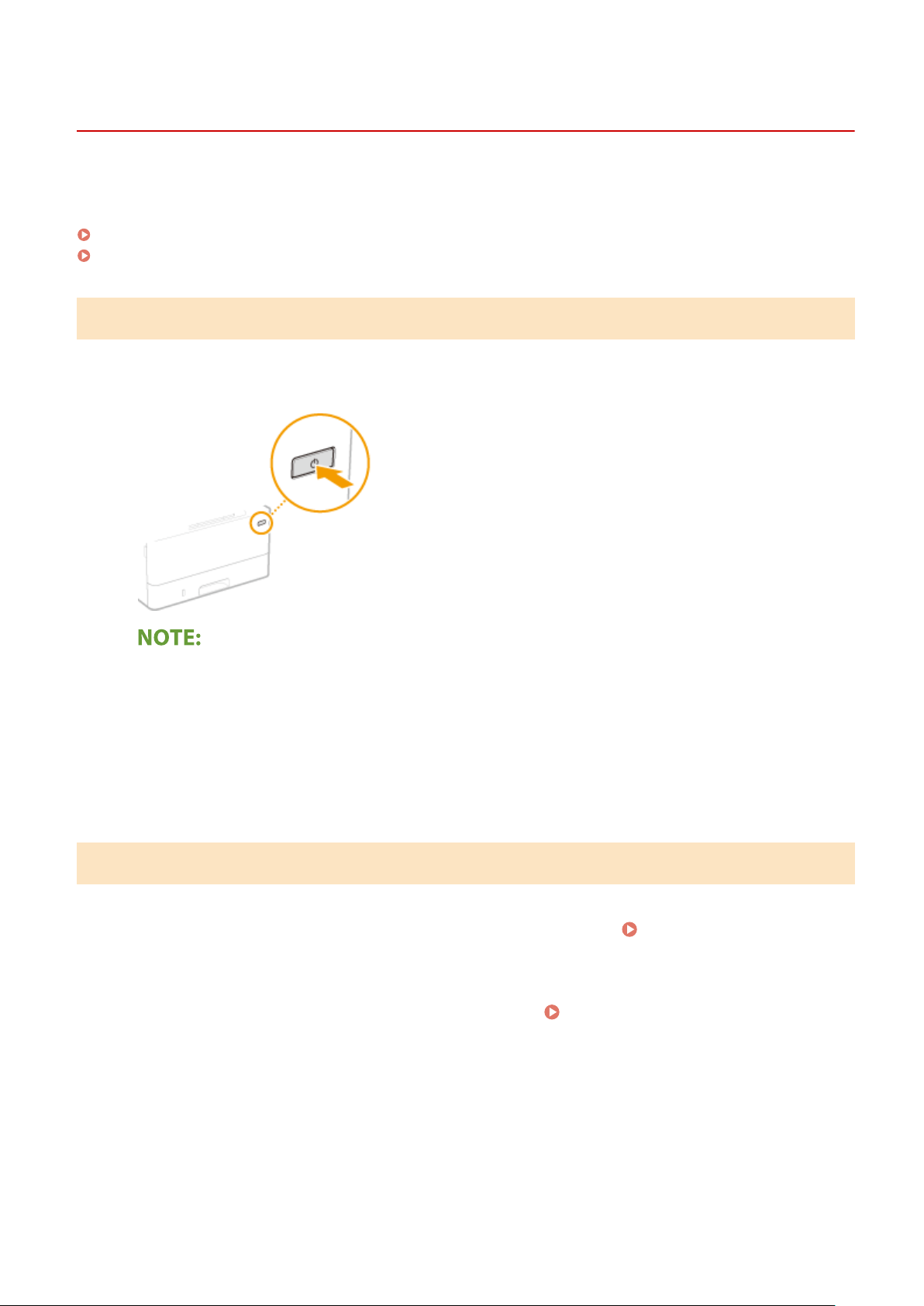
Restarting the Machine
7YWY-02E
Depending on the setting items that have been changed, you may need to mak
e the changes effective by restarting
the machine. This section describes how to restart the machine.
Restarting the Machine by an Operation on the Main Unit(P. 121)
Restarting the Machine by Remote Operation(P. 121)
Restarting the Machine by an Operation on the Main Unit
1
Press the power switch.
● It may tak
e some time for the machine to completely shut down.
➠ When the machine shuts down, the display or Energy Saver key of the operation panel turns off.
2
Wait at least 10 seconds after the shutdown, then press the power switch again.
➠ The machine starts.
Restarting the Machine by Remote Operation
1
Start the Remote UI and log in to System Manager Mode.
Starting Remote
UI(P
. 421)
2
Click [Settings/Registration] on the Portal page.
Remote UI Screen(P. 422)
3
Click [Restart Device] in the menu on the left side of the screen.
Basic Operations
121
Loading ...
Loading ...
Loading ...
