Loading ...
Loading ...
Loading ...
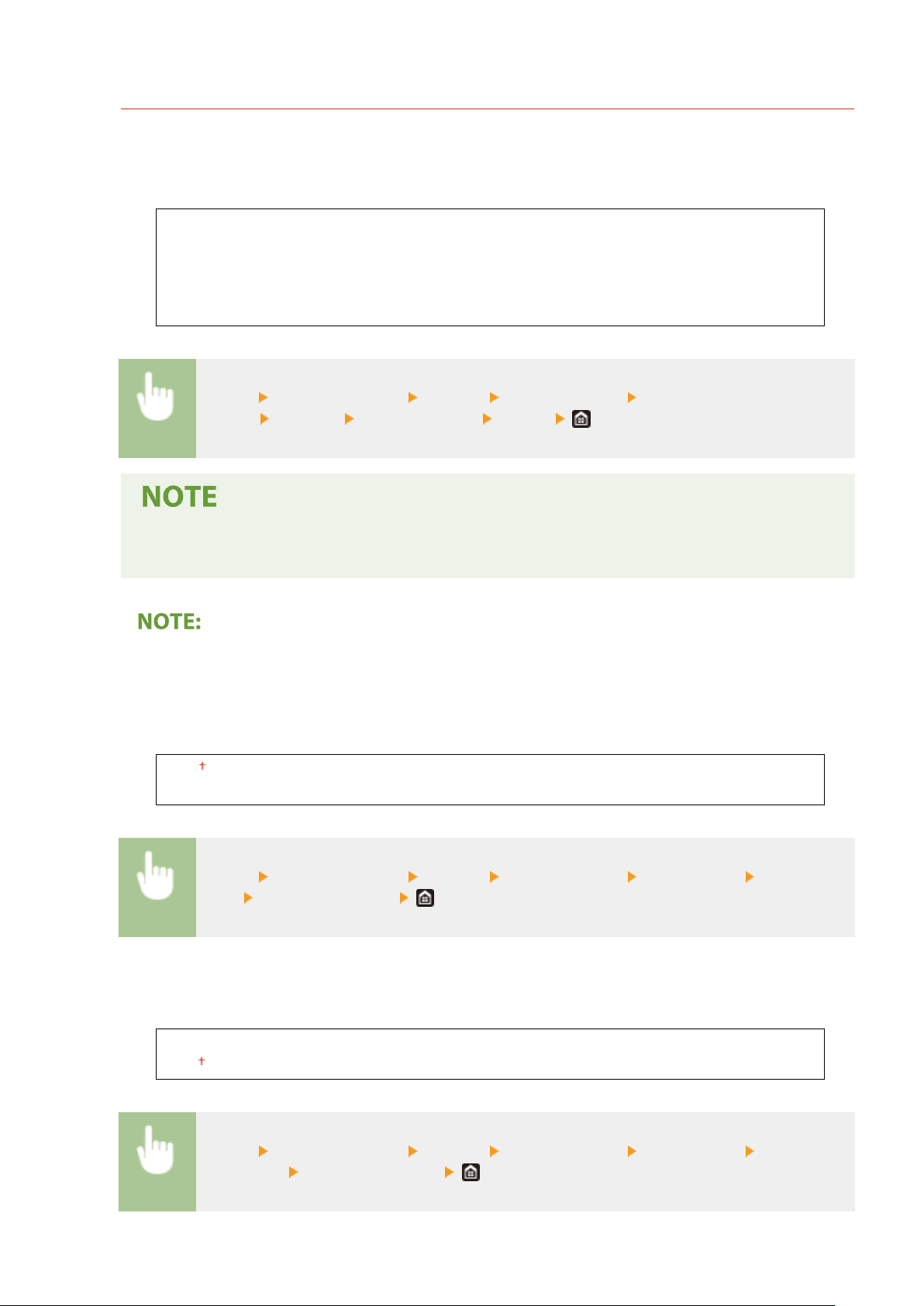
<Print Quality>
You can change settings related to print quality.
<Density>
*1
Adjust the toner density
.
17 Levels
<Fine Adjust>
<High>/<Medium>/<Lo
w>
17 Levels
<Menu> <Function Settings> <Printer> <Printer Settings> <Print
Quality> <Density> Adjust the density <Apply>
● Y
ou can use <Fine Adjust> to adjust the toner density to three density levels: high density, medium
density, and low density.
● When <T
oner Save> is set to <On>, you cannot set this item.
<Toner Save>
You can save toner consumption. Select <On> when you want to check the layout or other appearance
characteristics before proceeding to nal printing of a large job.
<Off>
<On>
<Menu> <Function Settings> <Printer> <Printer Settings> <Print Quality> <Toner
Save> Select <Off> or <On>
<Image Renement>
Enable or disable the smoothing mode in which the edges of characters and graphics are smoothly printed.
<Off>
<On>
<Menu> <Function Settings> <Printer> <Printer Settings> <Print Quality> <Image
Renement> Select <Off> or <On>
Setting Menu List
502
Loading ...
Loading ...
Loading ...
