Loading ...
Loading ...
Loading ...
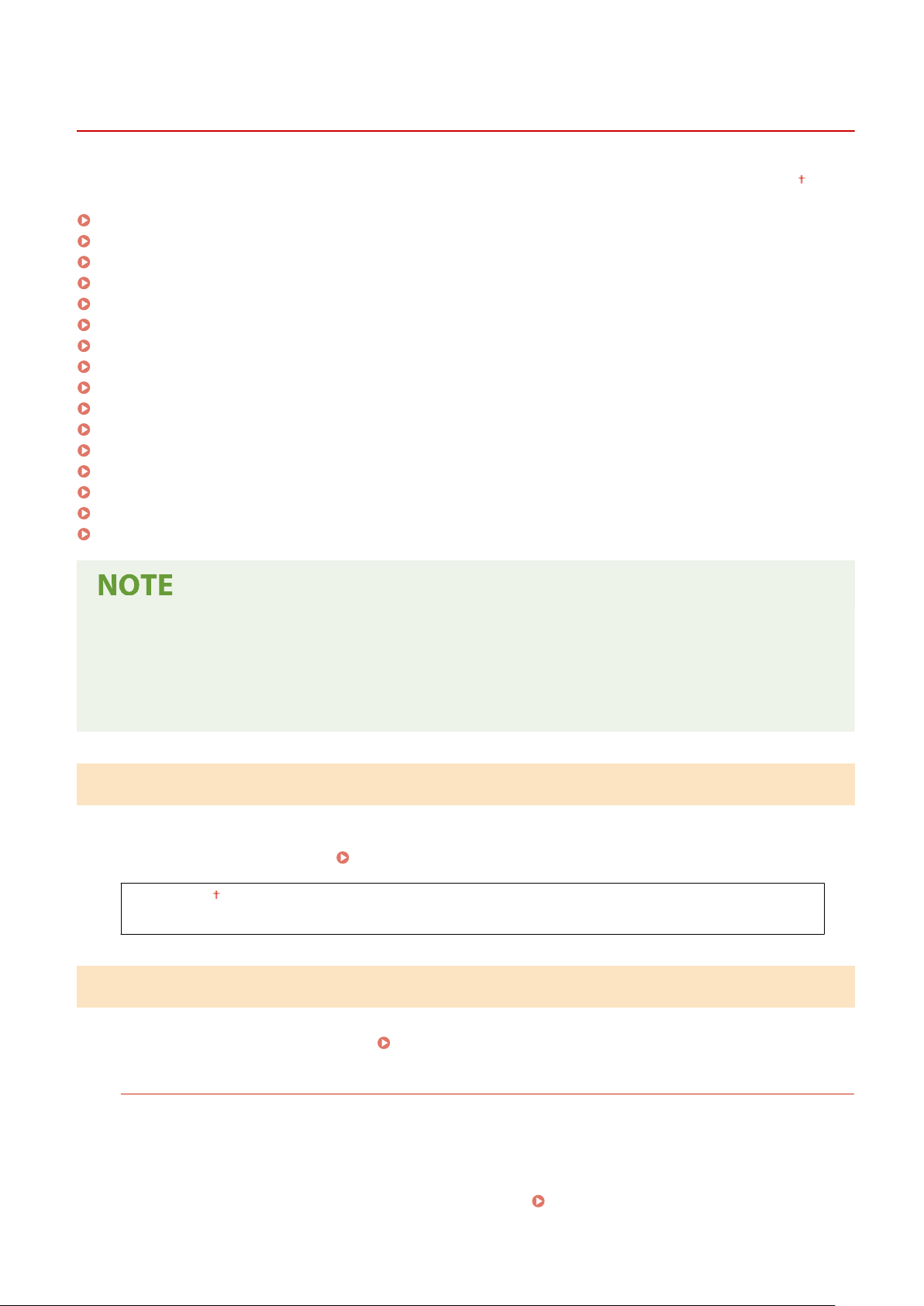
<Network>
7YWY-08H
All the settings r
elated to the network are listed with descriptions. Default settings are marked with a dagger (
).
<Select Wired/Wireless LAN>(P. 463)
<Wireless LAN Settings>(P. 463)
<Direct Connection Settings>(P. 464)
<Easy Connection via PC>(P. 466)
<TCP/IP Settings>(P. 466)
<SNMP Settings>(P. 472)
<Use Dedicated Port>(P. 473)
<Dedicated Port Auth. Method>(P. 473)
<Wait Time for Conn. at Startup>(P. 474)
<Ethernet Driver Settings>(P. 474)
<Use IEEE 802.1X>(P. 475)
<Firewall Settings>(P. 475)
<Device Settings Management>(P. 476)
<Monitoring Service>(P. 476)
<RMT-SW>(P. 476)
<Initialize Network Settings>(P. 477)
Asterisks (
*
)
● Settings mark
ed with "
*1
" cannot be imported or exported.
● Settings marked with "
*2
" may not be displayed depending on the model you are using, options, or other
setting items.
<Select Wired/Wireless LAN>
When switching the machine fr
om Wireless LAN to Wired LAN, you need to specify the setting. Conversely, when
switching the machine from Wired LAN to Wireless LAN, you do not need to specify this setting (You can switch using
the following <Wireless LAN Settings>).
Selecting Wired LAN or Wireless LAN(P. 16)
<Wired LAN>
<Wireless LAN>
<Wireless LAN Settings>
Wir
eless LAN routers that can access the machine are automatically located, so you can select from the list. You must
manually enter the encryption key/password.
Setting Up Connection by Selecting a Wireless Router(P. 24)
<Other Connections>
Select to congur
e the settings your wireless router is equipped with Wi-Fi Protected Setup (WPS) or you want
to manually specify authentication and encryption settings.
<Manually Enter Network Name (SSID)>
Select to congure a wireless connection by manually entering the network name. By using this method, you
can specify authentication and encryption settings in detail.
Setting Up Connection by Specifying
Detailed Settings(P
. 26)
Setting Menu List
463
Loading ...
Loading ...
Loading ...
