Loading ...
Loading ...
Loading ...
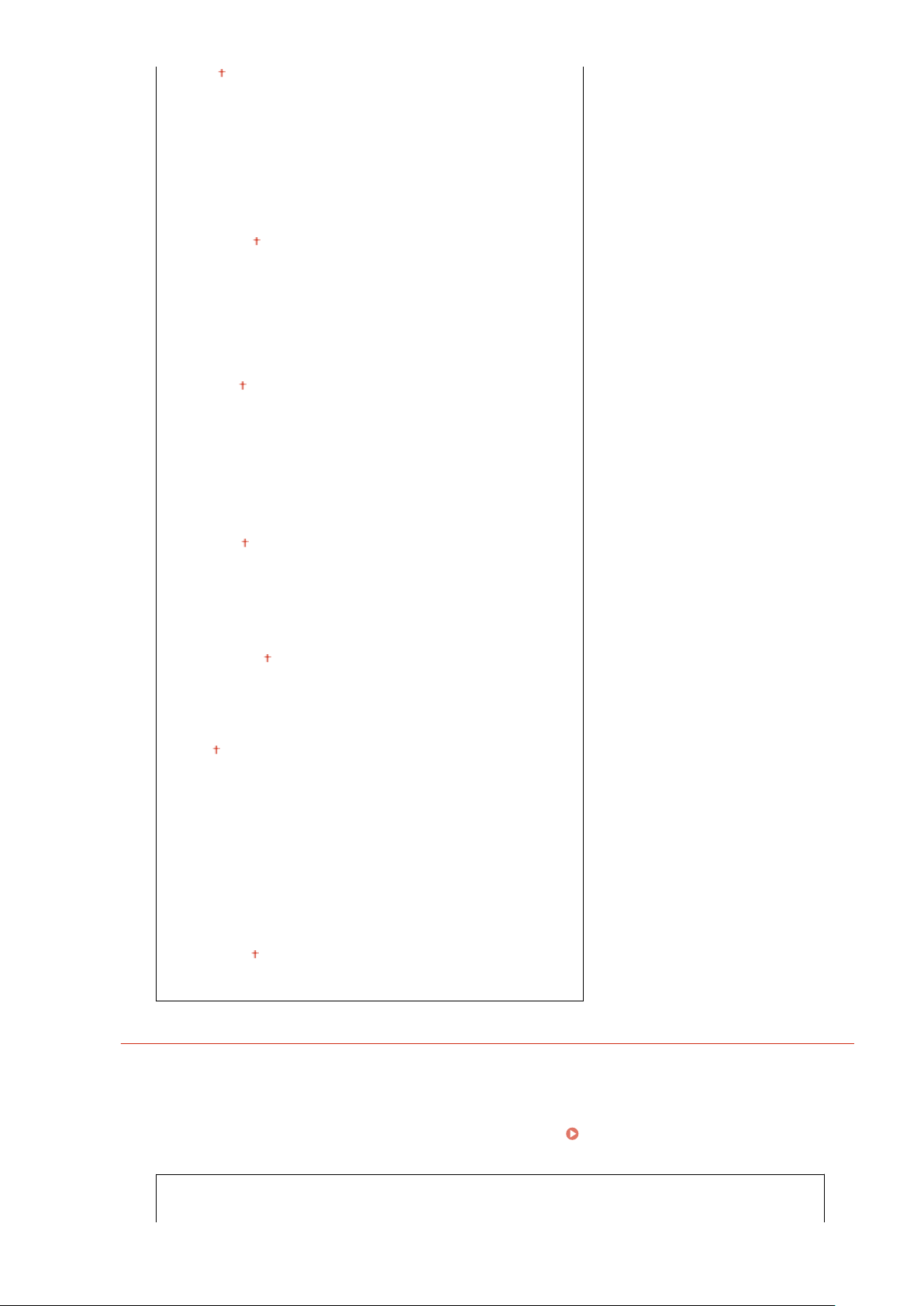
<PDF>
<PDF (Compact)>
<PDF (Compact/OCR)>
<PDF (OCR)>
<Set PDF Details>
<PDF>/<PDF (Compact)>/<PDF (Compact/OCR)>/<PDF (OCR)>
<Divide into Pages>
<Off>
<On>
<JPEG>
<TIFF>
<Set TIFF Details>
<Divide into Pages>
<Off>
<On>
<Density>
Nine Le
vels
<Original Orientation>
<Portrait>
<Landscape>
<Original T
ype>
<Text>
<Text/Photo>
<Photo>
<2-Sided Original>
<Off>
<Book Type>
<Calendar T
ype>
<Sharpness>
Seven Levels
<Data Size>
<Small: Memory Priority>
<Standard>
<Large: Image Quality Priority>
<Access Stored Files Settings>
You can change the settings to print les in a USB memory de
vice and the method for displaying them.
<Change Default Settings (Memory Media Print)>
You can change the default settings associated with memory media print. The settings congured here are
used as the default settings of the memory media print function.
Changing the Default Settings for
Functions
(P. 175)
<Paper>
<Multi-Purpose Tray>
Setting Menu List
542
Loading ...
Loading ...
Loading ...
