Loading ...
Loading ...
Loading ...
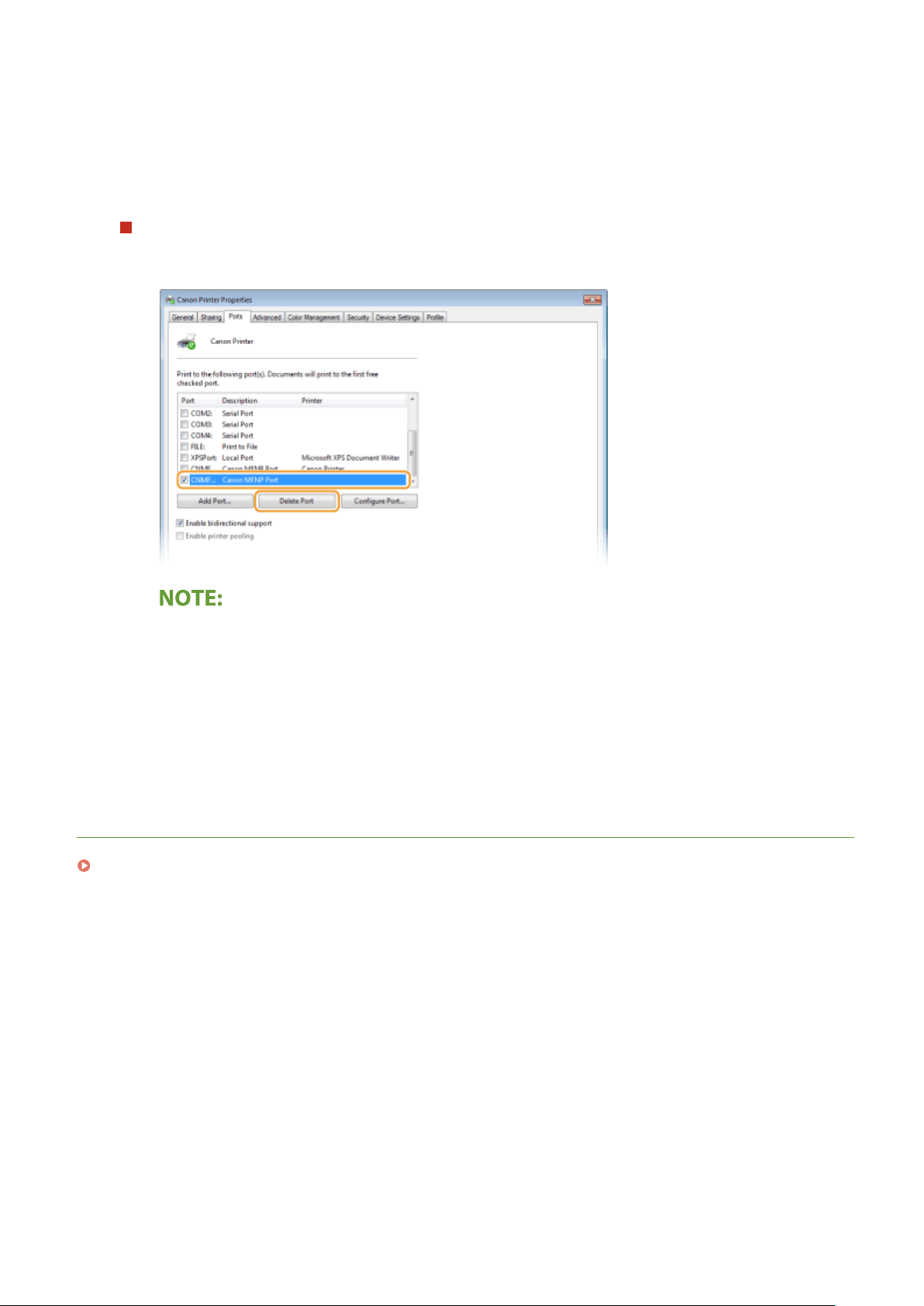
● If you selected [Raw], change the [Port Number].
● If you selected [LPR], enter "lp
" in [Queue Name].
3
Click [OK].
Deleting ports
1
Select the port you want to delete, and click [Delete Port].
● Y
ou cannot delete a port currently congured as the printer port. To delete this port, select a different
port and click [Apply] to congure it as the new printer port, and then delete the original port.
2
Click [OK].
4
Click [Close].
LINKS
Setting Up Print Server(P. 47)
Setting Up
46
Loading ...
Loading ...
Loading ...
