Loading ...
Loading ...
Loading ...
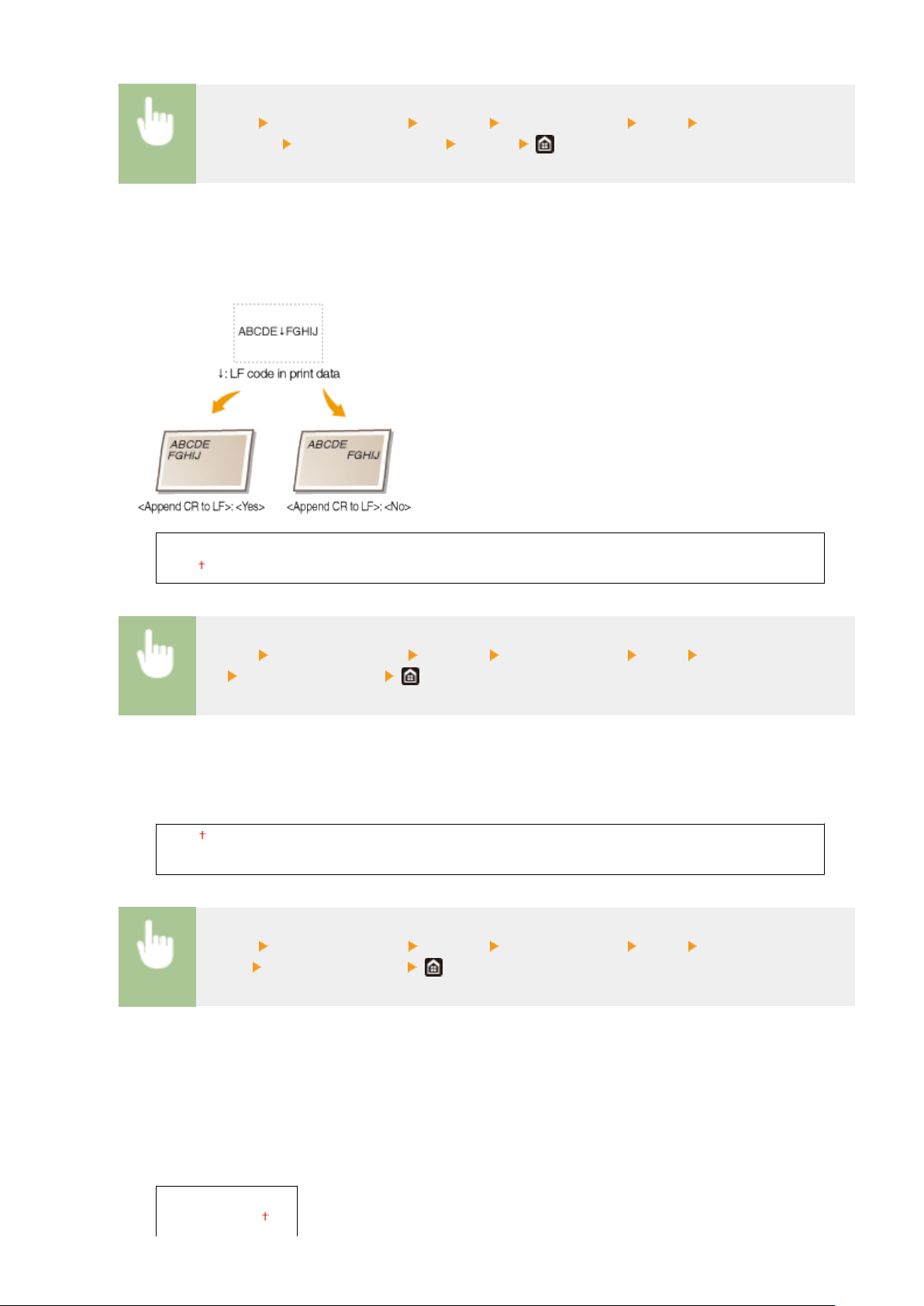
<Menu> <Function Settings> <Printer> <Printer Settings> <PCL> <Y
dimension> Specify the dimension <Apply>
<Append CR to LF>
Select whether to append a carriage r
eturn (CR) when the machine receives a line feed code (LF). If <Yes> is
selected, the print position moves to the beginning of the next line when the machine receives an LF code. If
<No> is selected, the print position moves to the next line, just under the received LF code.
<Yes>
<No>
<Menu> <Function Settings> <Printer> <Printer Settings> <PCL> <Append CR to
LF> Select <Yes> or <No>
<Enlarge A4 Print Width>
Select whether to e
xpand the width of the printable area of A4 size paper in portrait orientation to that of
Letter size.
<Off>
<On>
<Menu> <Function Settings> <Printer> <Printer Settings> <PCL> <Enlarge A4 Print
Width> Select <Off> or <On>
<Halftones>
Y
ou can select the printing method used to reproduce halftones (the intermediate range between the lighter
and darker areas of an image) for optimal image quality.
<Resolution/Gradation>
Select a method used to reproduce halftones. This option can be specied for each image type in any one
document.
<Text>
<Resolution>
Setting Menu List
511
Loading ...
Loading ...
Loading ...
