Loading ...
Loading ...
Loading ...
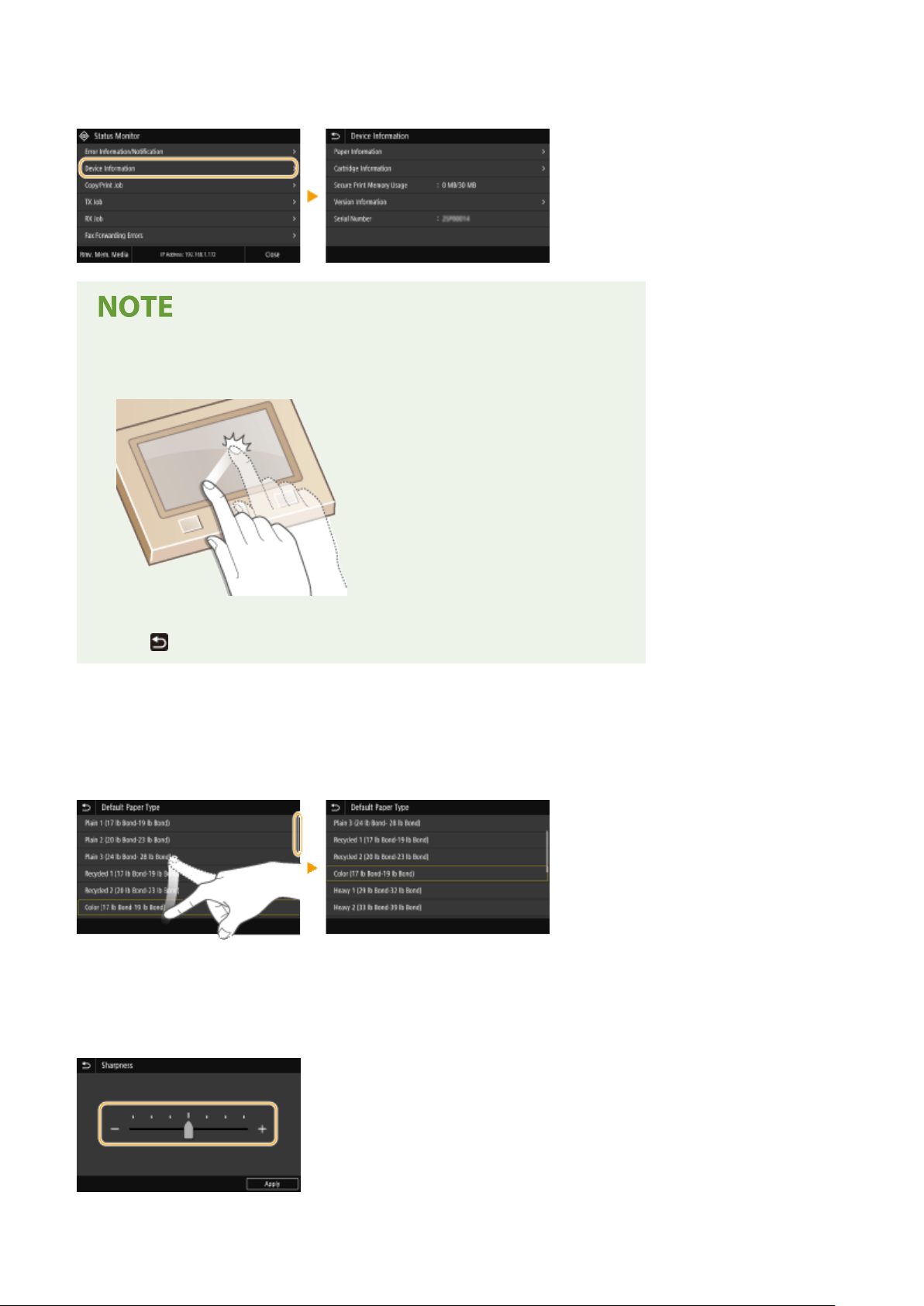
◼ Selecting Items
T
ap an item name or button to make a selection.
If an item is mistakenly touched
● Slide your nger away then r
elease it from the screen to cancel the selection.
To return to the previous screen
● T
ap
to return to the previous screen.
◼ Scr
olling the Screen
The scroll bar appears on the screen when there is still information that is undisplayed. If the scroll bar is displayed,
ick the screen to scroll in the direction of the ick. Note that the scroll bar only appears while the screen is being
touched.
◼ Changing the Setting V
alue
Tap <+>/<-> to adjust the setting on the scale. You can also adjust a setting by icking the slider left or right.
Basic Operations
132
Loading ...
Loading ...
Loading ...
