Loading ...
Loading ...
Loading ...
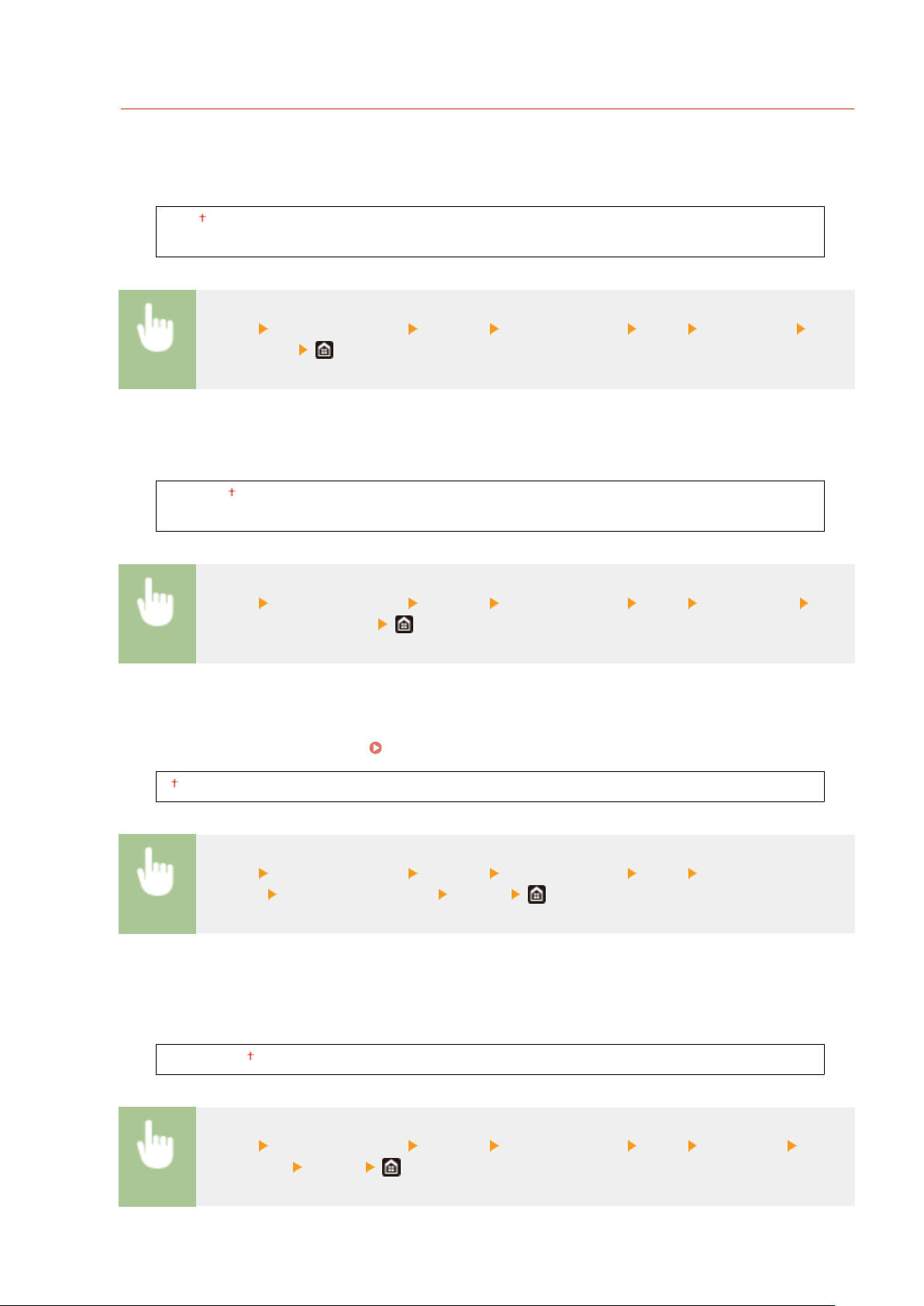
<PCL>
Specify the PCL printing settings such as page layout and print quality.
<Paper Save>
Specify whether to disable a blank page in print data fr
om being output.
<Off>
<On>
<Menu> <Function Settings> <Printer> <Printer Settings> <PCL> <Paper Save> Select
<Off> or <On>
<Orientation>
Select <Portr
ait> (vertical orientation) or <Landscape> (horizontal orientation) for the page orientation.
<Portrait>
<Landscape>
<Menu> <Function Settings> <Printer> <Printer Settings> <PCL> <Orientation> Select
<Portr
ait> or <Landscape>
<Font Number>
Specify the font to use b
y selecting a corresponding font ID number. You can print the PCL font list with font
samples from the operation panel.
PCL Font List(P. 594)
0 to 54
<Menu> <Function Settings> <Printer> <Printer Settings> <PCL> <Font
Number> Select the font number <Apply>
<Point Size>
*1
Set the font size in points, adjustable in 0.25 incr
ements. You can specify this setting only when a
proportionally-spaced scalable font is selected in <Font Number>.
4.00 to 12.00
to 999.75 (point)
<Menu> <Function Settings> <Printer> <Printer Settings> <PCL> <Point Size> Specify
the point size <Apply>
Setting Menu List
508
Loading ...
Loading ...
Loading ...
