Loading ...
Loading ...
Loading ...
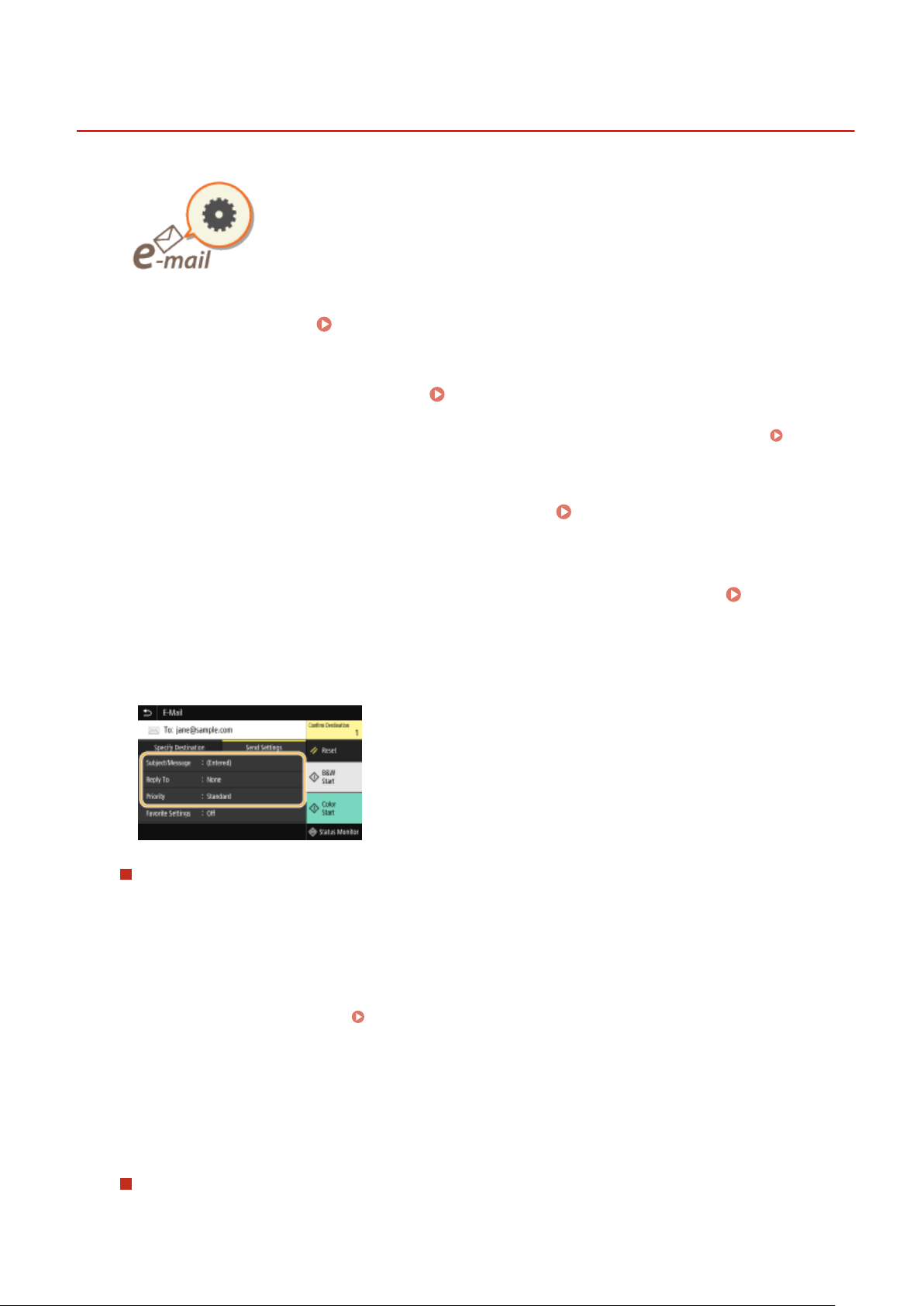
Specifying E-Mail Settings
7YWY-065
When attaching a scanned originals to an e-mail, you can specify the subject,
message, r
eply-to address, and priority for the e-mail before sending it.
1
Place the original(s).
Placing Originals(P. 138)
2
Select <Scan> in the Home screen.
Home Screen(P. 125)
● If the login scr
een appears, specify the user name, the password, and the authentication server.
Logging
in to Authorized Send(P
. 136) .
3
Select <E-Mail> in the Scan Basic Features screen.
Scan Basic Features
Scr
een(P. 284)
4
Specify the destination, and congur
e the scan settings as necessary.
Basic
Oper
ations for Scanning Originals(P. 287)
5
Specify the subject, message, reply-to address, and priority for the e-mail.
To specify subject/message
1
Select <Subject/Message> in the <Send Settings> tab.
2
Select <Subject>.
3
Enter the subject, and select <Apply>.
● On ho
w to enter text, see
Entering Text(P. 134) .
4
Select <Message>.
5
Enter the message, and select <Apply>.
6
Select <Apply>.
To specify reply-to address
Specify the r
eply-to address when you want to notify the recipient of an e-mail address different from that of
the machine as the reply-to address. Select the target reply-to address from the destinations registered in the
Scanning
318
Loading ...
Loading ...
Loading ...
