Loading ...
Loading ...
Loading ...
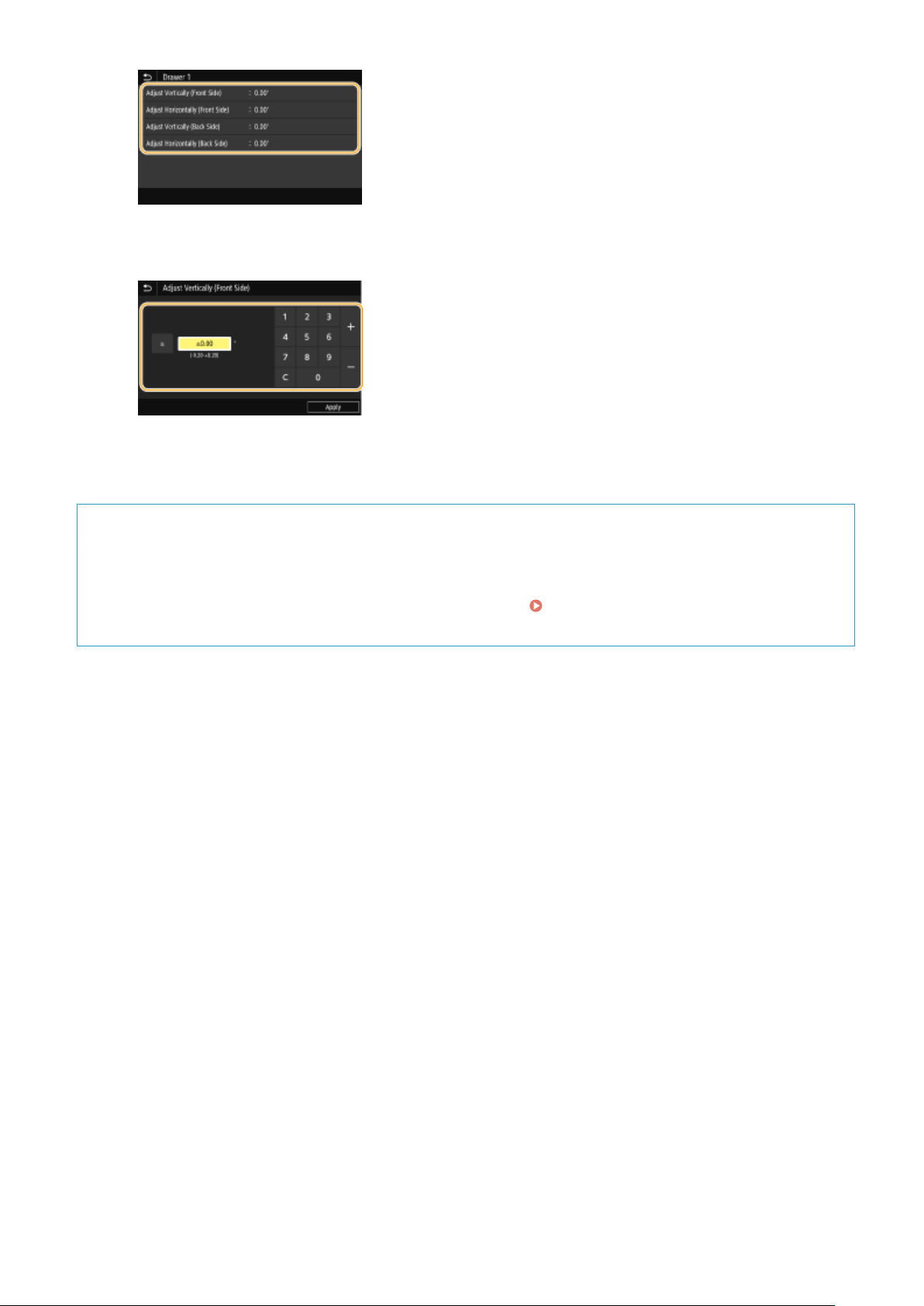
6
Set an adjustment value.
7
Select <Apply>.
Adjusting the Print Position for All Print Jobs
● Y
ou can use <Function Settings> in the setting menu of the operation panel to adjust the print position for
all print jobs, irrespective of the paper source. The print position can be adjusted in 0.01" (0.5 mm)
increments between -2.00" (-50.0 mm) and +2.00" (+50.0 mm).
<Offset Short Edge/Offset Long
Edge>
(P. 504)
Maintenance
588
Loading ...
Loading ...
Loading ...
