Loading ...
Loading ...
Loading ...
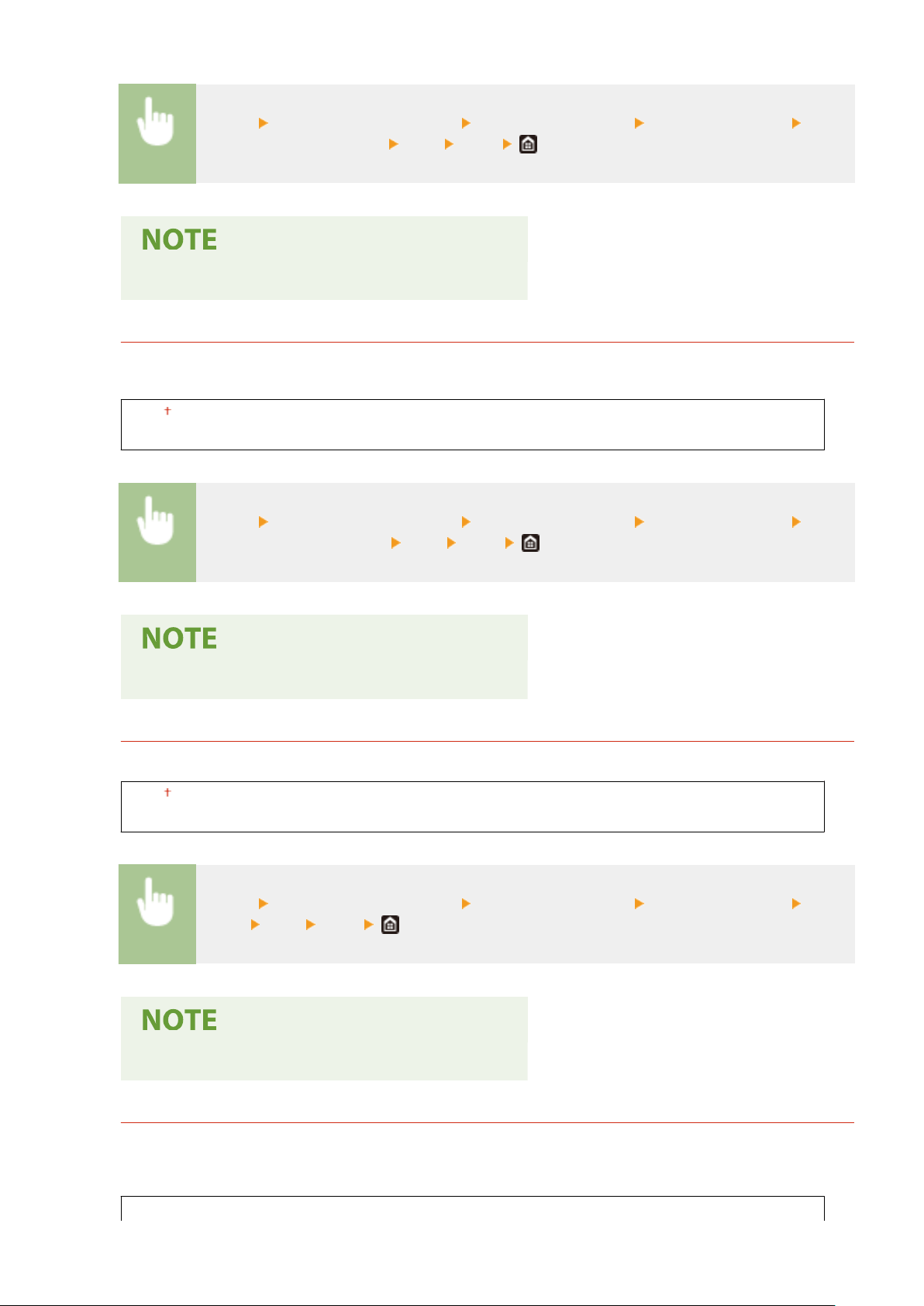
<Menu> <Adjustment/Maintenance> <Adjust Image Quality> <Special Processing> <Rdc
Condens. (Consec 2-Sd Prt)> <On> <Yes>
● If you set to <On>, the printing speed will be slo
wer.
<Rdc. Wrinkles(Humidity)/Streaks>
If printouts have creases when damp paper is used or if streaks appear in the leading edge of paper when
images with halftones such as photos ar
e printed, setting to <On> may solve the problem.
<Off>
<On>
<Menu> <Adjustment/Maintenance> <Adjust Image Quality> <Special Processing> <Rdc.
W
rinkles(Humidity)/Streaks>
<On> <Yes>
● If you set to <On>, the printing speed will be slo
wer.
<Quiet Mode>
When printing sounds bother you, set this item to <On>.
<Off>
<On>
<Menu> <Adjustment/Maintenance> <Adjust Image Quality> <Special Processing> <Quiet
Mode> <On> <Yes>
● If you set to <On>, the printing speed will be slo
wer.
<Correct Blurry Image>
Streaks may appear on printouts depending on the paper type or the environmental conditions. In this case,
setting this item may solve the pr
oblem. The improvement effect is weakest with <Mode 1> and strongest with
<Mode 4>.
<Off>
Setting Menu List
487
Loading ...
Loading ...
Loading ...
