Loading ...
Loading ...
Loading ...
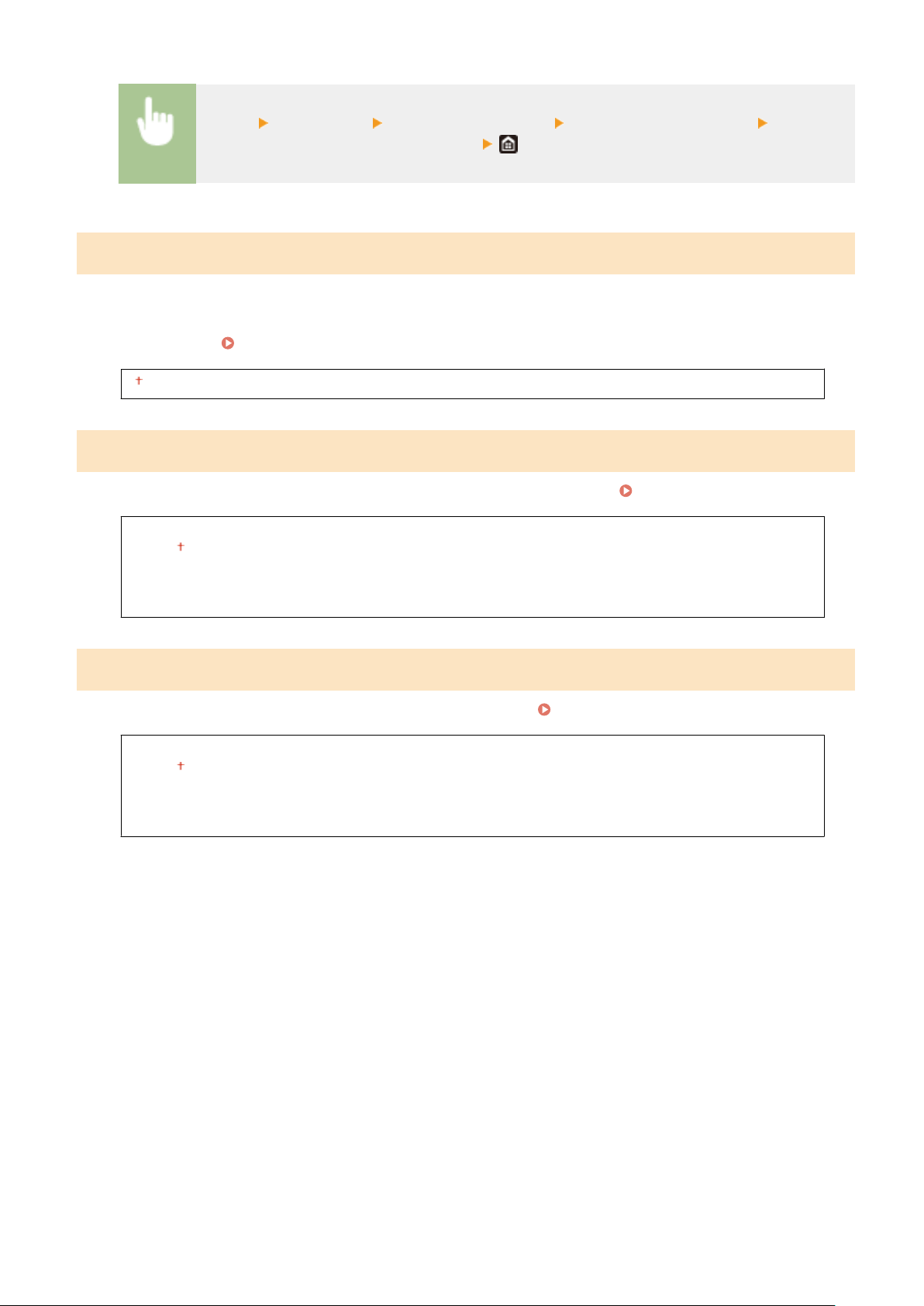
<Menu> <Preferences> <Timer/Energy Settings> <Function After Auto Reset> Select
<Default Function> or <Selected Function>
<Auto Sleep Time>
If the machine has not been oper
ated or has had no data to process for a specied period of time, the machine enters
sleep mode to save energy consumption (Auto Sleep). Specify the period of time after which auto sleep is performed.
Auto Sleep is not performed when the setting menu is displayed. We recommend using the factory default settings to
save the most power.
Entering Sleep Mode(P. 179)
1 to 120 (min.)
<Auto Sleep Daily Timer>
You can specify the time when the machine is automatically set to the sleep mode. Entering Sleep Mode(P. 179)
<Set This Function>
<Off>
<On>
(0:00 to 12:59 AM/PM)
<Sleep Mode Exit Time Settings>
Specify the time when the machine is r
ecovered from the sleep mode.
Entering Sleep Mode(P. 179)
<Set This Function>
<Off>
<On>
(0:00 to 12:59 AM/PM)
Setting Menu List
462
Loading ...
Loading ...
Loading ...
