Loading ...
Loading ...
Loading ...
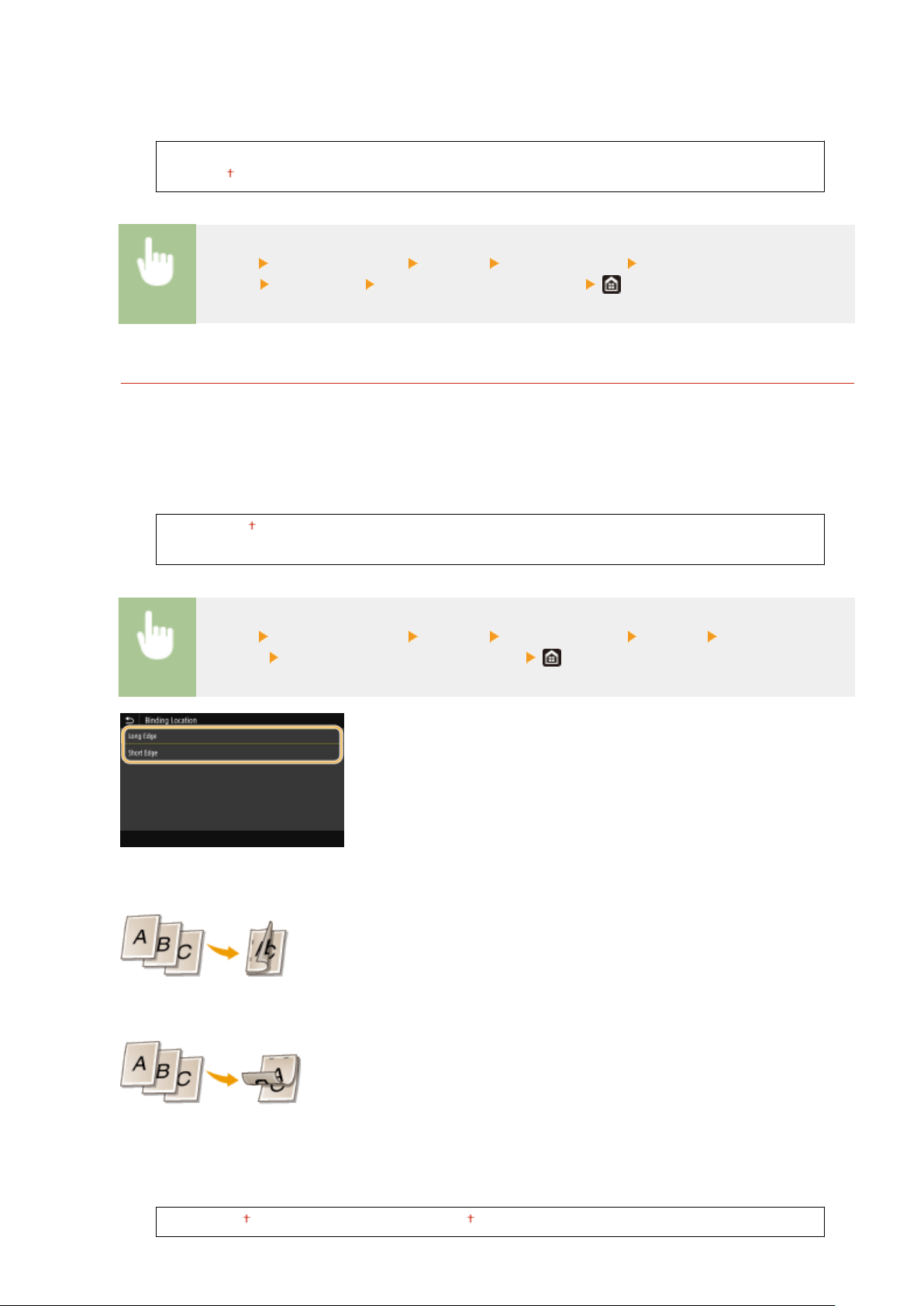
<Resolution>
Specify the r
esolution to be used for print data processing.
<1200 dpi>
<600 dpi>
<Menu> <Function Settings> <Printer> <Printer Settings> <Print
Quality> <Resolution> Select <1200 dpi> or <600 dpi>
<Layout>
Specify the page layout settings such as binding position and margin values.
<Binding Location>
If you ar
e binding the printouts with a binding tool such as a stapler, use this item to specify whether to bind
on the long or short edge. Specify the setting of this item in combination with <Gutter>, which species the
binding margin to apply to the binding position.
<Long Edge>
<Short Edge>
<Menu> <Function Settings> <Printer> <Printer Settings> <Layout> <Binding
Location> Select <Long Edge> or <Short Edge>
<Long Edge>
Specify this to bind on the long edge of paper.
<Short Edge>
Specify this to bind on the short edge of paper.
<Gutter>
Shift the print position to adjust the binding mar
gin to apply to the binding edge specied by <Binding
Location>. The value "0.00" exerts no effect on the binding margin.
-1.90 to 0.00
to +1.90 (inches) or -50.0 to 00.0 to +50.0 (mm)
Setting Menu List
503
Loading ...
Loading ...
Loading ...
