Loading ...
Loading ...
Loading ...
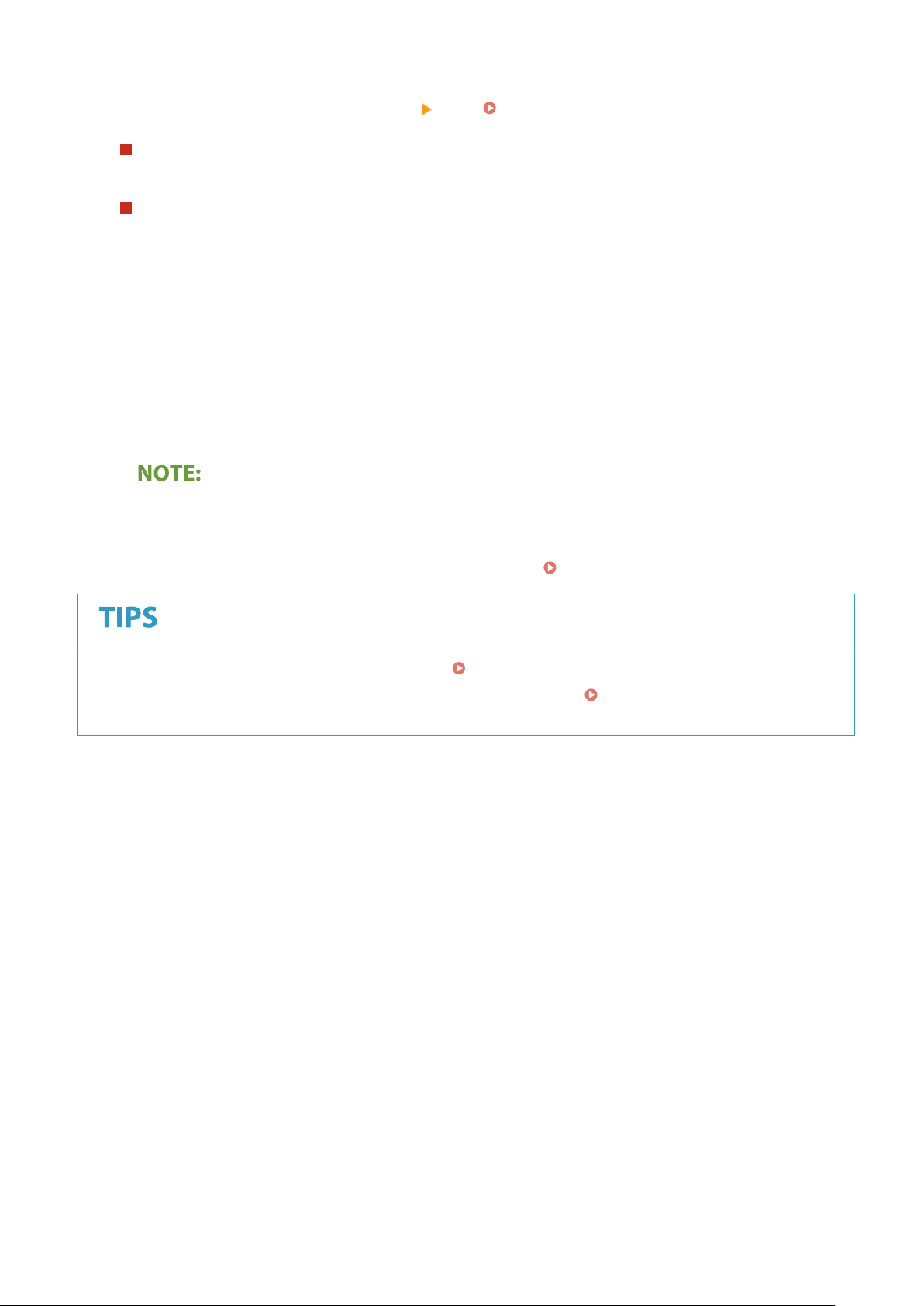
➠ Scanning of the original starts.
● If you want to cancel, select <Cancel>
<Yes>. Canceling Sending Documents(P. 304)
When placing originals in the feeder in step 1
When scanning is complete, the saving pr
ocess starts.
When placing originals on the platen glass in step 1
When scanning is complete, follow the procedure below (except if you selected JPEG as a le format).
1
If there are additional pages of originals to be scanned, place the next original on the platen glass, and
select <Scan Next>.
● Repeat this step until you nish scanning all of the pages.
● When there is only one page to be scanned, proceed to the next step.
2
Select <Finish>.
➠ The saving process starts.
● A
new folder is created on the USB memory device, and the scanned document is stored in that folder. The
le name of a scanned document is automatically assigned based on the following format: the characters
SCAN followed by a four-digit number.le extension name. The character string "SCAN" in the le name
can be replaced with a different arbitrary character string (
Conguring a File Name
(P. 314) ).
● If you always want to scan with the same settings: Changing the Default Settings for Functions(P. 175)
● If you want to r
egister a combination of settings to use when needed:
Registering Frequently Used
Settings(P
. 173)
Scanning
293
Loading ...
Loading ...
Loading ...
