Loading ...
Loading ...
Loading ...
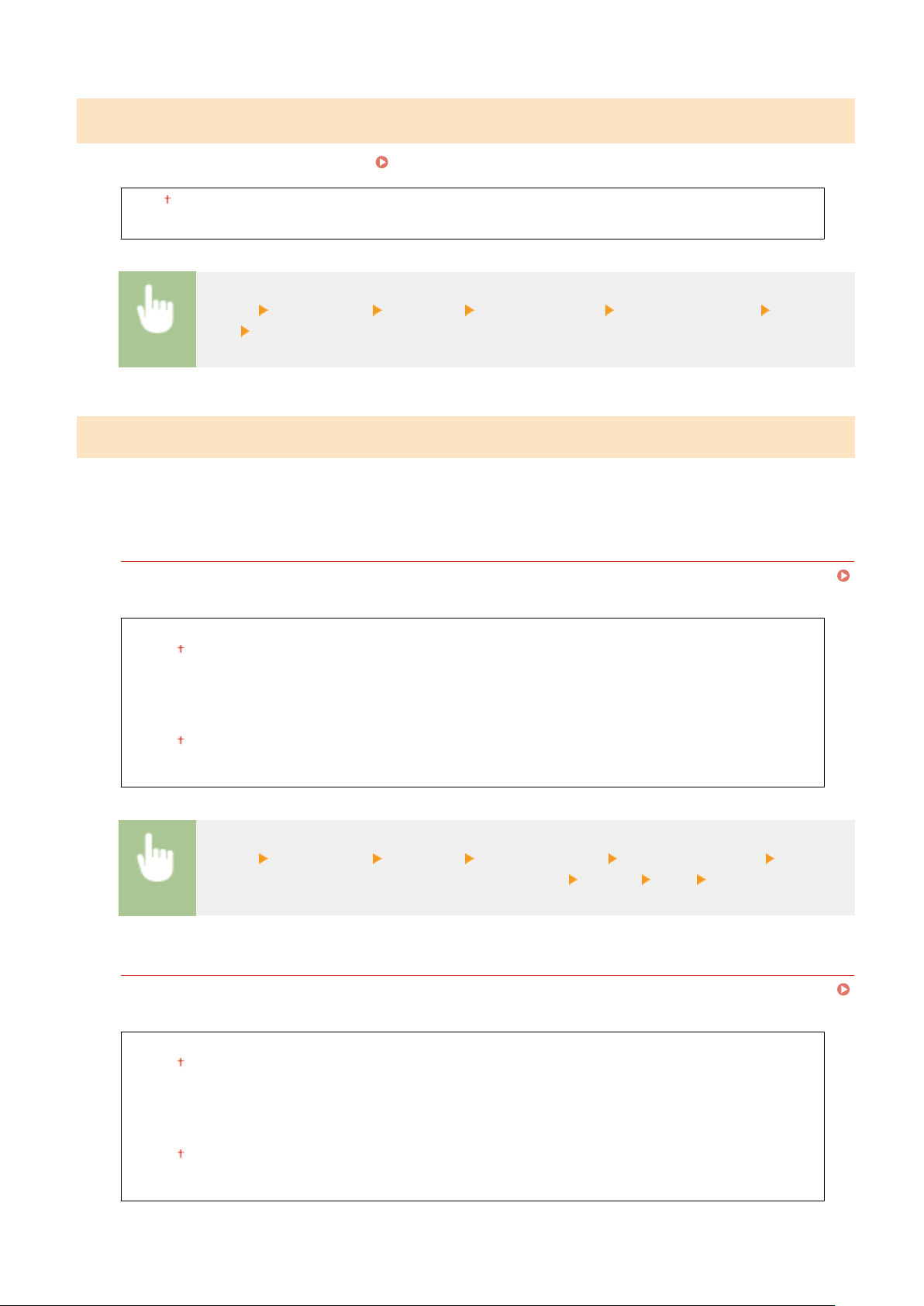
<Use IEEE 802.1X>
*1*2
Enable or disable IEEE 802.1X authentication. Conguring IEEE 802.1X Authentication Settings
(P. 402)
<Off>
<On>
<Menu> <Preferences> <Network> <Use IEEE 802.1X> Select <Off> or <On>
<OK> Restart the machine
<Firewall Settings>
Without pr
oper security, unauthorized third parties can access computers and other communication devices that are
connected to a network. To prevent this unauthorized access, specify the settings for packet lter, a feature that
restricts communication to devices with specied IP addresses or MAC addresses.
<IPv4 Address Filter>
Enable or disable settings for ltering pack
ets sent to or received from devices with specied IPv4 addresses.
Specifying IP Addresses for Firewall Settings(P. 372)
<Outbound Filter>
<Off>
<On>
<Inbound Filter>
<Off>
<On>
<Menu> <Preferences> <Network> <Firewall Settings> <IPv4 Address Filter> Select
<Off> or <On> in <Outbound Filter> or <Inbound Filter> <Apply> <OK> Restart the machine
<IPv6 Addr
ess Filter>
Enable or disable settings for ltering pack
ets sent to or received from devices with specied IPv6 addresses.
Specifying IP Addresses for Firewall Settings(P. 372)
<Outbound Filter>
<Off>
<On>
<Inbound Filter>
<Off>
<On>
Setting Menu List
475
Loading ...
Loading ...
Loading ...
