Loading ...
Loading ...
Loading ...
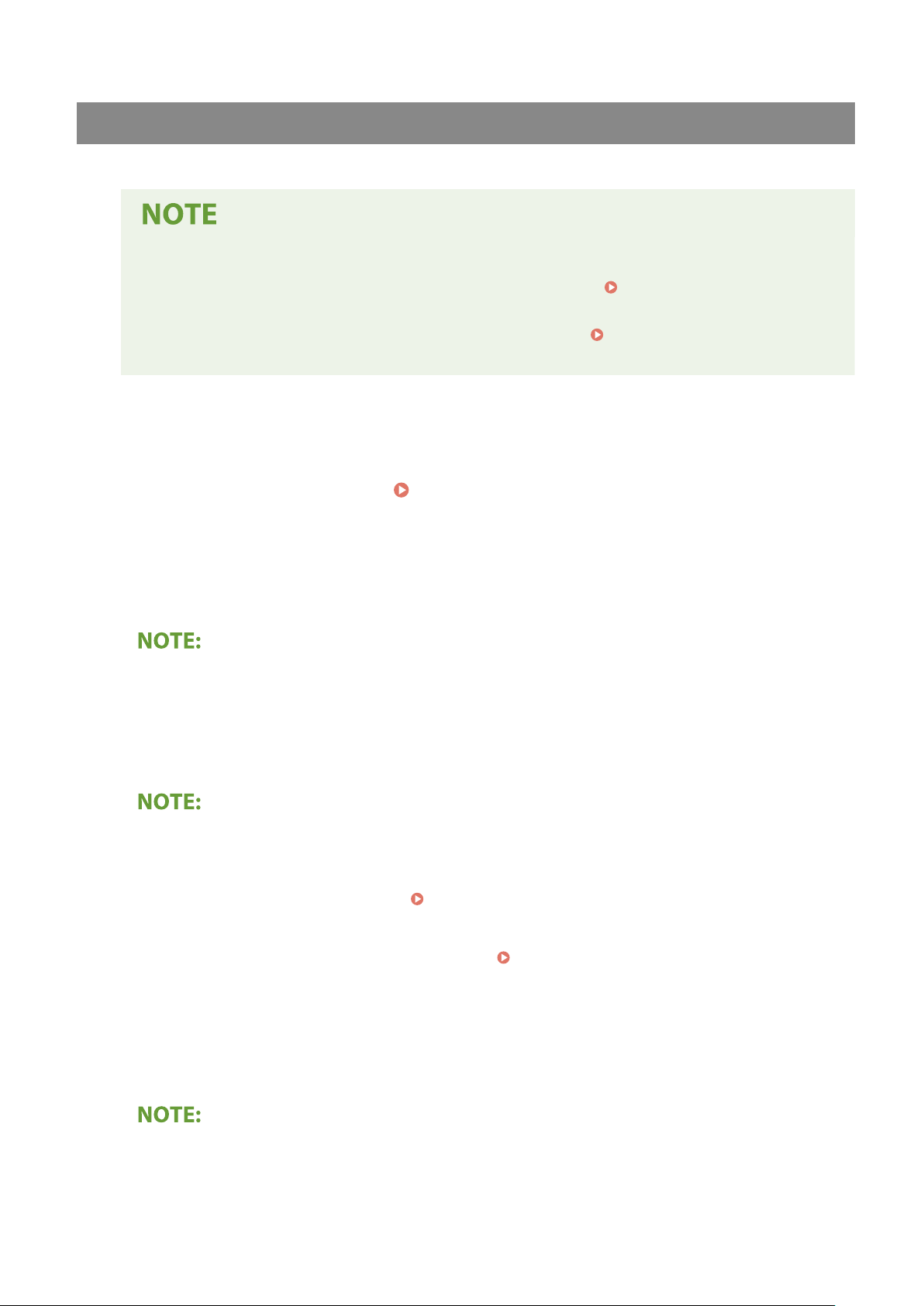
Specifying from the Address Book on a Mobile Device (E-Mail Sending)
Y
ou can specify destinations from the address book on your mobile device.
Before using this feature
● Y
ou need to install "Canon PRINT Business" on your mobile device.
Utilizing the Machine through
Applications
(P. 333)
● Set <Link Mobile Device Address Book> on the machine to <On>.
<Link Mobile Device Addr.
Book>(P
. 526)
1
Select <Mobile Portal> in the <Specify Destination> tab.
2
Connect to the mobile device.
Connecting with Mobile Devices(P. 327)
3
Send an address from the mobile device to the machine.
● On ho
w to operate on the mobile device side, see "Canon PRINT Business Help."
● Information
entered on the mobile device side such as subject, message and le name can also be sent to
the machine.
4
When a message appears on the display of the machine, select <OK>.
If a screen on which a destination is already specied appears
● You can only send to destinations that are not restricted. To send to other destinations, you must
congure the send function authentication settings in such a way that transmission is not restricted.
Contact your administrator for details. LDAP Server Authentication(P. 365)
Specifying destinations from the transmission records
● You can also recall previously used destinations. Recalling Previously Used Settings for Sending/
Saving (Recall Settings)(P
. 315)
5
Specify multiple destinations as necessary.
● Repeat step 4 to specify all the destinations.
When specifying the destination for sending an e-mail
● If
you selected <LDAP Server> or <Specify Myself as Destination>, the destination is specied in the <To>
eld.
● <Cc> and <Bcc> addresses can only be selected using <Address Book> or <Coded Dial>.
Scanning
298
Loading ...
Loading ...
Loading ...
