Loading ...
Loading ...
Loading ...
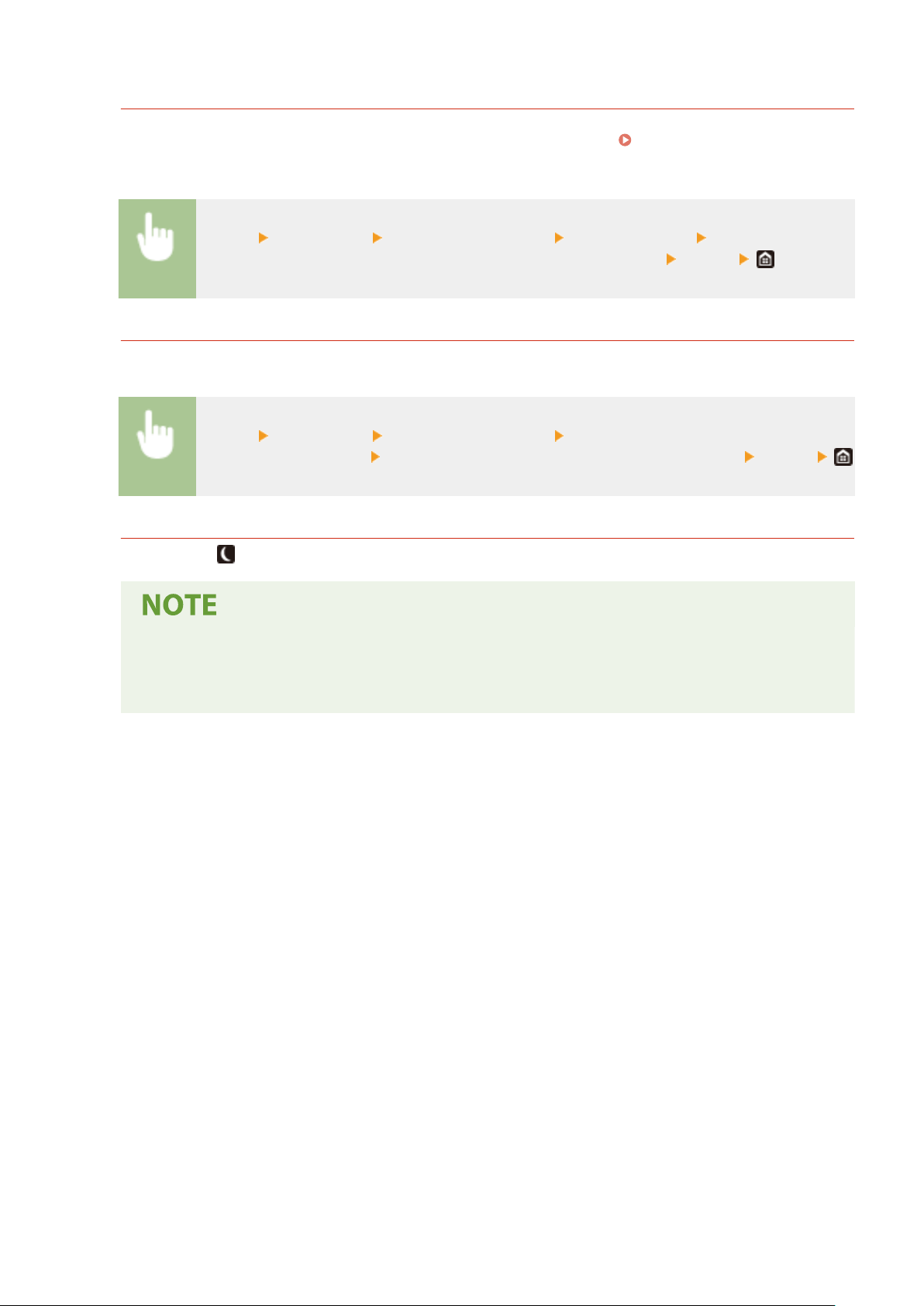
Changing the Auto Sleep Time Value
Auto Sleep Time is a function that automatically puts the machine into the sleep mode if it remains idle for a
specied length of time. W
e recommend using the factory default settings (
<Timer/Energy
Settings>
(P. 459) ) to reduce power usage. If you want to change the amount of time that elapses before the
machine enters the auto sleep mode, perform the procedure below.
<Menu> <Preferences> <Timer/Energy Settings> <Auto Sleep Time> Set the amount of
time that elapses befor
e the machine automatically enters sleep mode
<Apply>
Changing the Sleep Mode Setting to the Specied Time
You can congur
e a setting so that the machine is placed into the sleep mode at the specied time. You can also
congure a setting so that the sleep mode is released at the specied time.
<Menu> <Preferences> <Timer/Energy Settings> Select <Auto Sleep Daily Timer> or <Sleep
Mode Exit Time Settings> Select <On> in <Set This Function>, and enter the time <Apply>
Exiting Sleep Mode
You can press or any other key on the operation panel to exit the sleep mode.
● Y
ou can also tap the display to exit sleep mode.
● If an external telephone is connected, the machine exits sleep mode when you take the receiver off
the hook.
Basic Operations
180
Loading ...
Loading ...
Loading ...
