Loading ...
Loading ...
Loading ...
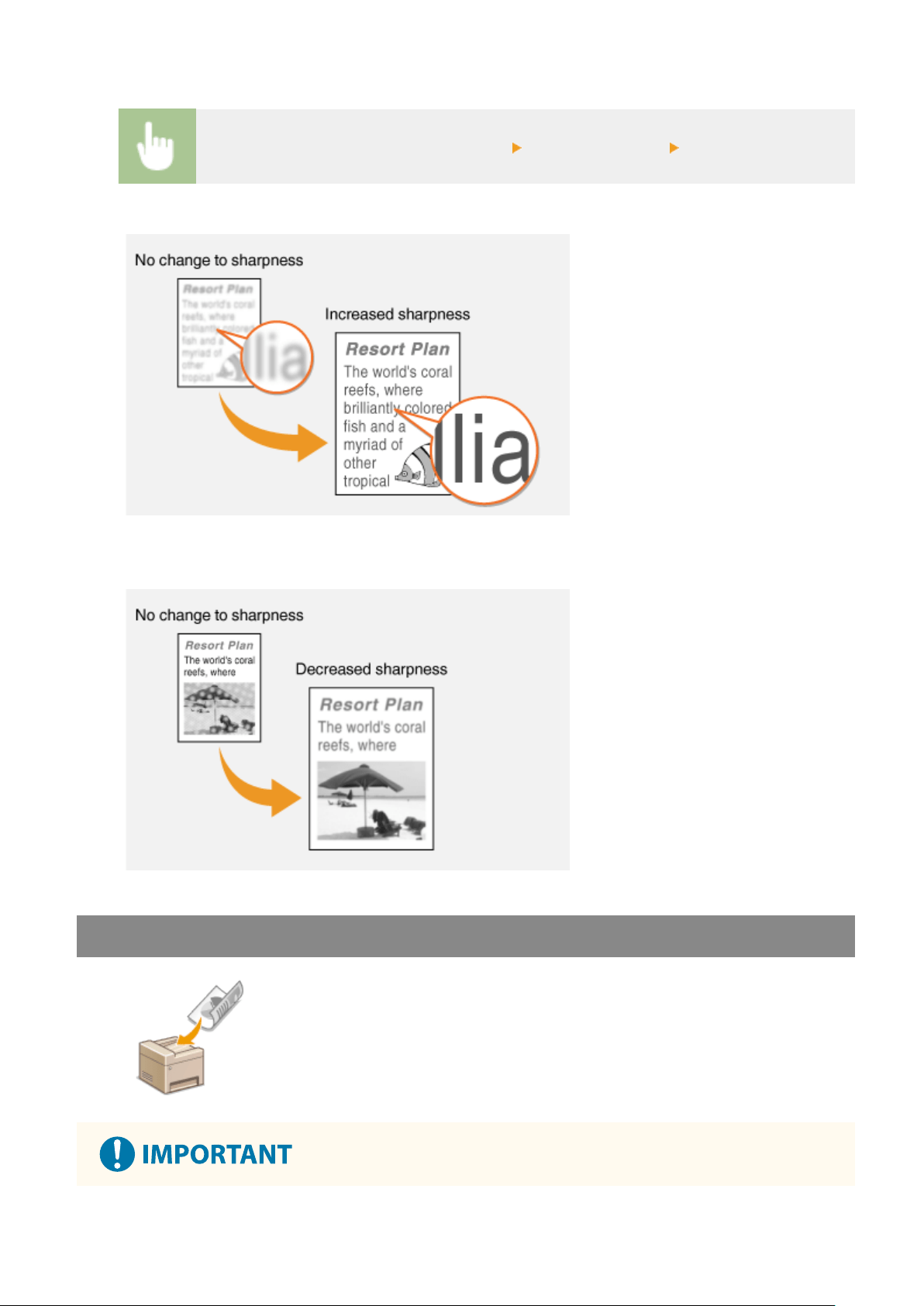
◼ Adjusting Sharpness
Select <Sharpness> in the <TX/RX Settings> tab Adjust the sharpness <Apply>
Example:
If you want to sharpen text and lines written in pencil
Example:
If you want to improve the appearance of magazine photos
Scanning 2-Sided Originals
The machine can automatically scan the front and back sides of originals in the
feeder.
Faxing
224
Loading ...
Loading ...
Loading ...
