Loading ...
Loading ...
Loading ...
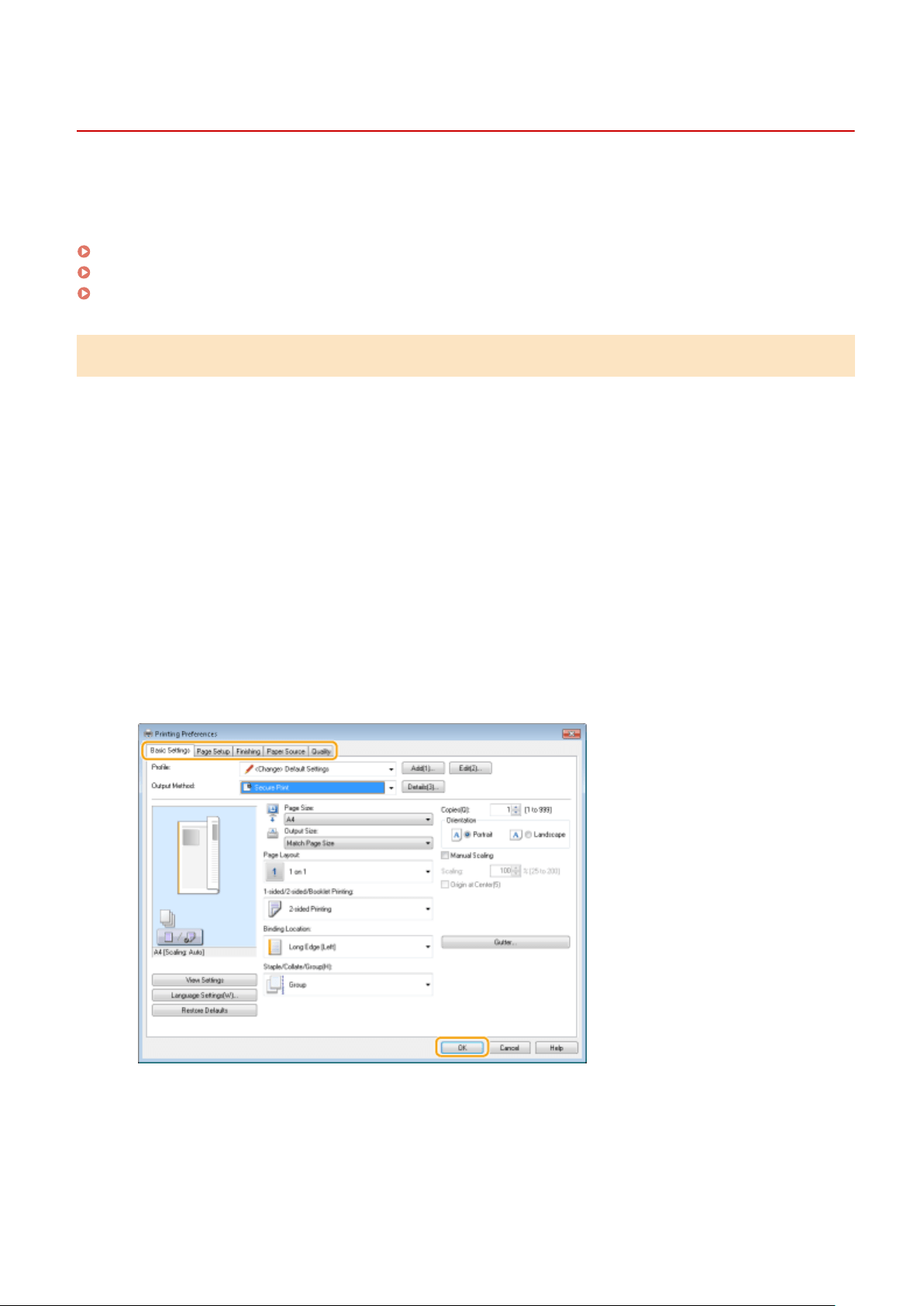
Printing via Secure Print
7YWY-05C
This section describes ho
w to print a document from an application as a secured document. The rst part of this
section describes how to send a secured document to the machine, and the second part of this section describes how
to print the secured document on the machine.
Sending a Secured Document from a Computer to the Machine(P. 270)
Printing Out Secured Documents(P. 271)
Changing the Valid Time Period for Secured Documents(P. 272)
Sending a Secured Document from a Computer to the Machine
1
Open a document in an application and display the print dialog box.
2
Select the printer driver for this machine, and click [Preferences] or [Properties].
3
Select [Secured Print] in [Output Method].
➠ The [Information] pop-up scr
een is displayed. Check the message, and click [Yes] or [No].
4
Specify the print settings as necessary, and click [OK].
● Switch the tab accor
ding to the settings.
5
Click [Print] or [OK].
➠ After the secur
ed document is sent to the machine, it is held in the memory of the machine waiting to be
printed.
Printing
270
Loading ...
Loading ...
Loading ...
