Loading ...
Loading ...
Loading ...
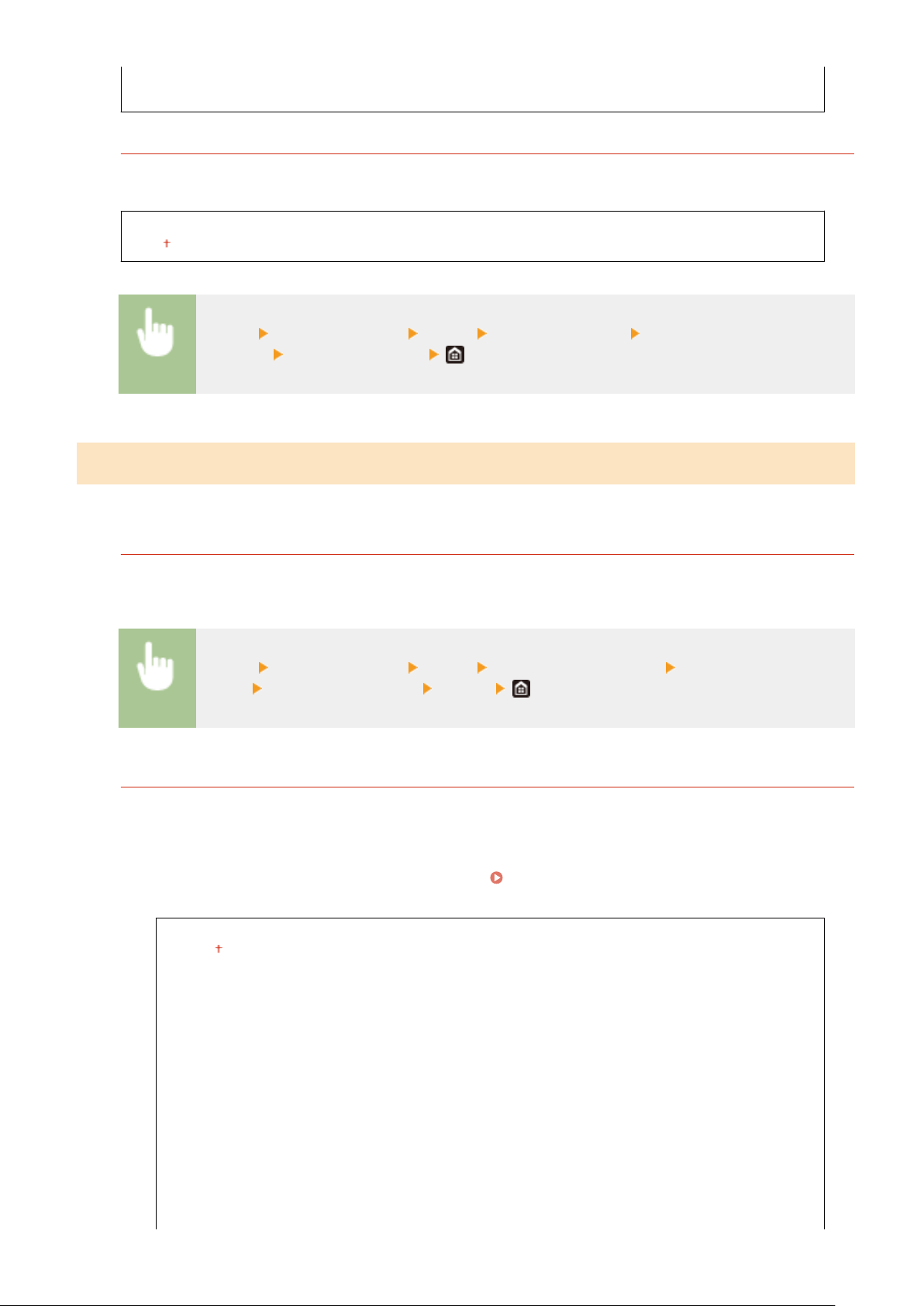
<On>
<Only for Sequential Br
oadcast>
<Display Notif. When Job Is Accepted>
You can select whether to display a screen prompting you to check the communication status after sending/
saving documents using fax or scan.
<Off>
<On>
<Menu> <Function Settings> <Send> <Common Settings> <Display Notif. When Job Is
Accepted> Select <Off> or <On>
<Scan and Send Settings>
Y
ou can change and register the settings for sending faxes or scanned documents.
<Register Unit Name>
Register the sender name for e-mails and I-Faxes. The registered name is displayed in e-mails, along with the e-
mail addr
ess. If the sender name is not registered, only the e-mail address is displayed.
<Menu> <Function Settings> <Send> <Scan and Send Settings> <Register Unit
Name> Enter the sender name <Apply>
<E-Mail Settings>
Change the default settings used for scanning originals to send as e-mails.
<Change Default Settings (E-Mail)>
Y
ou can change the default settings used for scanning originals to send as e-mails. The selected settings are
used as the default settings when scanning originals.
Changing the Default Settings for
Functions
(P. 175)
<Scan Size>
<LTR>
<LGL>
<STMT>
<EXEC>
<FOOLSCAP/FOLIO>
<OFICIO>
<LET
TER (Government)>
<LEGAL (Government)>
<LEGAL (India)>
<FOOLSCAP (Australia)>
<OFICIO (Brazil)>
<OFICIO (Mexico)>
Setting Menu List
524
Loading ...
Loading ...
Loading ...
