Loading ...
Loading ...
Loading ...
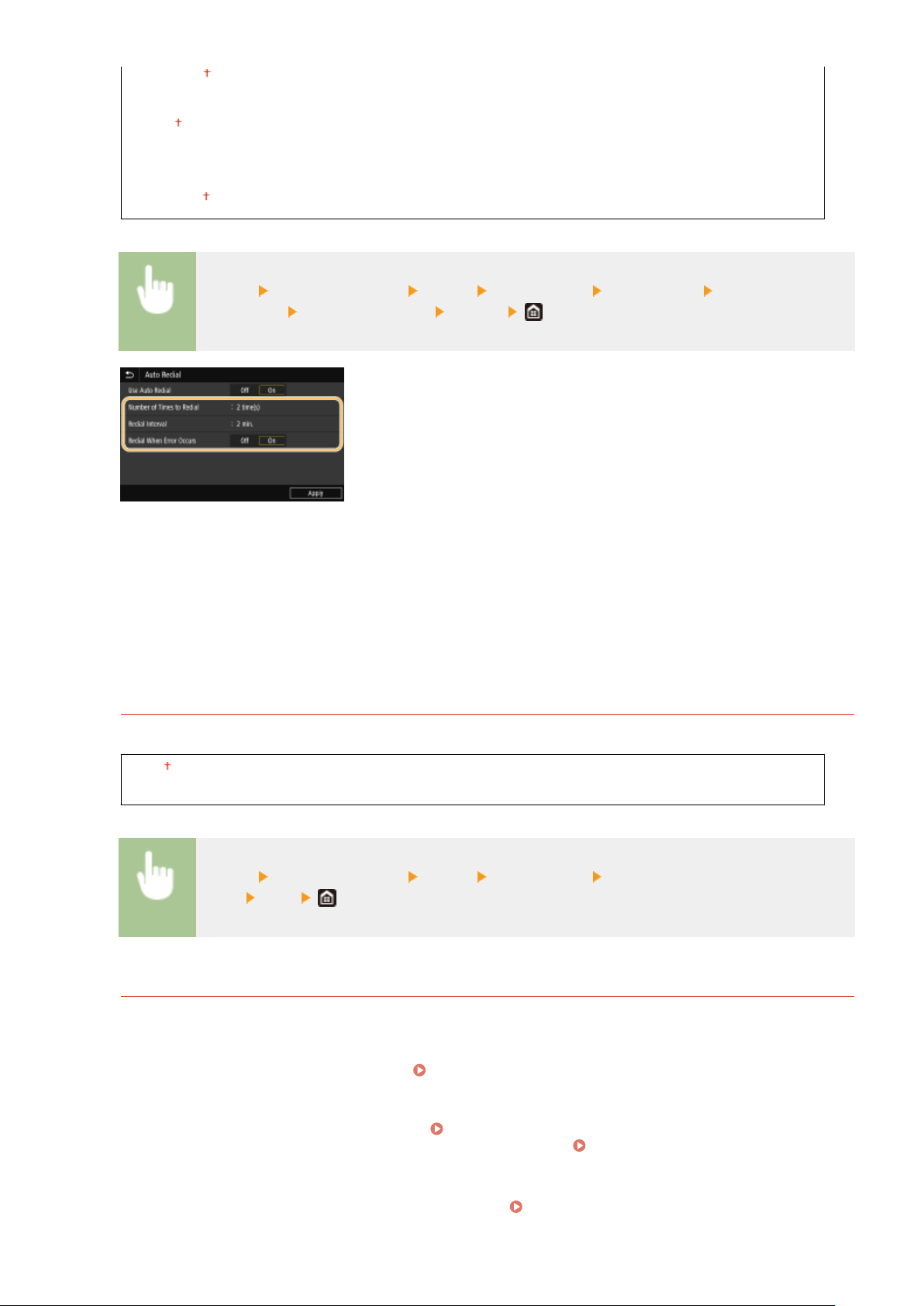
1 to 2 to 10 (time(s))
<Redial Interval>
2 to 99 (min.)
<Redial When Err
or Occurs>
<Off>
<On>
<Menu> <Function Settings> <Send> <Fax Settings> <Auto Redial> Select <On> in <Use
Auto Redial>
Specify the settings <Apply>
<Number of Times to Redial>
Species how many times the machine redials. Enter a number, and select <Apply>.
<Redial Interval>
Species the interval between redials. Enter a number for the interval, and select <Apply>.
<Redial When Error Occurs>
When set to <On>, species to redial when a transmission error occurs.
<Check Dial Tone Before Send>
*2
Select whether to check the dial tone before a fax number is dialed.
<Off>
<On>
<Menu> <Function Settings> <Send> <Fax Settings> <Check Dial Tone Before
Send> <On>
<Set Line>
Specify a fax number, unit name, and line type.
<Register Unit T
el. Number>
Register the fax number for the machine.
Registering the Fax Number and Unit Name(P. 81)
<Register Unit Name>
Register the name of a company or person (
Registering the Fax Number and Unit Name(P. 81) ). The
r
egistered name is sent as sender information to the destination (
<TX Terminal ID>(P. 533) ).
<Select Line T
ype>
Select the telephone line type used for fax transmission.
Connecting the Telephone Line(P. 83)
Setting Menu List
531
Loading ...
Loading ...
Loading ...
