Loading ...
Loading ...
Loading ...
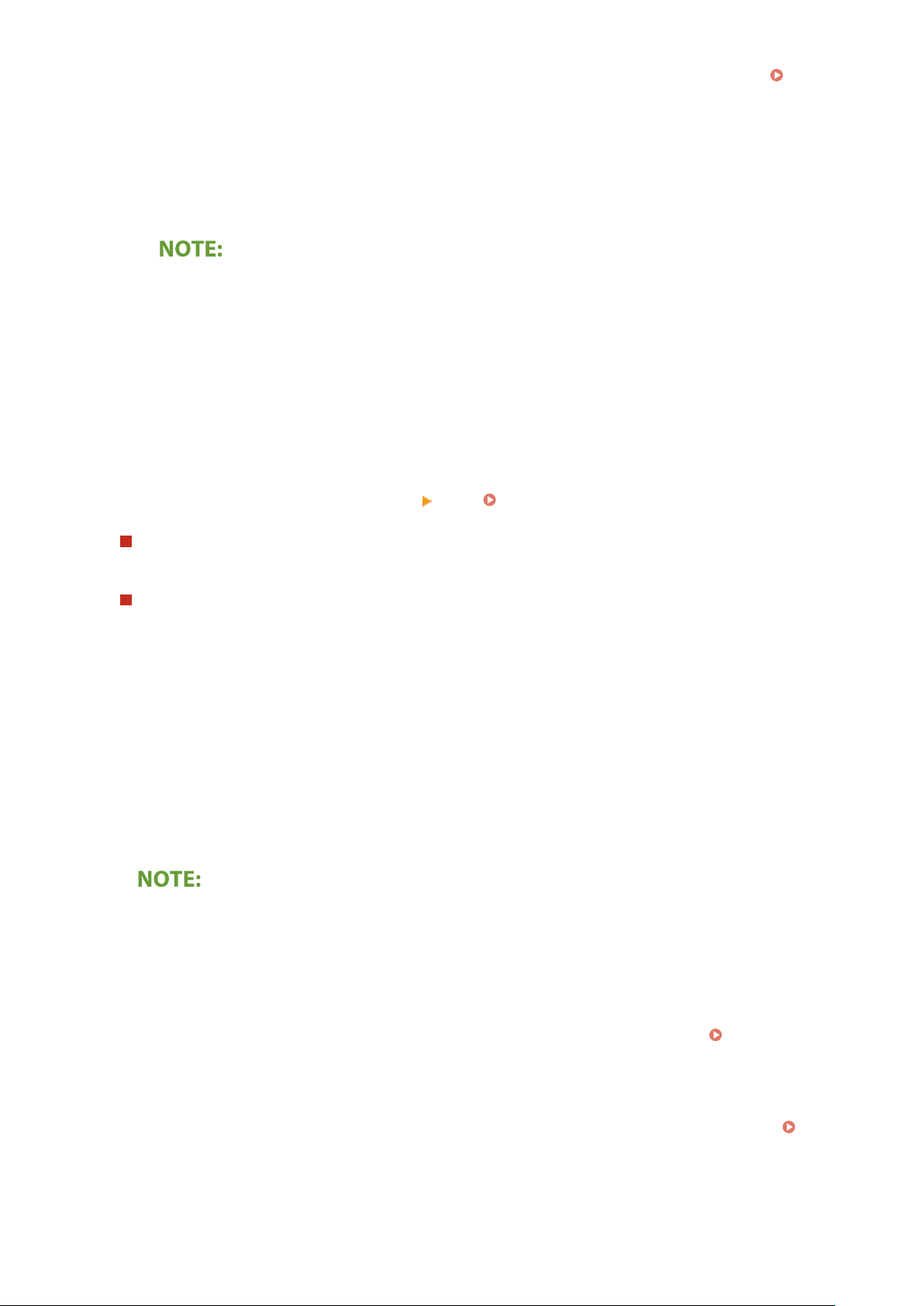
Address Book, and specify it. If the destination has not been registered in the Address Book, see
Registering Destinations(P. 181) .
1
Select <Reply To> in the <Send Settings> tab.
2
Select <Specify from Address Book>.
3
Select the check box for the desired reply-to address, and select <Apply>.
● The reply-to address that can be specied is always one of the e-mail addresses registered in the
Address Book.
8
Select <Start>.
● If the <Conrm Destination> scr
een is displayed, check whether the destination is correct, and then select
<Start Scanning>.
➠ Scanning of the original starts.
● If you want to cancel, select <Cancel>
<Yes>. Canceling Sending Faxes(P. 227)
When placing originals in the feeder in step 1
When scanning is complete, the I-Fax
es are sent. Select <Close> to end the procedure.
When placing originals on the platen glass in step 1
When scanning is complete, follow the procedure below.
1
If there are additional pages of originals to be scanned, place the next original on the platen glass,
and select <Scan Ne
xt Original>.
● Repeat this step until you nish scanning all of the pages.
● When there is only one page to be scanned, proceed to the next step.
2
Select <Start Sending>.
➠ The I-Faxes are sent.
If the <SMTP Authentication> screen appears
● Enter the user name and passwor
d, and select <Apply>.
File name of a sent document
● The le name of a sent document is automatically assigned based on the following format: communication
management number (four digits)_sent date and time_document number (three digits).le extension
name. An arbitrary character string can be added in front of the le name.
Conguring
a File
Name(P. 314)
Checking the communication status
● Setting <Display Notif. When Job Is Accepted> to <On> displays a screen prompting conrmation of the
communication status. When you select <Status Monitor>, you can check the sending status.
<Display
Notif. When Job Is Accepted>(P
. 524)
Faxing
257
Loading ...
Loading ...
Loading ...
