Loading ...
Loading ...
Loading ...
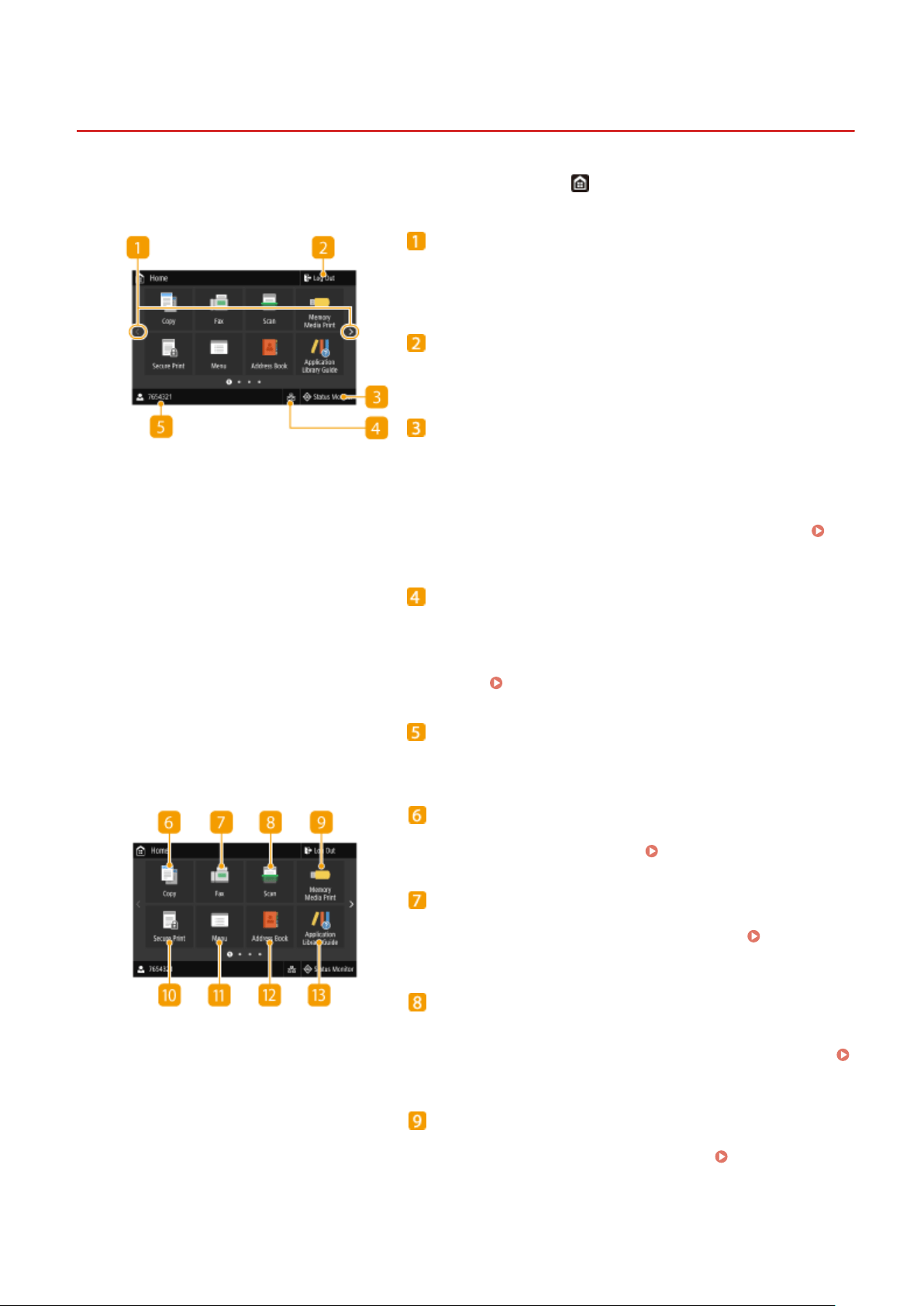
Home Screen
7YWY-02J
The Home scr
een is displayed when the power is turned ON or by pressing
on the operation panel. Use this screen
to specify settings for and r
egister functions.
Change page
Use this to vie
w another page in the Home screen. You can also
ick sideways to change pages.
<Log Out>
Use this button to log out fr
om the machine.
<Status Monitor>
Pr
ess to check the printing status, to view the usage history, or
to view the network settings such as the IP address of the
machine. You can also check the status of the machine, such as
the remaining amount of paper and the amount remaining in
the toner cartridges, or whether any errors that occurred.
<Status Monitor> Screen(P. 128)
Wir
ed LAN/Wireless LAN icon
The Wired LAN icon is displayed when connecting to a wired
LAN, or The Wireless LAN icon is displayed when connecting to a
wireless LAN. Press this icon to congure the wired/wireless LAN
settings.
<Network>(P. 463)
User name/ID
The name or ID of the logged in user is displayed.
<Copy>
Use this button to start cop
ying.
Copying(P. 192)
<Fax>
Use this button to send a fax fr
om the machine.
Faxing(P. 215)
<Scan>
Scans an original and converts it into an electr
onic le. You can
save scanned les on your computer or send them via e-mail.
Scanning(P. 282)
<Memory Media Print>
Prints les stor
ed in a USB memory device.
Printing from a
USB Memory De
vice (Memory Media Print)(P. 273)
Basic Operations
125
Loading ...
Loading ...
Loading ...
