Loading ...
Loading ...
Loading ...
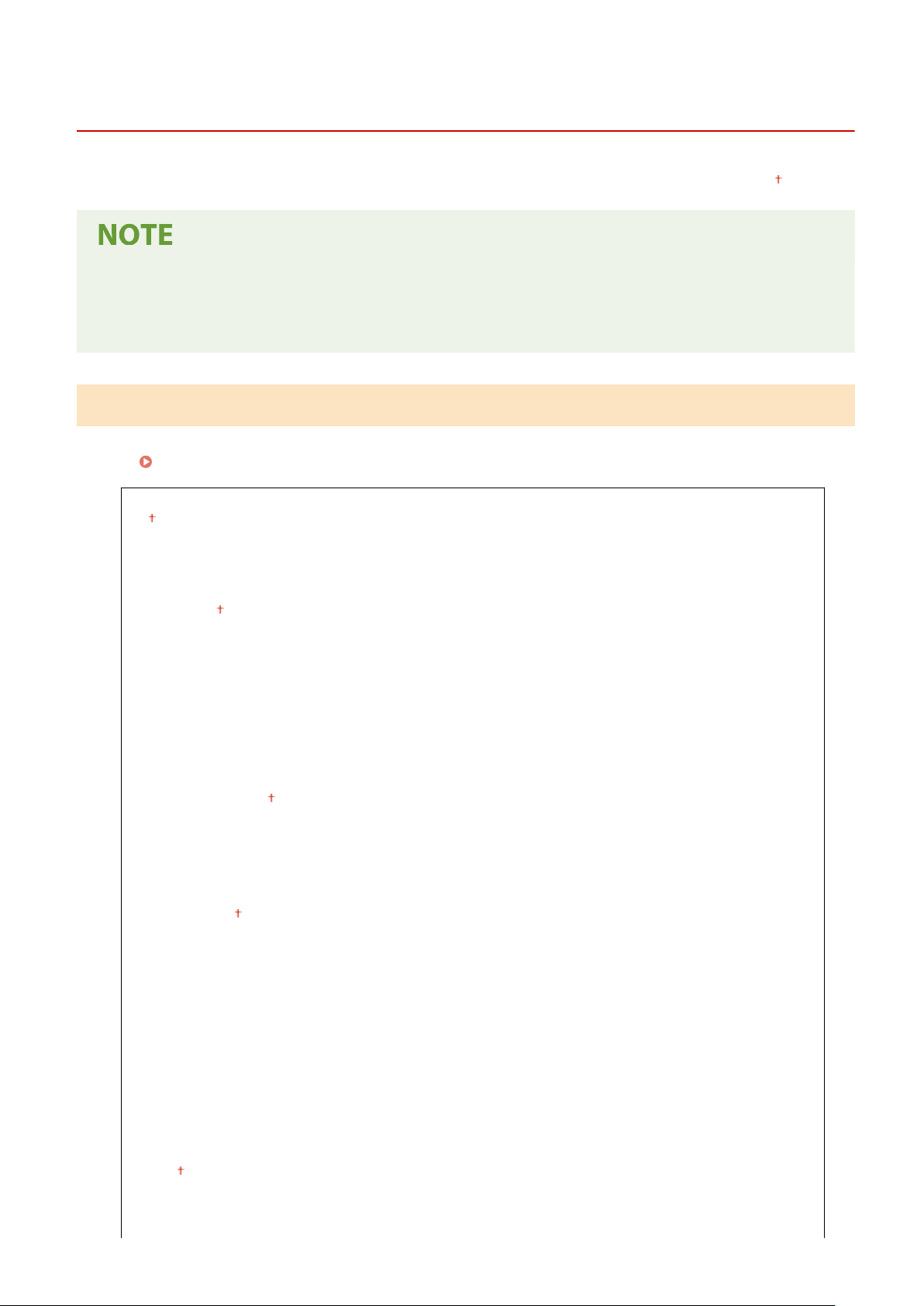
<Copy>
7YWY-08X
All the settings r
elated to the copy are listed with descriptions. Default settings are marked with a dagger (
).
Asterisks (
*
)
● Settings mark
ed with an asterisk (
*
) may not be displayed depending on the model you are using, options, or
other setting items.
<Change Default Settings (Copy)>
Y
ou can change the default settings about copy. The selected settings are used as the default settings of the copy
function.
Changing the Default Settings for Functions(P. 175)
<Number of Copies>
1 to 999
<Paper Sour
ce>
<Multi-Purpose Tray>
<Drawer 1>
<Drawer 2>
*
<Auto Select Paper (L
TR/LGL)>
<Density>
Nine Levels
<Adjust Background Density>
<Auto>
<Adjust (Manual)>
Nine Levels
<Cop
y Ratio>
Custom Ratio
<100% Direct>
<Auto>
<400% Max>
<200%>
<129% STMT
->LTR>
<78% LGL->LTR>
<64% LTR->STMT>
<50%>
<25% Min>
<2-Sided Printing>
<Off>
<1-Sided->2-Sided>
<2-Sided->2-Sided>
Setting Menu List
497
Loading ...
Loading ...
Loading ...
