Loading ...
Loading ...
Loading ...
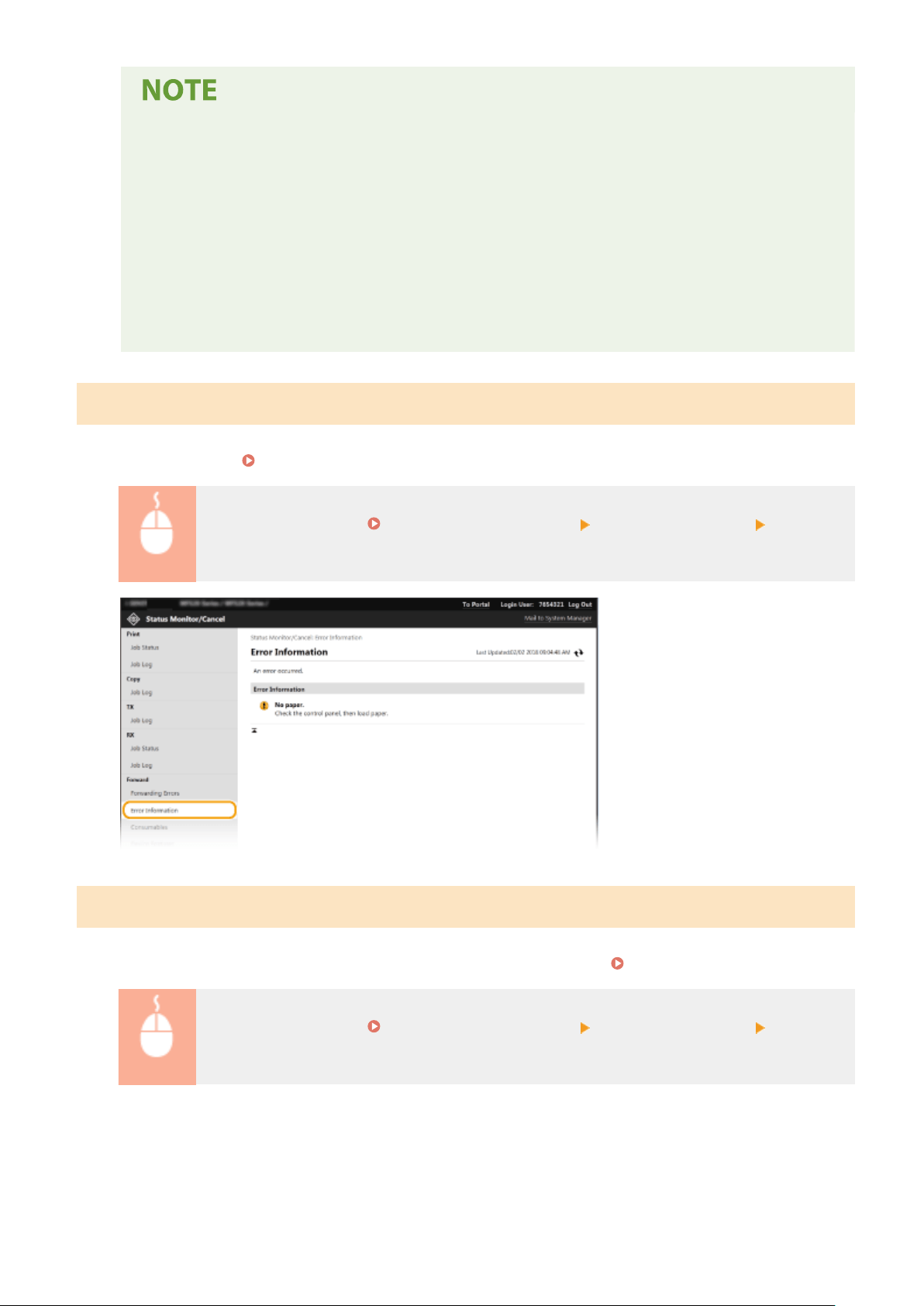
● T
o work with documents that failed to be forwarded, you must congure the following settings:
- Set <Use Memory Lock> to <On>.
- Set <Use Fax Preview> to <On>.
- Log in to the Remote UI with System Manager Mode.
● You can click [Delete] to delete documents that failed to be forwarded.
● You can click [Job Number] to display detailed information or preview of the document that failed to
be forwarded.
● You can also print/resend/delete documents that failed to be forwarded by using the operation panel
of the machine.
Checking Error Information
When an err
or occurs, this page will be displayed by clicking the message displayed under [Error Information] on the
Portal page (main page).
Remote UI Screen(P. 422)
Log in to the Remote UI ( Starting Remote UI(P. 421) ) [Status Monitor/Cancel] [Error
Information]
Checking Consumables
Paper size and paper type for the paper sour
ce, toner cartridge model number, etc. are displayed. You can also click
[Check Consumables Details] in the Portal page (main page) to display this page (
Remote UI Screen(P. 422) ).
Log in to the Remote UI ( Starting Remote UI(P. 421) ) [Status Monitor/Cancel]
[Consumables]
Managing the Machine
427
Loading ...
Loading ...
Loading ...
