Loading ...
Loading ...
Loading ...
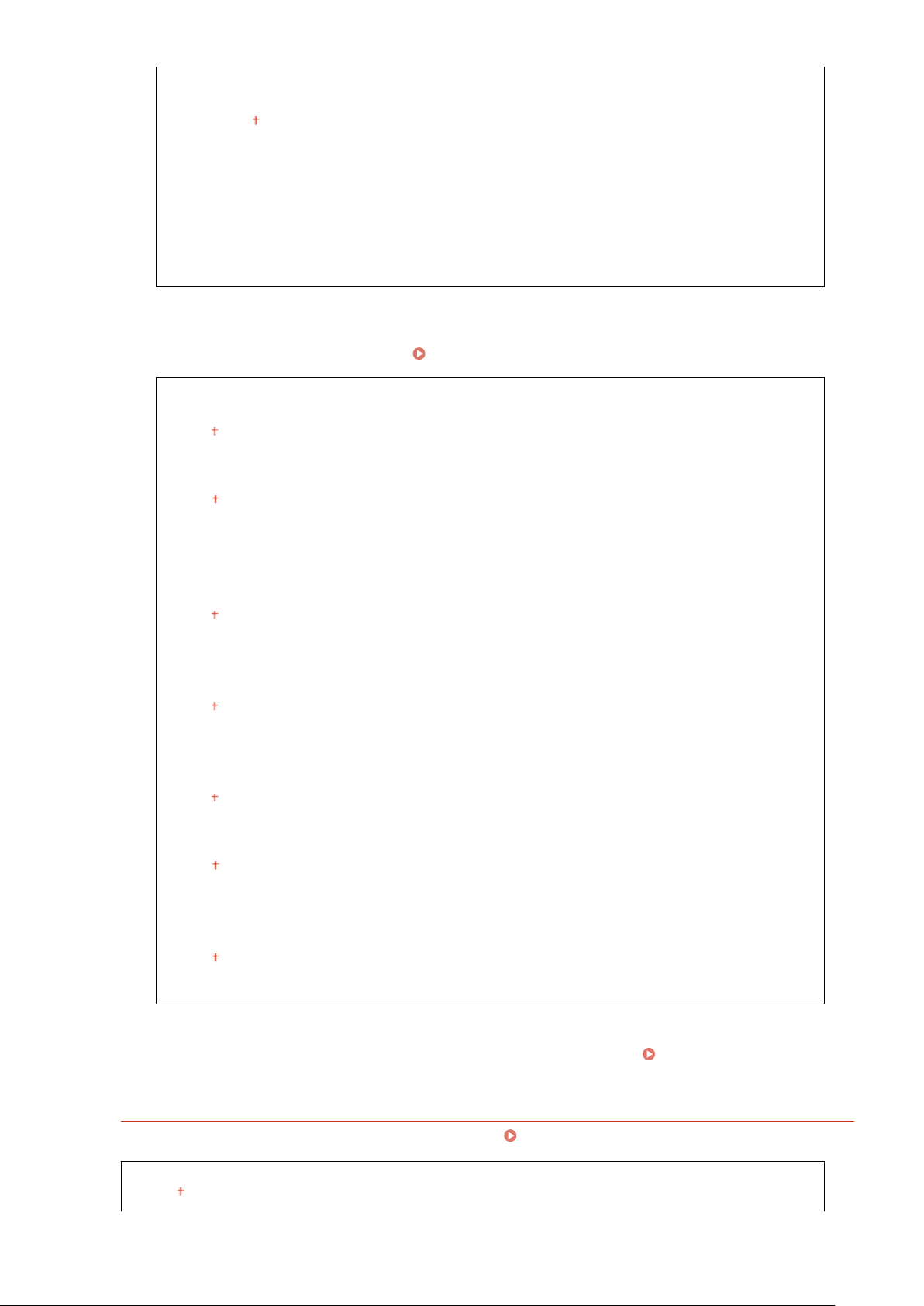
<Auto IP>
<Off>
<On>
<Manually Acquir
e>
*2
<IP Address>: 0.0.0.0
<Subnet Mask>: 0.0.0.0
<Gateway Address>: 0.0.0.0
<Check Settings>
<DHCP Option Settings>
If DHCP is enabled, use these settings to select whether to use the DHCP optional functions to acquir
e the
DNS server address or the domain name.
Conguring DNS
(P. 55)
<Acquire Host Name>
<Off>
<On>
<DNS Dynamic Update>
<Off>
<On>
<Acquir
e DNS Server Address>
<Off>
<On>
<Acquir
e Domain Name>
<Off>
<On>
<Acquir
e WINS Server Address>
<Off>
<On>
<Acquir
e SMTP Server Address>
<Off>
<On>
<Acquir
e POP Server Address>
<Off>
<On>
<PING Command>
Select to check that the machine is connected to a computer over a network. Testing the Network
Connection
(P. 32)
<IPv6 Settings>
Specify settings for using the machine in an IPv6 network. Setting IPv6 Addresses(P. 34)
<Use IPv6>
<Off>
Setting Menu List
467
Loading ...
Loading ...
Loading ...
